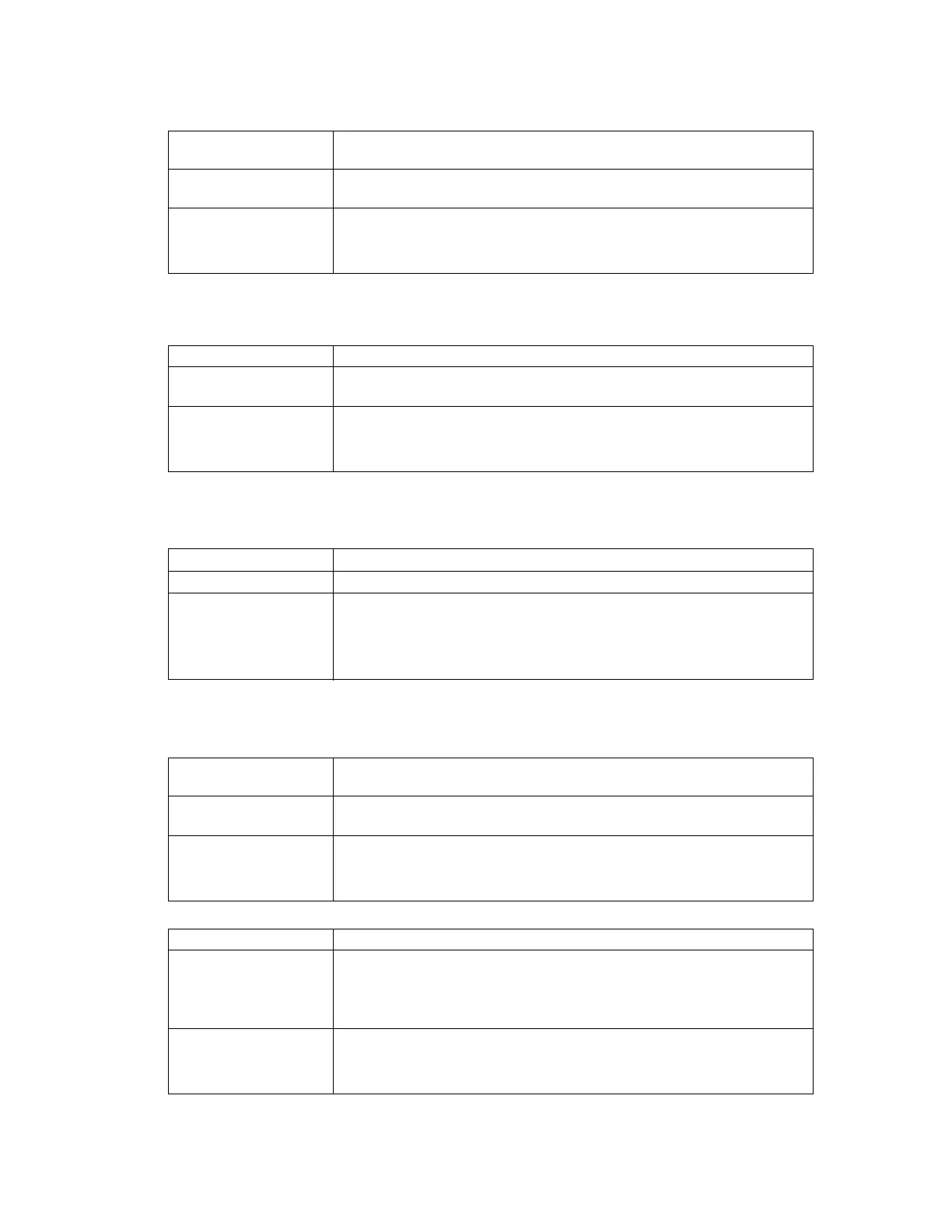Phaser® 6120 Color Laser Printer Service Manual
3-23
AUTO DEFAULT
POSTSCRIPT
ERROR PAGE
PCL
LINE TERMINATION
FONT
<PITCH SIZE>
<FONT NUMBER>
Function Selects the printer description language when it cannot be identified from the
data.
Use To set the printer control language to be used when it cannot be
automatically identified from the print job.
Setting/procedure The default setting is AUTOMATIC.
“AUTOMATIC”, PCL5, POSTSCRIPT
Function Sets whether or not an error page is printed when a PostScript error occurs.
Use To specify whether an error page should be printed if a PostScript error
occurs.
Setting/procedure The default setting is ON.
“ON”, OFF
Function Sets the CR/LF mapping for line termination in the PCL language.
Use To change the CR/LF mapping.
Setting/procedure The default setting is CR=CR LF=CRLF.
“CR=CR LF=CRLF” CR=CR LF=LF
CR=CRLF LF=LFCR=CRLF LF=CRLF
Function Sets the font pitch size in the PCL language when not specified by the printer
driver.
Use To set the font pitch size in the PCL language when it cannot be specified by
the printer driver during printing from Windows DOS, etc.
Setting/procedure The default setting is 1000.
44 to 9999
Function Sets the font in the PCL language when not specified by the printer driver.
Use To use when the printer driver cannot specify the font during printing from
Windows DOS, etc.
The font numbers that appear correspond to the PCL font list.
For details on printing the font list, refer to FONT LIST on page 3-14.
Setting/procedure The default setting is 0.
0 to 32767