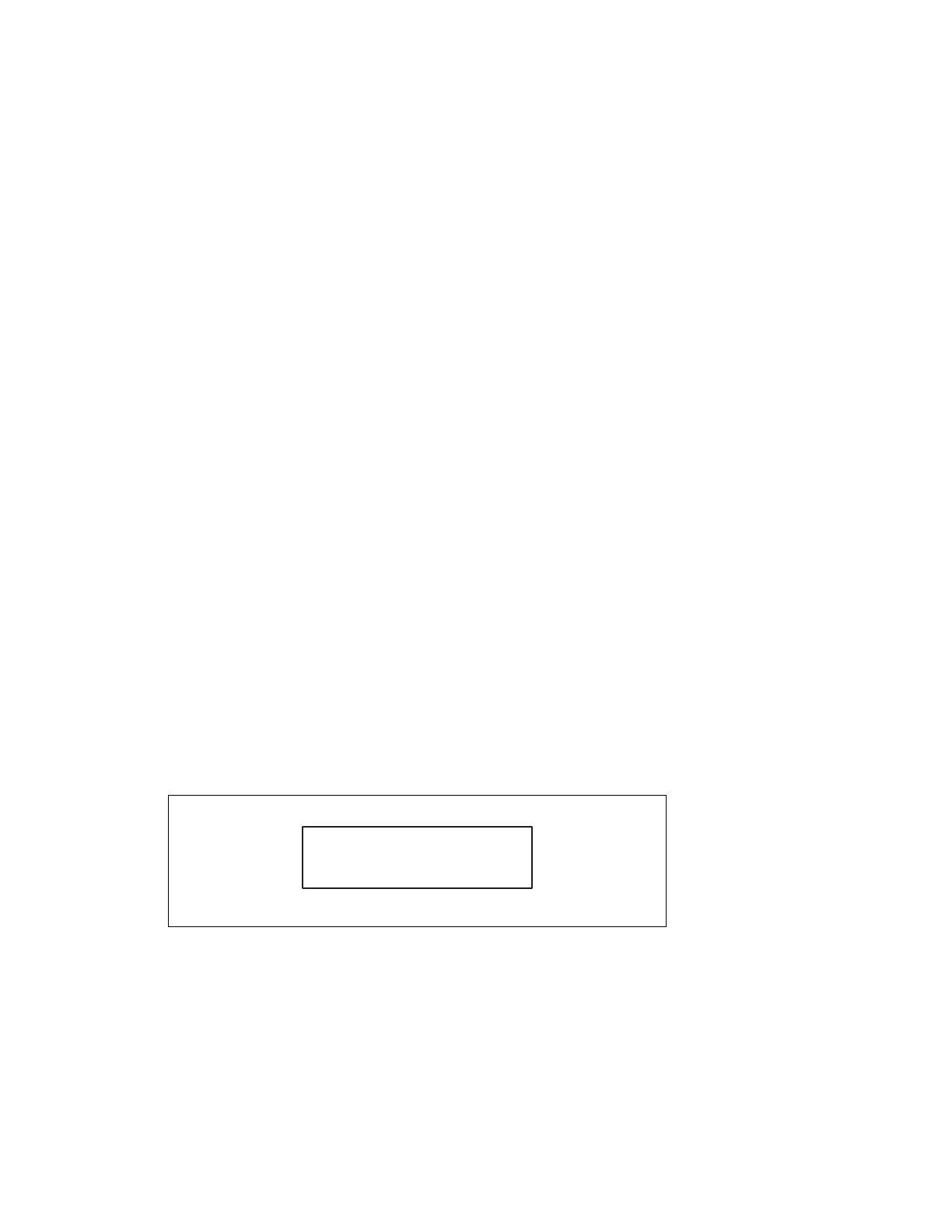Description of the Control Panel
Phaser® 6120 Color Laser Printer Service Manual
3-4
Cancel Key
The Cancel key can be used to cancel a print job. It also allows that specific print job to be
resumed after the error has been eliminated.
Canceling a Print Job
The currently processing print job can be canceled.
1. While data is being processed or printed (the green Ready indicator is blinking), hold
down the Cancel key for more than 5 seconds.
2. Release the Cancel key after both indicators light up. The current print job has now been
canceled.
Continuing a Print Job After an Error Message
The print job can be resumed after an error of any of the following types has been eliminated:
■ When there is no more media in the tray
■ When media of a different format than that set in the printer driver was fed into the printer
1. Check that one of the above errors has occurred.
2. Perform the remedial action according to the error.
3. Press the Cancel key to reinitiate media feeding.
4. The print job continues.
Control Panel LCD Messages
Basic Screen
The Basic Screen is the Initialization Screen that displays when warmup is complete or when
you exit from the configuration menu.
4139F3E501DA
READYREADY