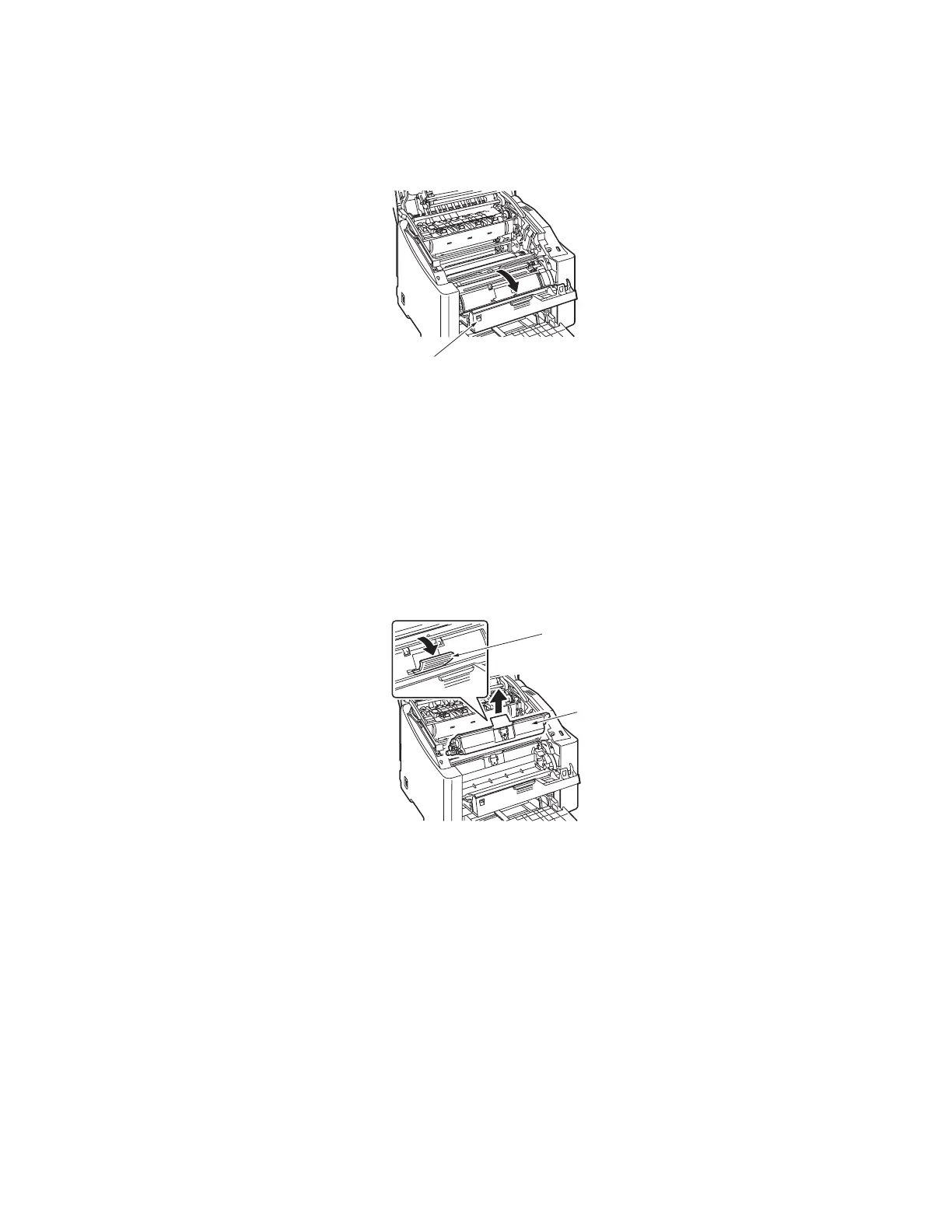Maintenance Procedures
Phaser® 6120 Color Laser Printer Service Manual
2-6
4. Open the Front Cover [1] and make sure that the specific Toner Cartridge to be replaced is
in the front.
5. Hold onto the handle [2] of the Toner Cartridge, pull it and remove the Toner Cartridge
[3].
Note: If you need to manually move the toner carousel to a specific color, open the top
cover, open the front cover, and use a pen or pencil to push the release lever on the right
side of the printer.
4139fs2502c0
[1]
4139fs2503c0
[2]
[3]