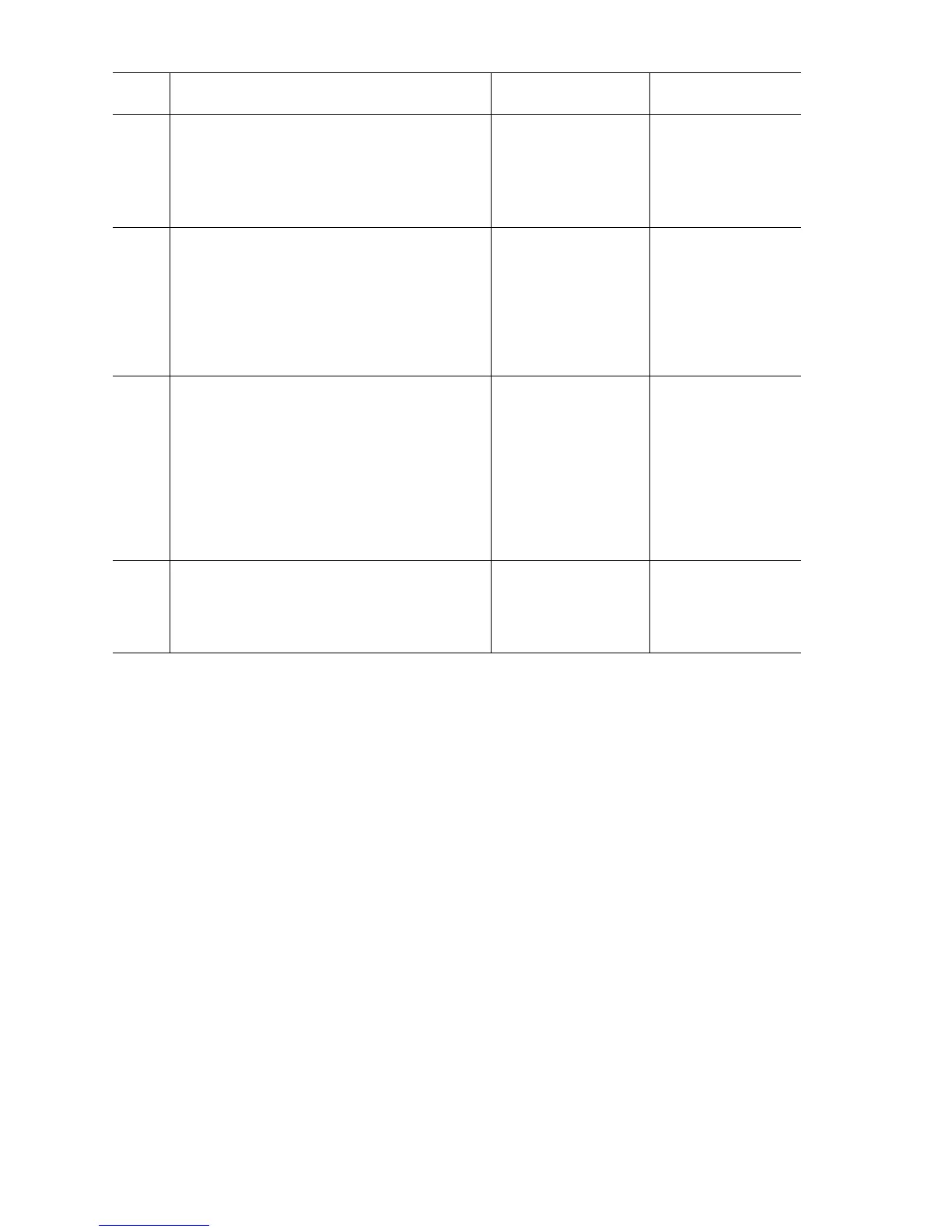3-110 Phaser 7400 Color Printer Service Manual
4
Check the CTG0 harness continuity.
Disconnect CTG1 from the Imaging Unit
Sensor Board and CTG0 from the Engine
Control Board.
Is the harness conductive?
Replace the Engine
Control Board
(
page 8-112).
Replace the
harness.
5
Test the indicated Imaging Unit Motor.
1. Remove the affected Imaging Unit.
2. Close the Interlock Switches.
3. Run the Service Diagnostics Imaging
Unit Motor test for the affected motor.
Does the motor function correctly?
Go to Step 6. Replace the motor
(
page 8-105). If
the error persists,
go to Step 6.
6
Check the Lift Uplink and associated
gears. See
"Imaging Unit Drive Motors" on
page 2-39 for a description of Lift Uplink
operation.
1. Access the Cyan Imaging Unit Motor.
2. Rotate the Cyan Motor manually in both
directions.
Do the gears and links function properly?
Replace the Cyan
Imaging Unit Motor
(
page 8-105). If the
error persists, go to
Step 7.
Replace the Lift
Uplink
(
page 8-108).
7
Check for +24 V at the Motor Driver Board
POW24 connector.
Is there +24 V at POW24-1
Replace the Motor
Driver Board
(
page 8-141).
Replace the LVPS
(
page 8-121) and/
or POW24
harness.
Troubleshooting Procedure Table (Continued)
Step Actions and Questions Yes No