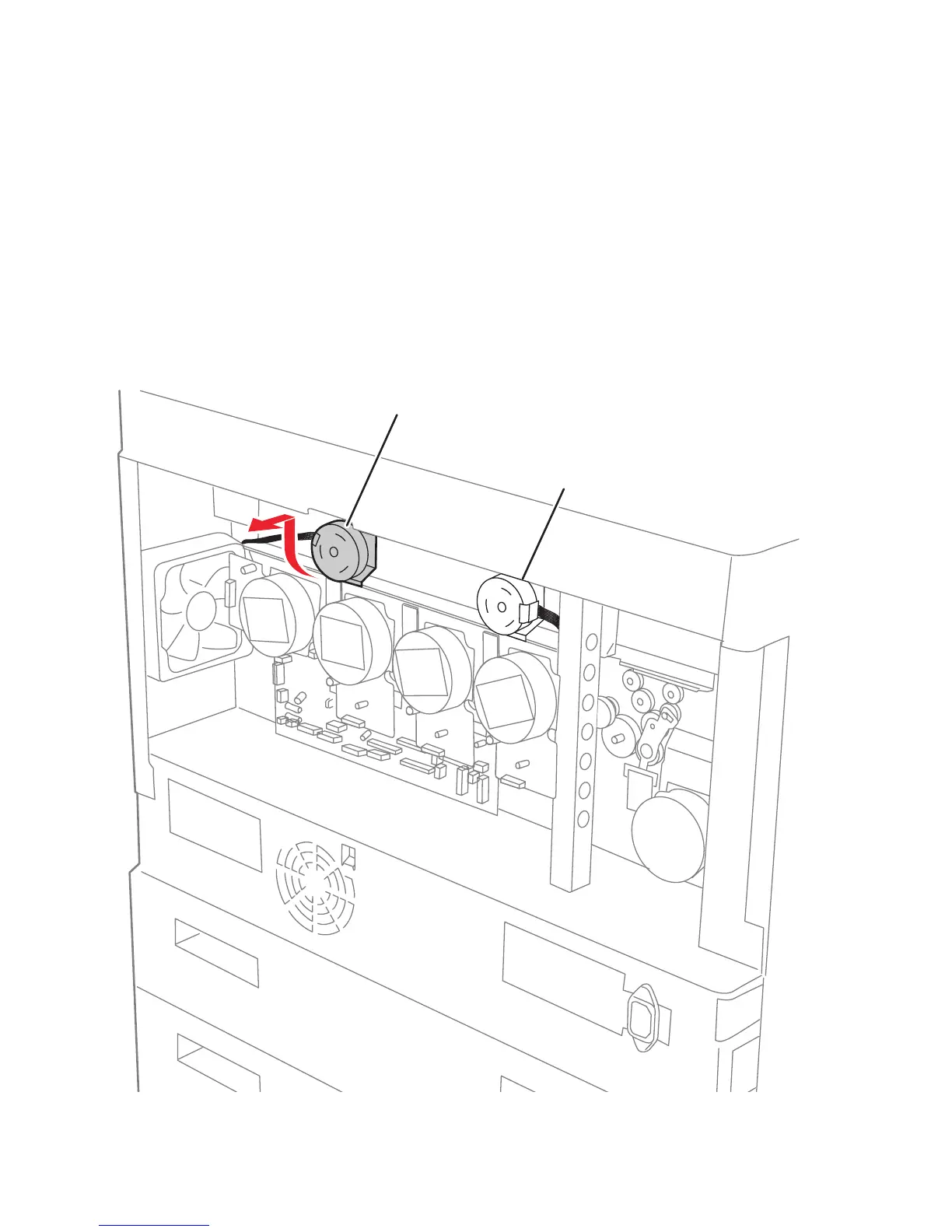8-104 Phaser 7400 Color Printer Service Manual
Toner Motors
The Toner Motor supporting the YK Imaging Units is at the left. The Toner Motor
suppling the CM Imaging Units is on the right. While these motors are identical,
notice that they are positioned differently on the mounting plate.
Note
A non-captive spring is located behind each Toner Motor to provide tension
against the lower tab.
1. Remove the Card Cage (page 8-117).
2. Release the tab at the bottom of each mounting plate.
3. Lift the motor perpendicular to the printer to release the top tab from the frame.
4. In the case of the CM Toner Motor, release the ribbon cable from the clamp.
5. Disconnect the Toner Motor connector from the Motor Diver Board.
Yellow/Black Toner Motor
Cyan/Magenta Toner Motor