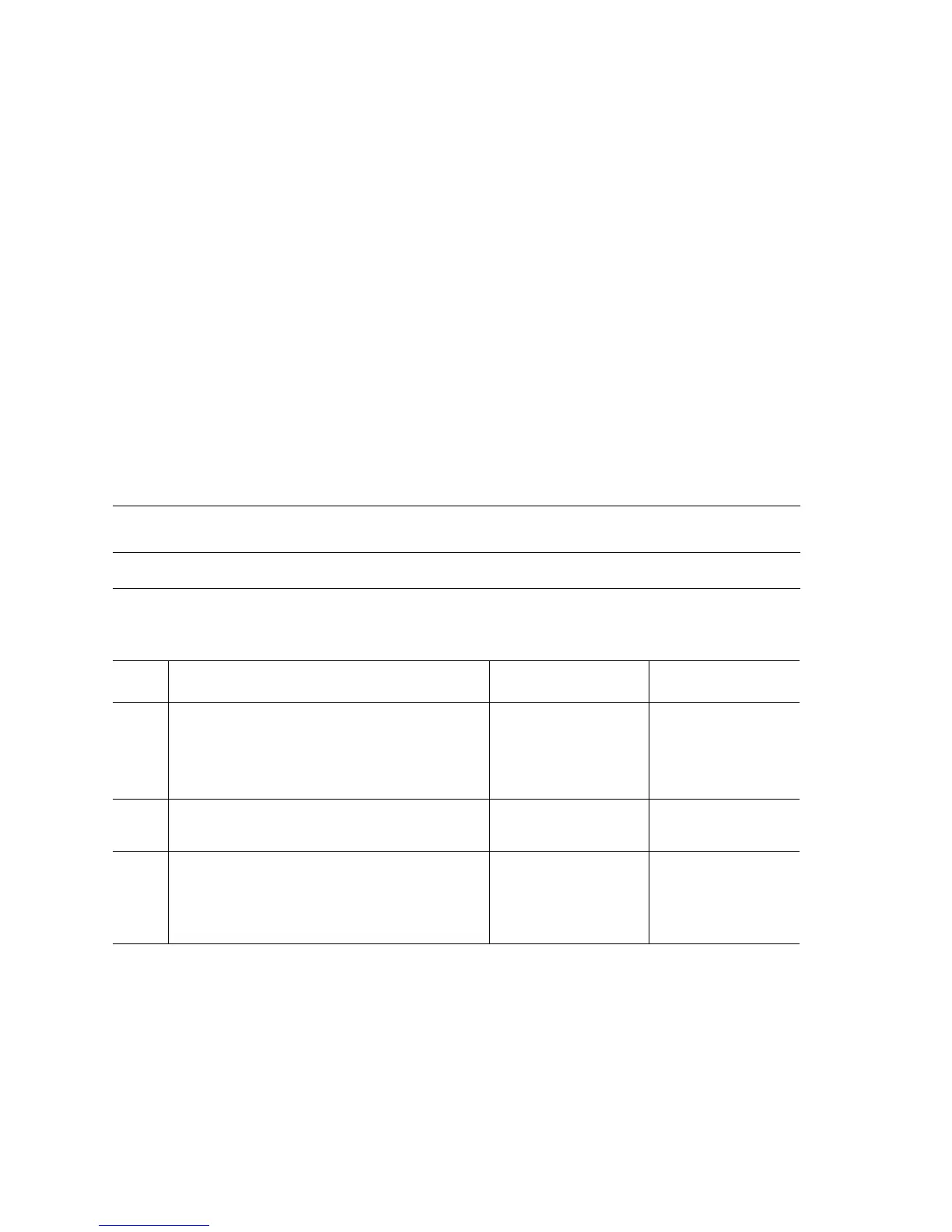3-116 Phaser 7400 Color Printer Service Manual
Unsupported Tray [3][4][5][6] ROM
The printer has detected an incompatible LTA or HCF assembly.
Applicable Status Codes:
Code U35: Unsupported Tray 3 ROM
Code U36: Unsupported Tray 4 ROM
Code U37: Unsupported Tray 5 ROM
Code U38: Unsupported Tray 6 ROM
Initial Actions:
■ Reseat the Option Tray connector.
■ Cycle the printer's power.
■ If the problem persists follow the procedure below.
Troubleshooting Reference Table
Applicable Parts Wiring and Plug/Jack References
■ Option Control Board ■ Options Map 5 Paper Tray Controller Board
Troubleshooting Procedure Table
Step Actions and Questions Yes No
1
Check the following for evidence of fault or
damage:
■ Option Connector
Is there any damage?
Replace any
damaged parts.
Go to Step 2.
2
Check that the optional tray is correctly
installed and fully seated.
Go to Step 3. Reseat the option
tray.
3
Check the Option Control Board version
using the Service Diagnostics General
Status menu.
Is the version current?
Replace the Engine
Control Board
(
page 8-112)
Replace the
Option Control
Board.