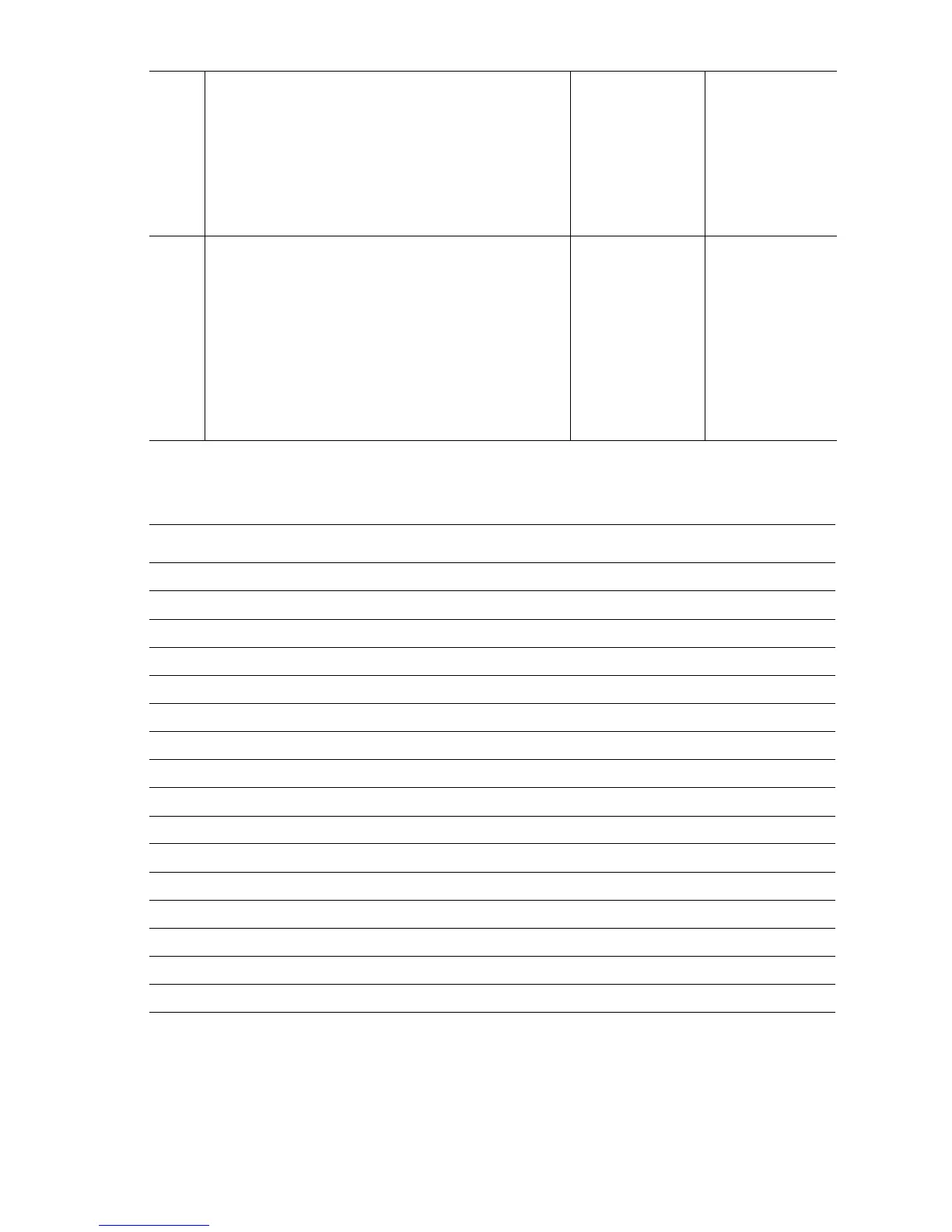General Troubleshooting 4-15
5
Test the affected Paper Size Switch.
1. Disconnect P/J471.
2. Run the Service Diagnostics Paper Size
Switch Test.
Does the switches function normally? Use the
Paper Size Switch State table to verify proper
operation.
Go to Step 6. Replace the
Paper Size
Switch
(
page 8-139).
6
Check the Paper Size Switch signals.
1. Disconnet the Motor Driver Board PSIZE
connector.
2. Check voltages at these pins:
PSIZE-1 = +5 V
PSIZE-2 = +5 V
PSIZE-4 = +5 V
PSIZE-5 = +5 V
Is +5 V available at each PSIZE pin?
Replace the
Paper Size
Switch
(
page 8-139)
Replace the
Motor Driver
Board
(
page 8-141).
Universal Tray Paper Size Switch States
SW1 SW2 SW3 SW4 Media Size
0 0 0 0 No tray installed
1 1 1 1 A/Letter (LEF)
1 0 1 0 A/Letter (SEF)
1 0 0 1 A3
0 0 1 1 A3-Nobi
1 1 1 0 A4 (LEF)
0 0 1 0 A4 (SEF)
0 1 1 0 A5
0 1 1 1 A6
0 0 0 1 B4
1 1 0 0 B5 (LEF)
1 0 0 0 B5 (SEF)
1 0 1 1 B/Tabloid
1 1 0 1 Executive
0 1 0 0 Ledger 13 in.
0 1 0 1 Legal 14 in.
Troubleshooting Procedure Table