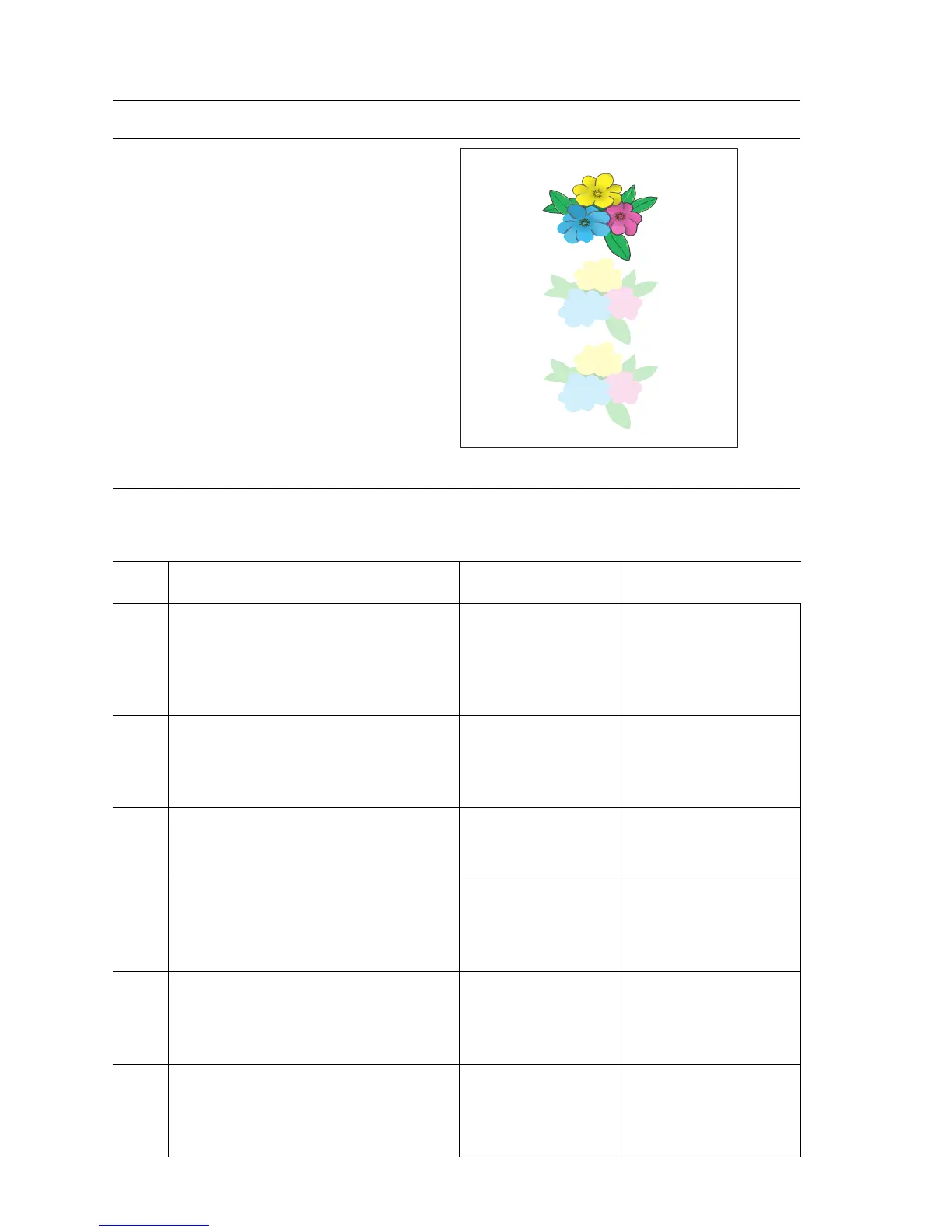5-26 Phaser 7400 Color Printer Service Manual
Troubleshooting Reference Table
Applicable Parts Example Print
■ Imaging Unit
■ Fuser
■ Transfer Unit
■ LVPS
■ Temp/Humidity Sensor
■ Engine Control Board
Troubleshooting Procedure Table
Step Actions and Questions Yes No
1
Print the Repeating Defects page and
compare to the customer’s print to
determine if the defect is Fuser or
Imaging Unit related.
Is the defect repeating at 94 mm?
Replace the
Imaging Unit.
Go to Step 2.
2
Perform the Remove Print Smears
from the printer’s Control Panel to
clean the fuser.
Reprint. Did this correct the problem?
Complete. Go to Step 3.
3
Check the media settings.
Is the setting correct for the media
loaded in the tray?
Go to Step 4. Advise the customer of
the correct media
settings.
4
Try setting the Control Panel media
type to the next lightest type of paper
than that loaded in the tray.
Did this correct the problem?
Advise customer of
the appropriate
media type
selection.
Go to Step 5.
5
Remove the Fuser covers and inspect
the thermistor for debris between it
and the rollers.
Is there any debris build-up?.
Replace the Fuser. Go to Step 6.
6
Print a test print and monitor the Fuser
temperature with Service Diagnostics.
Is the temperature within its optimal
range?
Replace the Fuser. Replace the Engine
Control Board
(
page 8-112).
s7400-329