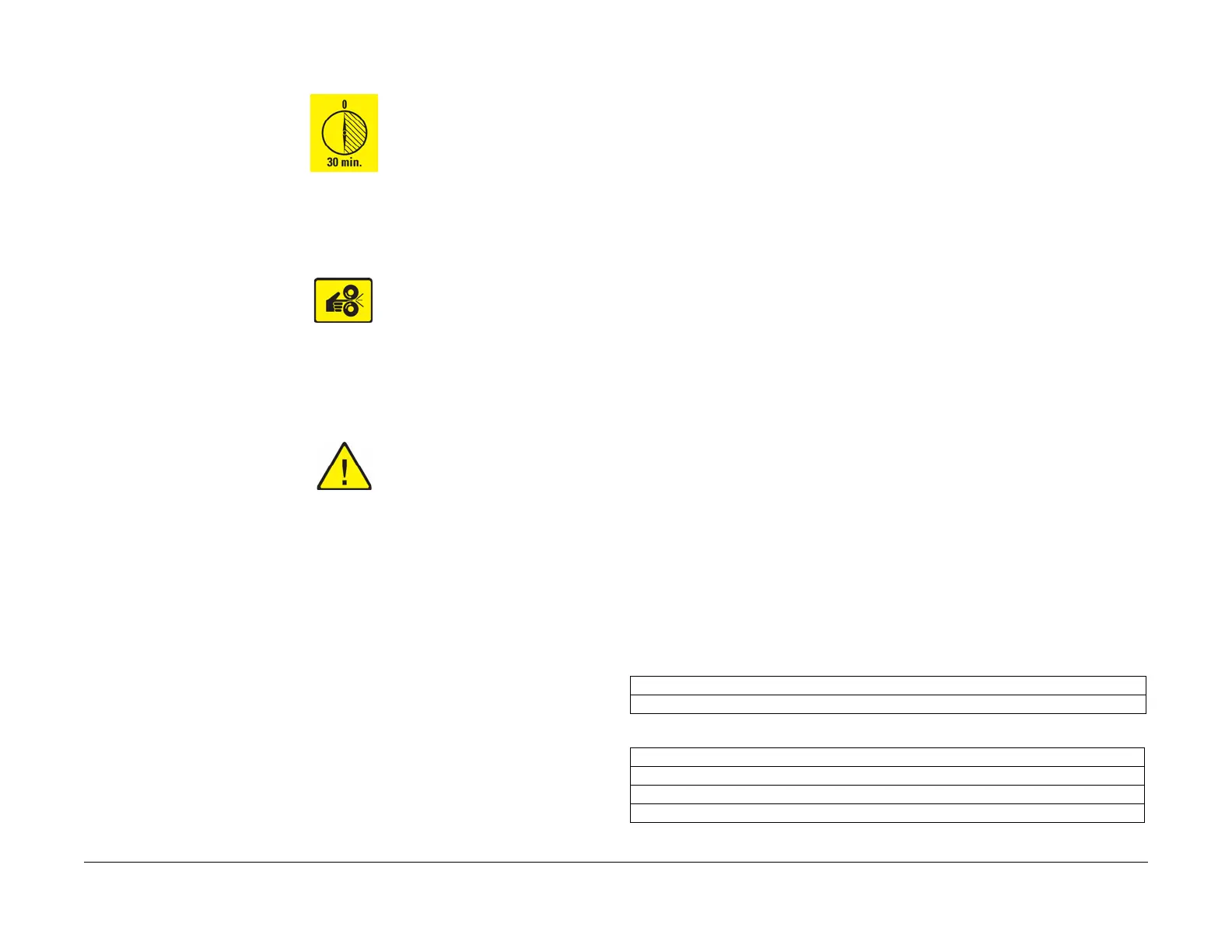January 2010
xii
Phaser 7760 Color Laser Printer
Symbology and Nomenclature, Regulatory Specifica-
Revised
Introduction
The surface is hot while the printer is running. After turning off the power, wait 30 minutes.
Figure 5 Caution 30 Minutes Symbol
Avoid pinching fingers in the printer. Use caution to avoid personal injury.
Figure 6 Pinching Fingers Caution Symbol
Use caution (or draws attention to a particular component). Refer to the documentation for
information.
Figure 7 Use Caution Symbol
Regulatory Specifications
Xerox has tested this product to electromagnetic emission and immunity standards. These
standards are designed to mitigate interference caused or received by this product in a typical
office environment.
United States (FCC Regulations)
This equipment has been tested and found to comply with the limits for a Class A digital device,
pursuant to Part 15 of the FCC Rules. These limits are designed to provide reasonable protec-
tion against harmful interference when the equipment is operated in a commercial environ-
ment. This equipment generates, uses, and can radiate radio frequency energy. If it is not
installed and used in accordance with these instructions, it may cause harmful interference to
radio communications. Operation of this equipment in a residential area is likely to cause harm-
ful interference in which case the user will be required to correct the interference at his/her own
expense.
If this equipment does cause harmful interference to radio or television reception, which can be
determined by turning the equipment off and on, the user is encouraged to try to correct the
interference by one or more of the following measures:
• Reorient or relocate the receiver.
• Increase the separation between the equipment and receiver.
• Connect the equipment into an outlet on a circuit different from that to which the receiver
is connected.
• Consult the dealer or an experienced radio/television technician for help.
Any changes or modifications not expressly approved by Xerox could void the user's authority
to operate the equipment. To ensure compliance with Part 15 of the FCC rules, use shielded
interface cables.
Canada (Regulations)
This Class A digital apparatus complies with Canadian ICES-003.
Cet appareil numérique de la classe A est conforme à la norme NMB-003 du Canada.
European Union
Xerox Corporation declares, under our sole responsibility, that the product to which this decla-
ration relates is in conformity with the following standards and other normative documents:
Table 1 Low Voltage Directive 73/23/EEC as amended
EN 60950-1:2001
EN 60825-1:1994 +A1:2001 +A2:2002
Table 2 Electromagnetic Compatibility Directive 89/336/EEC as amended
EN 55022:1998 +A1:2000 +A2:2003
EN 55024:1998 +A1:2001 +A2:2003
EN 61000-3-2:2000
EN 61000-3-3:1995 +A1:2001