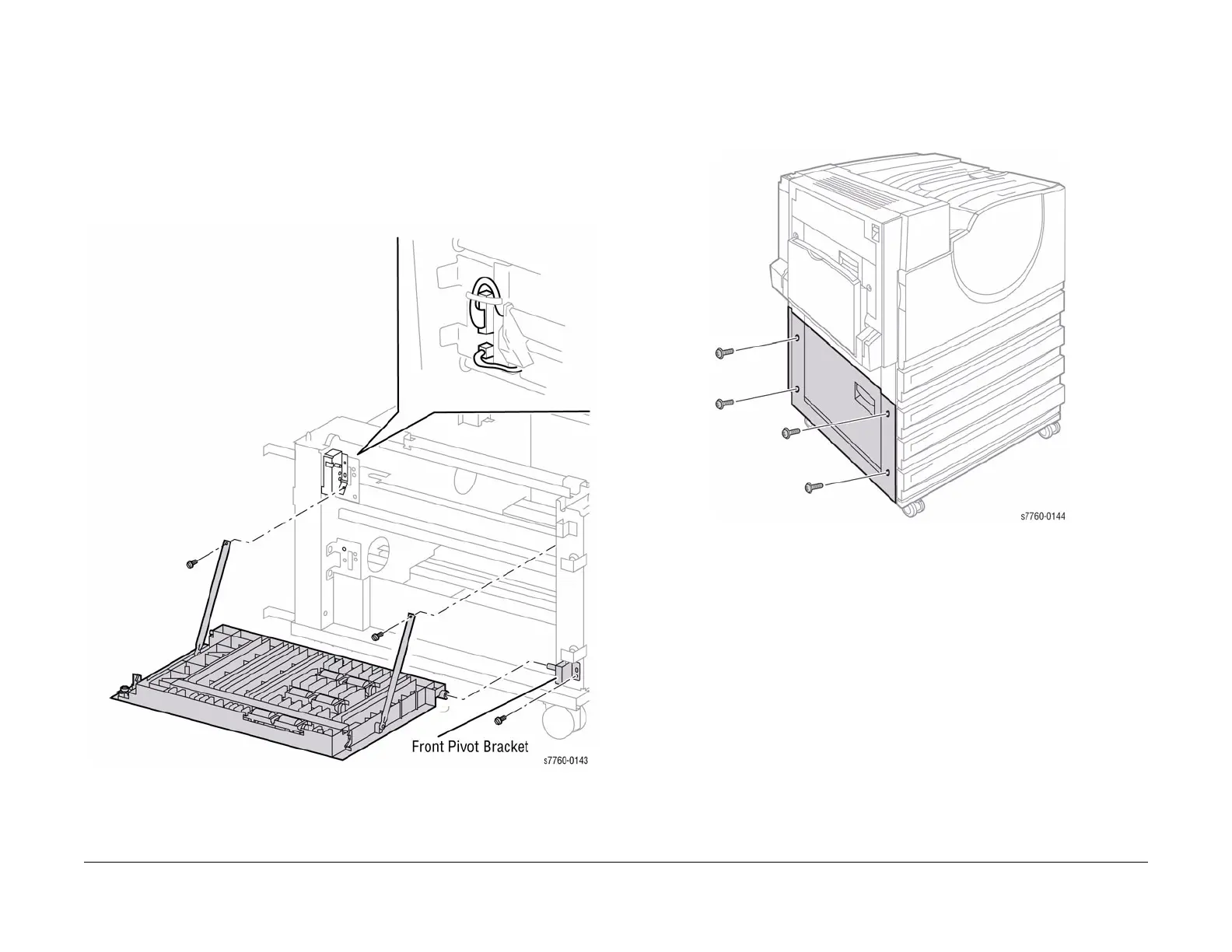January 2010
4-96
Phaser 7760 Color Laser Printer
REP 14.11, REP 14.12
Revised
Repairs and Adjustments
REP 14.11 Left Cover Assembly (Left-Hand Door C)
Parts List on PL 16.13
Removal
1. Remove the Left Lower Cover (REP 14.12).
2. Removing the Left Cover Assembly (Figure 1).
a. Remove the 2 screws from the Support Straps.
b. Remove 1 screw securing the Front Pivot Bracket and remove the Left Cover Assem-
bly.
Figure 1 Removing Left Cover Assembly
REP 14.12 Left Lower Cover (Left-Hand Door C)
Parts List on PL 16.13, PL 16.16
Removal
1. Remove the 4 screws and remove the Left Lower Cover (Figure 1).
Figure 1 Removing Left Lower Cover