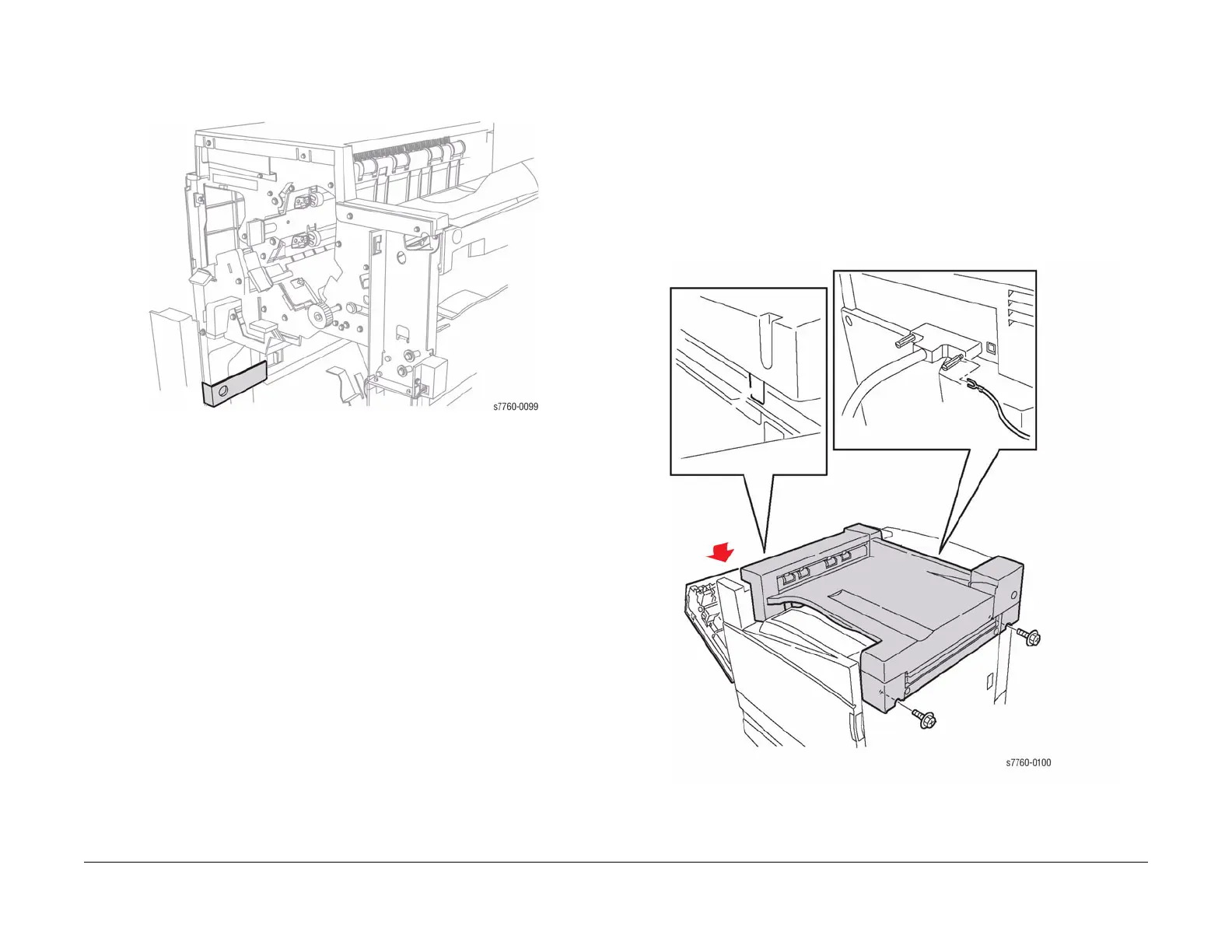January 2010
4-72
Phaser 7760 Color Laser Printer
REP 12.50, REP 12.51
Revised
Repairs and Adjustments
4. Separating the Finisher from the Printer (Figure 2).
a. Release the Docking Plate by pulling it forward.
b. Separate the Finisher from the Printer.
Figure 2 Separating the Finisher from the Printer
Replacement
1. If the Printer and Finisher have been moved to a new location, check (ADJ 12.2) Finisher
Leveling.
REP 12.51 Finisher Horizontal Transport Assembly
Parts List on PL 21.1
Removal
1. Separate the Finisher from the Printer (REP 12.50).
2. Removing the Horizontal Transport (Figure 1).
a. Loosen 1 screw securing the Ground Strap.
b. Remove the 2 screws securing the Horizontal Transport to the Printer.
c. Open the Printer Left Cover Assembly.
d. Lift the front of the Horizontal Transport to disengage the Hook.
e. Remove the Horizontal Transport.
Figure 1 Removing Horizontal Transport