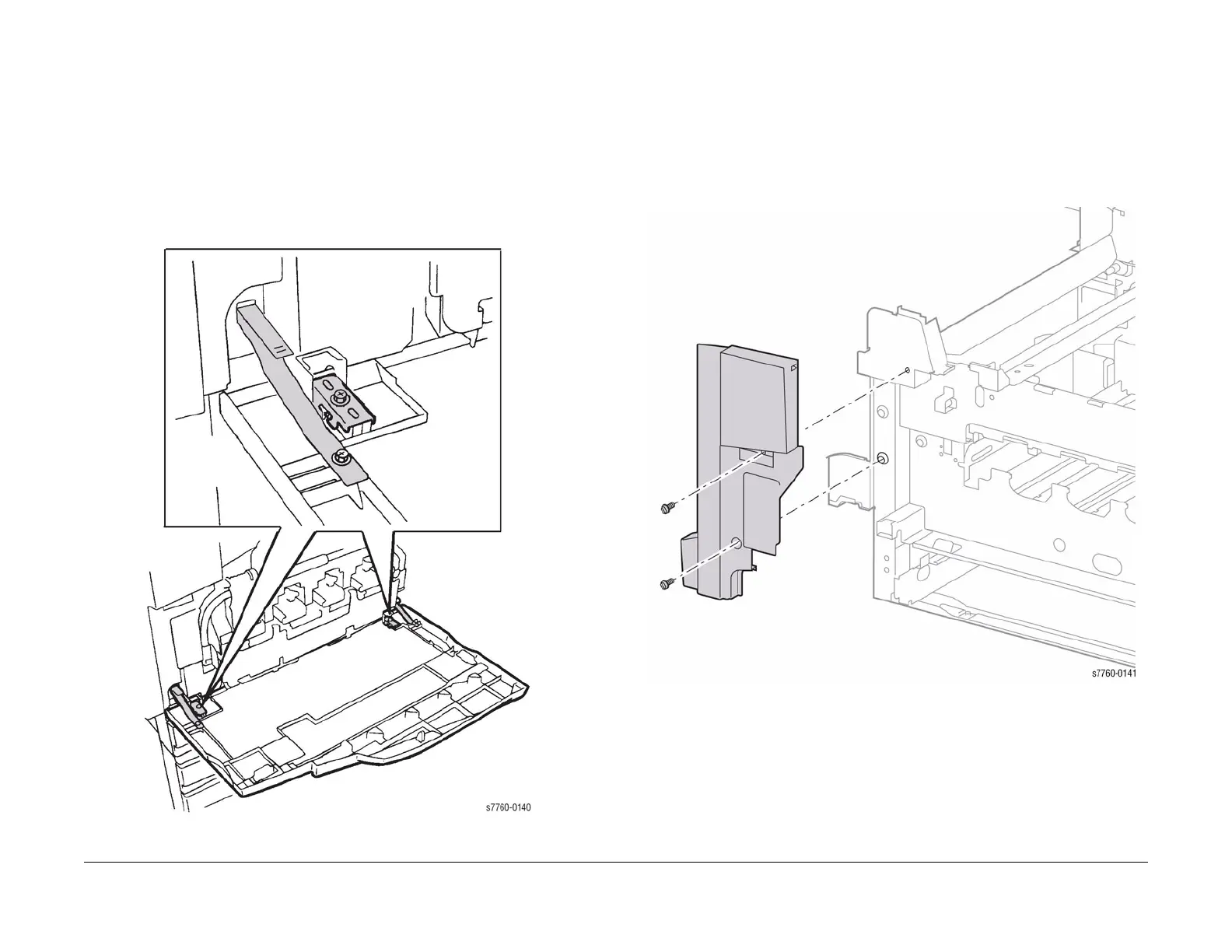January 2010
4-94
Phaser 7760 Color Laser Printer
REP 14.7, REP 14.8
Revised
Repairs and Adjustments
REP 14.7 Front Cover Assembly
Parts List on PL 10.1
Removal
1. Removing the Front Cover (Figure 1).
a. Pull out Tray 2 approximately 100 mm for cover support. Open the Front Cover.
b. Remove the 2 screws securing the Support Strap.
c. Remove the 2 screws securing the Hinge Pin Locks and remove the Hinge Pin
Locks.
d. Remove Front Cover.
Figure 1 Removing Front Cover Assembly
REP 14.8 Fuser Cover
Parts List on PL 10.2
Removal
1. Open the Front Cover.
2. Removing the Fuser Cover (Figure 1).
a. Remove the 2 screws securing the Fuser Cover.
b. Move the Cover up to release the 3 hidden Tabs and pull out to remove the Cover.
Figure 1 Removing Fuser Cover