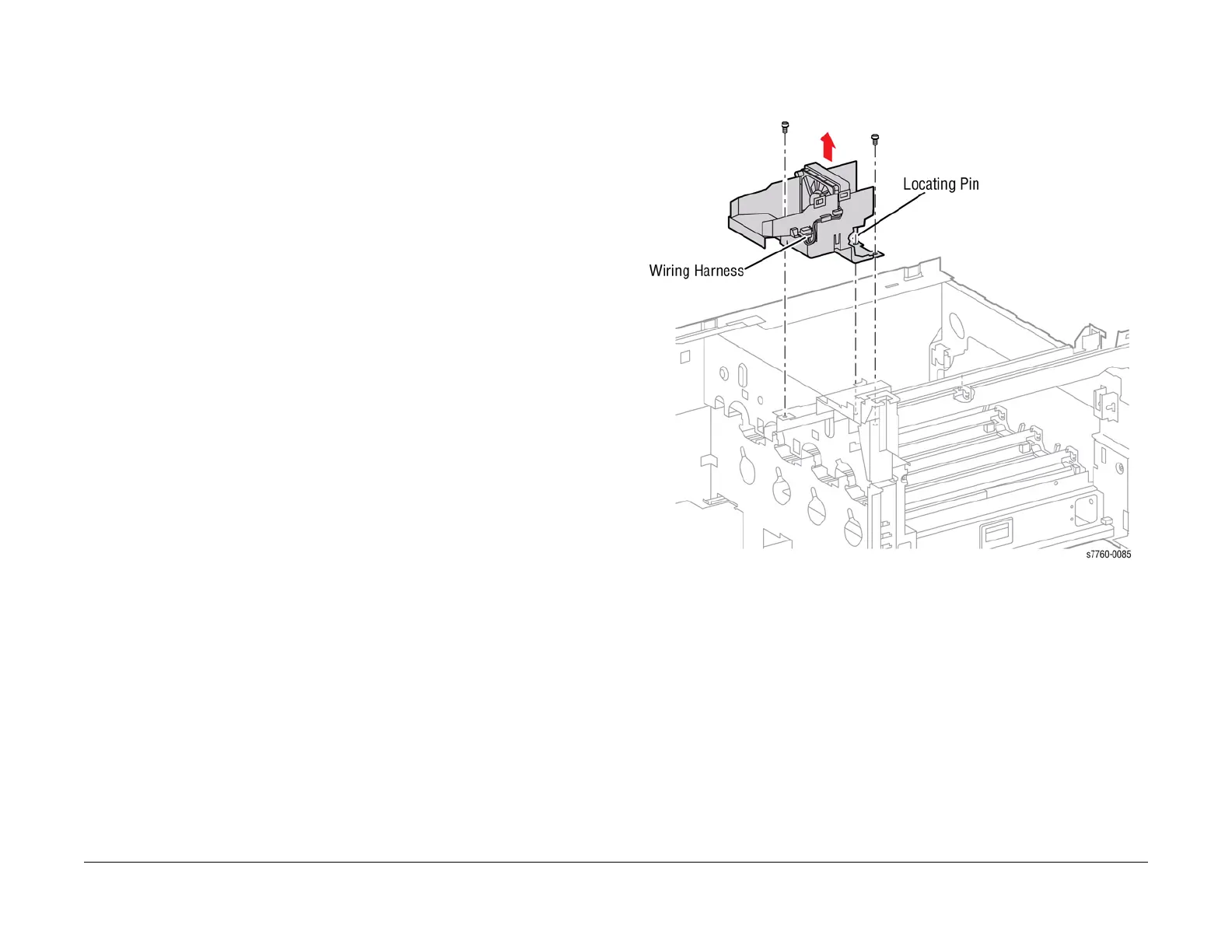January 2010
4-63
Phaser 7760 Color Laser Printer
REP 10.2
Repairs and Adjustments
Revised
REP 10.2 Fuser Fan
Parts List on PL 8.1
Removal
WARNING
Personal injury may result from grasping hot areas of Fuser Module. If a hot Fuser Mod-
ule must be removed, grasp the Fuser Module by the amber gold plastic frame compo-
nent.
CAUTION
Damage to work surface may result if a hot Fuser Module is removed and positioned on an
unprotected work surface. Place a hot fuser on ten sheets of paper.
1. Remove the Rear Cover (REP 14.2).
2. Remove the Right Cover (REP 14.3).
3. Remove Top Cover (REP 14.1).
4. Note the routing of the wiring harness.
NOTE: It is easier to re-install the wiring harness if the Fuser Fan and plastic mounting
Bracket are removed from the Printer.
5. Removing Fuser Cooling Fan (Figure 1).
a. Disconnect wiring harness P/J.
b. Remove the 2 screws and remove the Fuser Cooling Fan.
Figure 1 Removing Fuser Cooling Fan