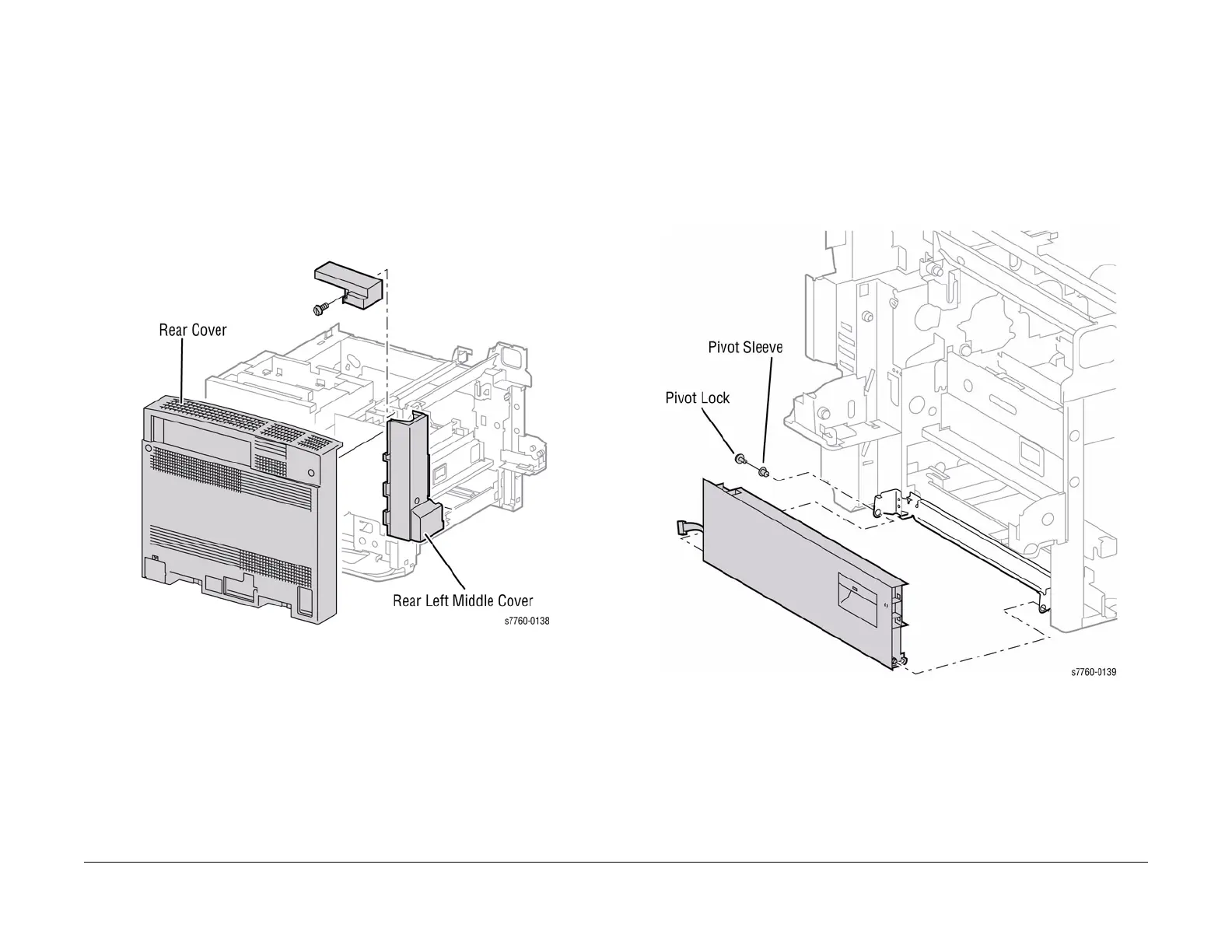January 2010
4-93
Phaser 7760 Color Laser Printer
REP 14.5, REP 14.6
Repairs and Adjustments
Revised
REP 14.5 Rear Left Upper Cover
Parts List on PL 10.3
Removal
1. Remove the Rear Cover (REP 14.2).
2. Open the Left Cover Assembly (Left-Hand Door A).
3. Removing the Rear Left Upper Cover (Figure 1).
a. Remove 1 screw securing the Rear Left Upper Cover.
b. There is a hidden captive Tab on the front and side of the Cover that resists the
upward pull. Place your finger on the front side of the Cover to release the Tab and
pull towards you.
Figure 1 Removing Rear Left Upper Cover
REP 14.6 Left Lower Cover Assembly (Left-Hand Door B)
Parts List on PL 2.3
Removal
1. Removing the Left Lower Cover Assembly (Figure 1).
a. Open the Left Lower Cover Assembly.
b. Disconnect the wiring harness connector.
c. With a flat tip screwdriver, pry out the Pivot Pin, then pry out the Pivot Sleeve.
d. Remove the Lower Left Cover Assembly.
Figure 1 Removing Left Lower Cover Assembly
Replacement
NOTE: Partially install the Pivot Sleeve, then install the Left Lower Cover Assembly and push in
Pivot Sleeve.