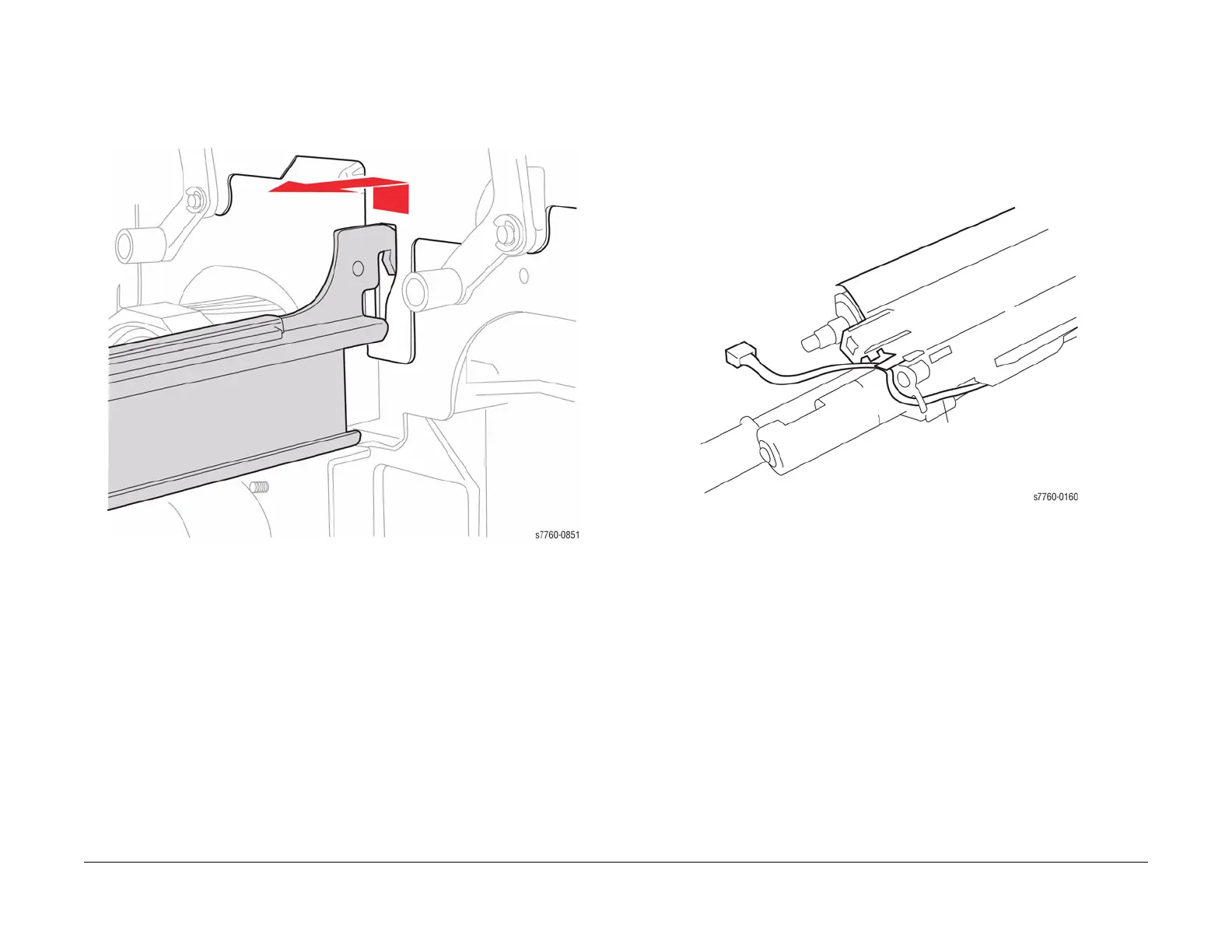January 2010
4-58
Phaser 7760 Color Laser Printer
REP 9.25, REP 9.26
Revised
Repairs and Adjustments
Replacement
NOTE: Remove the IBT Belt Assembly (Accumulator Belt) if it has not been removed (REP
9.15). Ensure to align the hook on the rear of the Erase Lamp Rail with the hole on the Accu-
mulator Belt Mounting Frame (Figure 2).
Figure 2 Installing Erase Lamp with Rail
REP 9.26 ATC Sensor
Parts List on PL 6.2
Removal
1. Remove the Developer Housing (REP 9.9).
2. Releasing the harness from Harness Clips (Figure 1).
a. Release the Tab and remove the wires.
b. Lift the Tab and remove the wires.
Figure 1 Removing Harness form Clips
