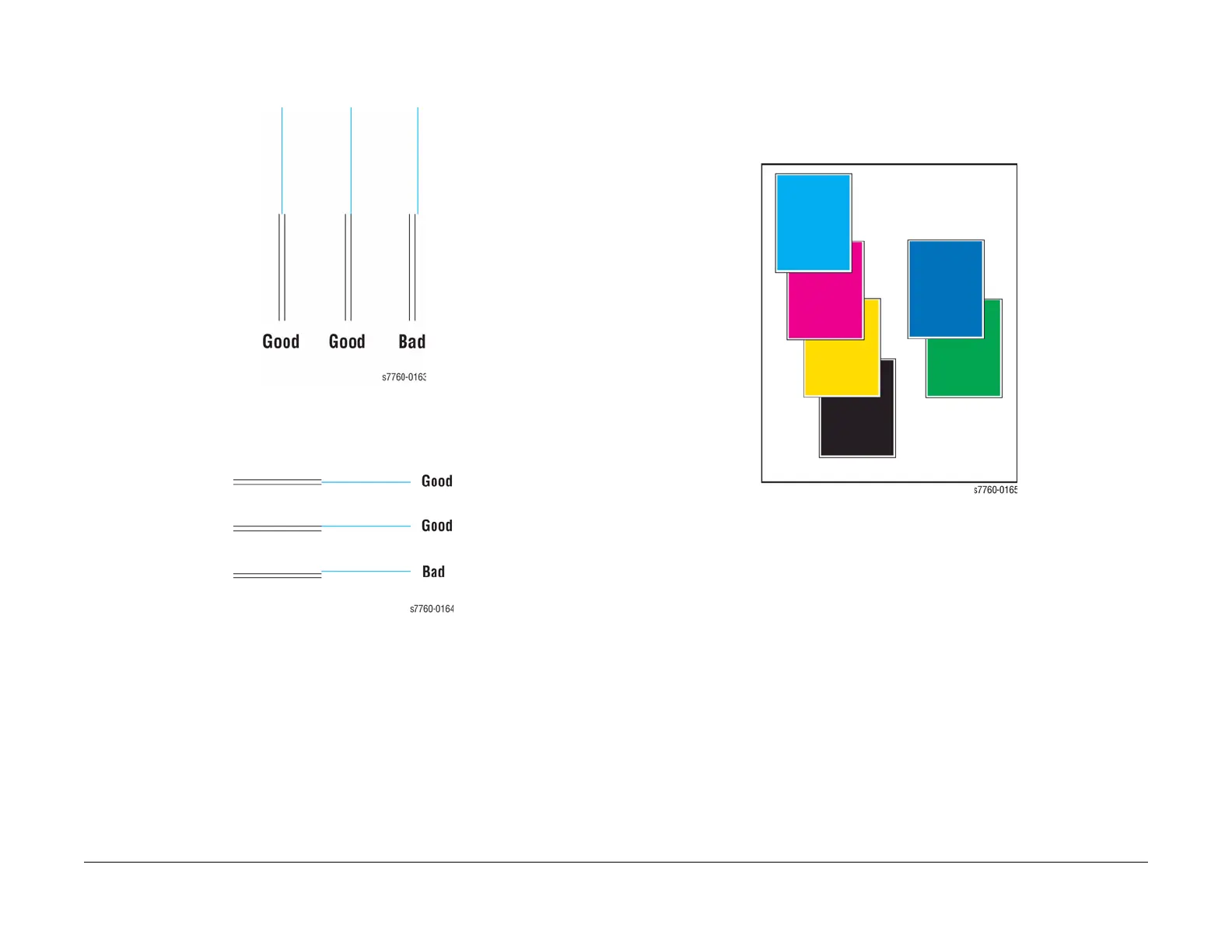January 2010
3-5
Phaser 7760 Color Laser Printer
Control Panel Test Prints
Image Quality
Revised
Analyzing the Test Pattern
1. Color Registration (Horizontal): The colored lines should match as shown in Figure 3.
Figure 3 Color Registration (Horizontal)
2. Color Registration (Vertical): The colored lines should match as shown in Figure 4.
Figure 4 Color Registration (Vertical)
3. Uniform RGB: The Secondary color squares should be uniformly colored with no mot-
tling.
4. Density: The color squares should have even density from top to bottom.
Solid Fill Pages
NOTE: Must have 8 x 11 LEF in Tray 1 (MPT) when performing this procedure.
Selecting Solid Fill Pages causes a group of six pages, as shown in Figure 5, to print that con-
sist of 80% solid fill on individual pages of CMYK for primary colors and BG for secondary.
Figure 5 Solid Fill Pages