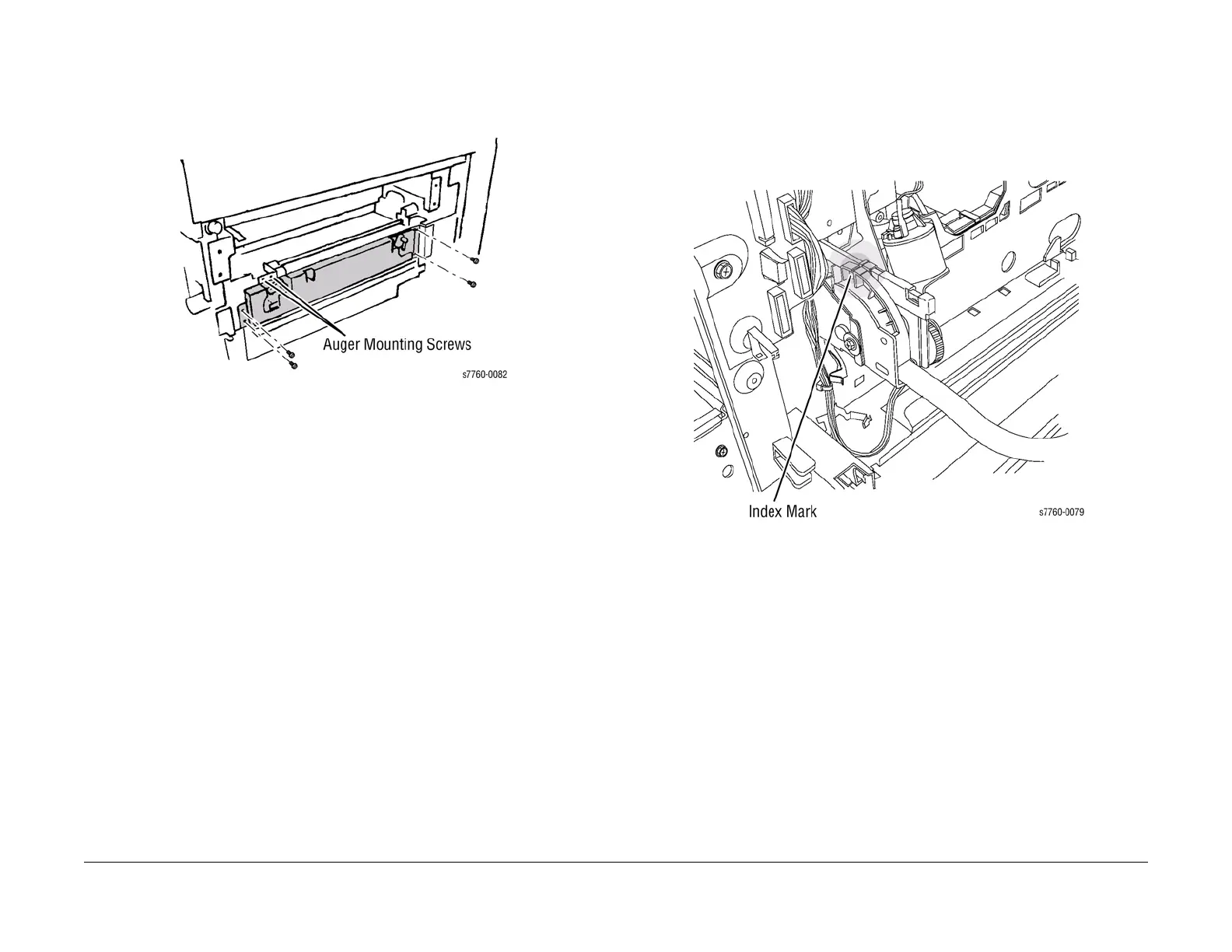January 2010
4-51
Phaser 7760 Color Laser Printer
REP 9.20
Repairs and Adjustments
Revised
12. Removing the Right IBT Cam Lift (Figure 2).
a. Remove the 2 Auger Mounting screws.
b. Remove the 4 Lift Position screws.
c. Remove the Right Lift Assembly.
Figure 2 Removing Right IBT Cam Lift
Replacement
NOTE: When reinstalling the Right-Hand Lift Jack Assembly, install the screws as follows: 1 - -
Upper Left; 2 - Upper Right; 3 - Lower Screws.
1. Move the IBT Release Lever to downward position before reinstalling the IBT Belt Assem-
bly.
2. Verify that the Timing Marks on the IBT Cam Lever and the Lift Jack Assembly align.
Figure 3 Index Marks