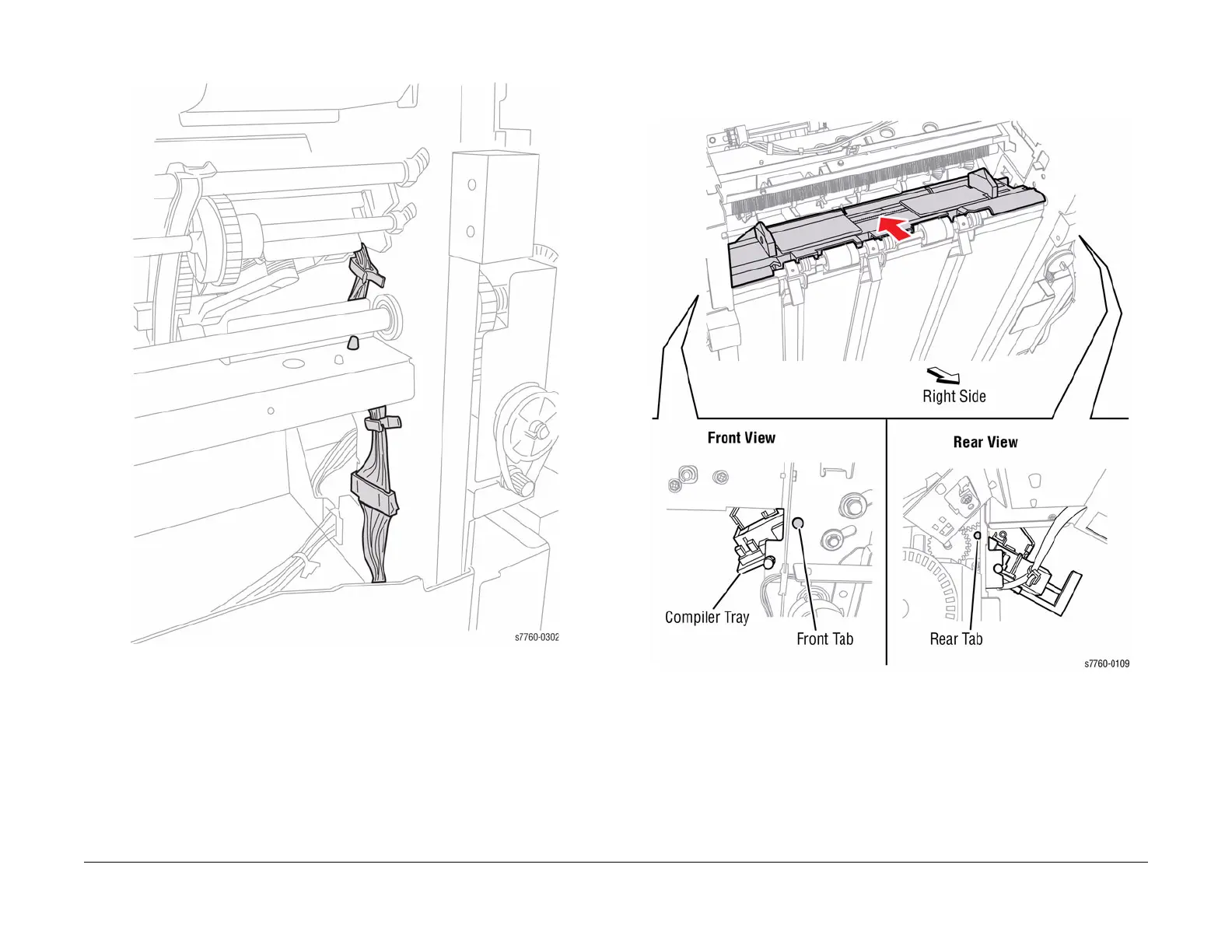January 2010
4-78
Phaser 7760 Color Laser Printer
REP 12.57
Revised
Repairs and Adjustments
6. Disconnect the Compiler wiring harnesses (Figure 2).
Figure 2 Disconnecting Compiler Wiring Harnesses
7. Removing the Compiler Tray (Figure 3).
a. Push in the front Tab.
b. Push in the rear Tab.
Figure 3 Tab Locations
c. Ensure the Staple Carriage is pushed to the rear out of the way. Remove the Com-
piler Tray.
Replacement
NOTE: Watch the Black Guides. Lift up on the Eject Cover #5 to gain access.