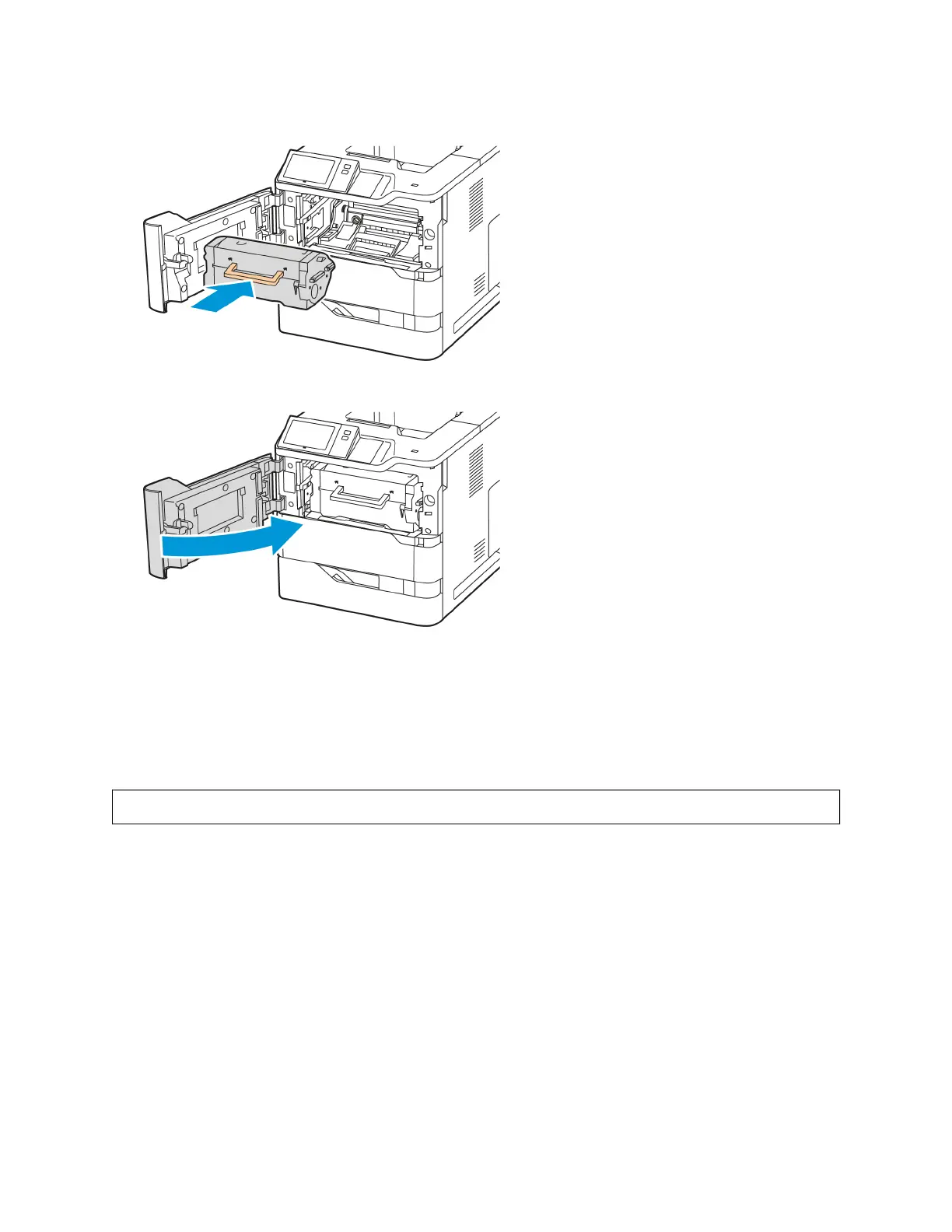4. Insert the new toner cartridge.
5. Close the front door A.
IMAGING UNIT
Replacing the Imaging Unit
When it is time to replace the imaging unit, the printer displays a message appears on the control panel.
WWaarrnniinngg:: Do not perform this procedure when the printer is copying or printing.
To replace the imaging unit:
Xerox
®
VersaLink
®
B620 Printer User Guide 169
Maintenance
