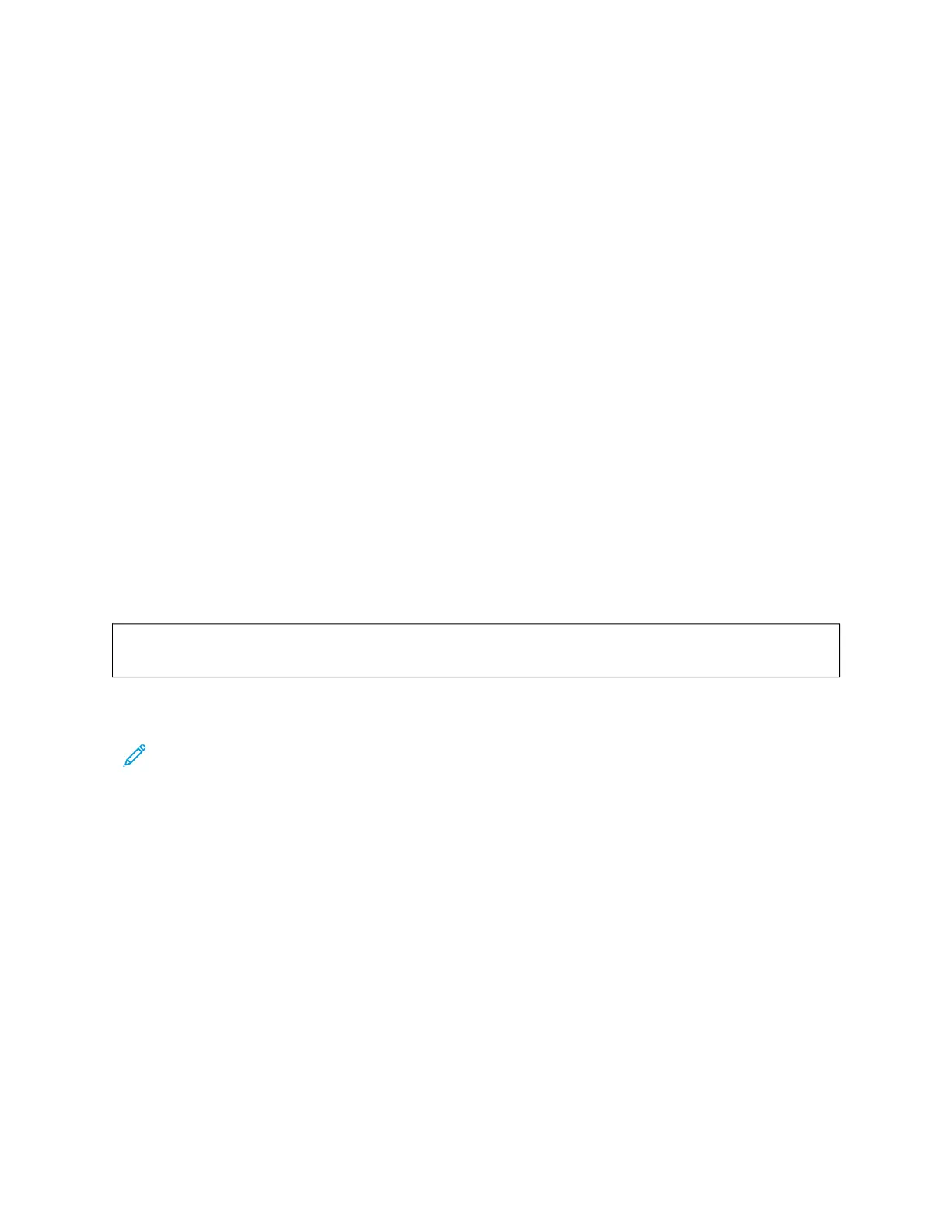2. Touch LLoogg IInn. Type the User Name using the keypad, then touch NNeexxtt. Type the Password using the keypad,
then touch DDoonnee.
3. Scroll to the bottom, then touch PPeerrssoonnaalliizzee.
4. Touch PPeerrssoonnaalliizzee HHoommee.
5. To delete an installed app:
a. For the required app, touch XX.
b. At the prompt, touch DDeelleettee.
6. Touch DDoonnee.
7. Verify that only the required apps appear on the Home screen.
Removing Personalization From the Home Screen
To remove personalization from the Home screen for the logged-in user:
1. At the printer control panel, press the HHoommee button.
2. Touch LLoogg IInn. Type the User Name using the keypad, then touch NNeexxtt. Type the Password using the keypad,
then touch DDoonnee.
3. Scroll to the bottom, then touch PPeerrssoonnaalliizzee.
4. Select an option:
• RReemmoovvee HHoommee PPeerrssoonnaalliizzaattiioonn: This option removes all personalization from the Home screen.
WWaarrnniinngg:: The Remove Home Personalization option removes personalization from the Home screen, and
other personalized device settings.
• RReemmoovvee AAllll PPeerrssoonnaalliizzaattiioonn: This option removes all personalization for the logged-in user, including
personalized 1–Touch apps.
Note: Any customizations configured by the system administrator, including 1-Touch, EIP, Single Touch, and
Weblet apps, are not affected.
5. At the prompt, touch RReemmoovvee.
Apps appear in the default location on the Home screen.
6. Touch DDoonnee.
PERSONALIZING ENTRY SCREEN DEFAULTS
Use the EEnnttrryy SSccrreeeenn DDeeffaauullttss option to set the screen defaults or actions when a user logs in to the device for the
first time. You can personalize the DDeevviiccee DDeeffaauulltt AApppp option. The Device Default App is the initial app that
appears to a logged-in user, or when the device is reset to default settings.
If a selected app is no longer available, a notification displays and the entry screen defaults return to the factory
default settings.
72
Xerox
®
VersaLink
®
B620 Printer User Guide
Personalize
