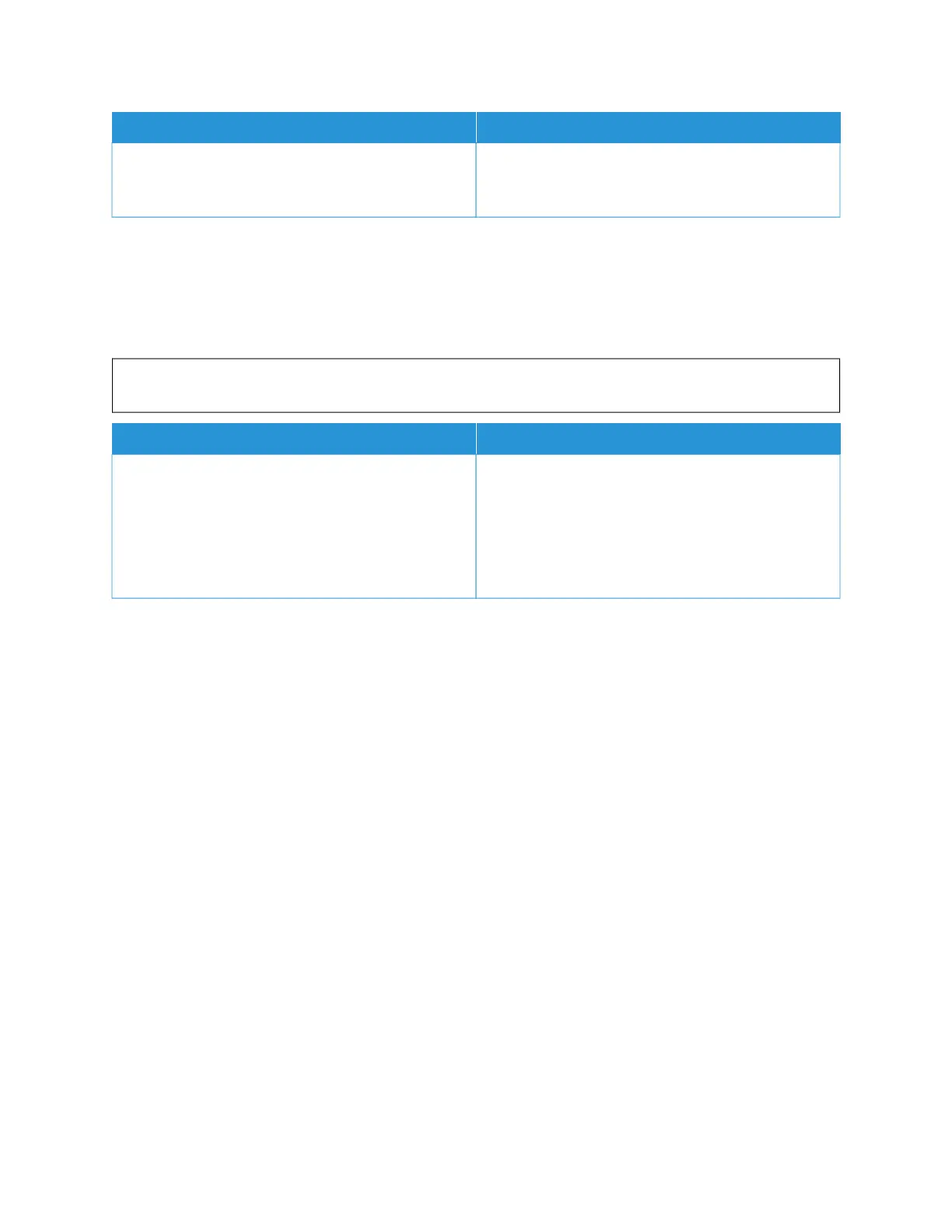SSYYMMPPTTOOMM SSOOLLUUTTIIOONNSS
3 If the problem persists, contact your local Xerox
representative. The imaging unit may need to be
replaced due to permanent damage.
Toner Darkness Control
Your printer is designed to produce consistently high-quality prints. If you observe quality problems, use the
information in this section to troubleshoot the problem. For more information, go to www.xerox.com/office/
VLB620support.
WWaarrnniinngg:: The Xerox Warranty or Service Agreement does not cover damage caused by using
unsupported paper or specialty media. For more information, contact your local Xerox representative.
SSYYMMPPTTOOMMSS SSOOLLUUTTIIOONNSS
Toner Darkness Control Perform the TToonneerr DDaarrkknneessss CCoonnttrrooll routine:
1 At the printer control panel, touch DDeevviiccee >> TToooollss.
2 Touch DDeevviiccee SSeettttiinnggss >> GGeenneerraall >> TToonneerr
DDaarrkknneessss CCoonnttrrooll.
3 At the Toner Darkness page, make darkness
adjustments as required, then touch OOKK.
If the problem persists, for online support information, go to www.xerox.com/office/VLB620support.
212
Xerox
®
VersaLink
®
B620 Printer User Guide
Troubleshooting
