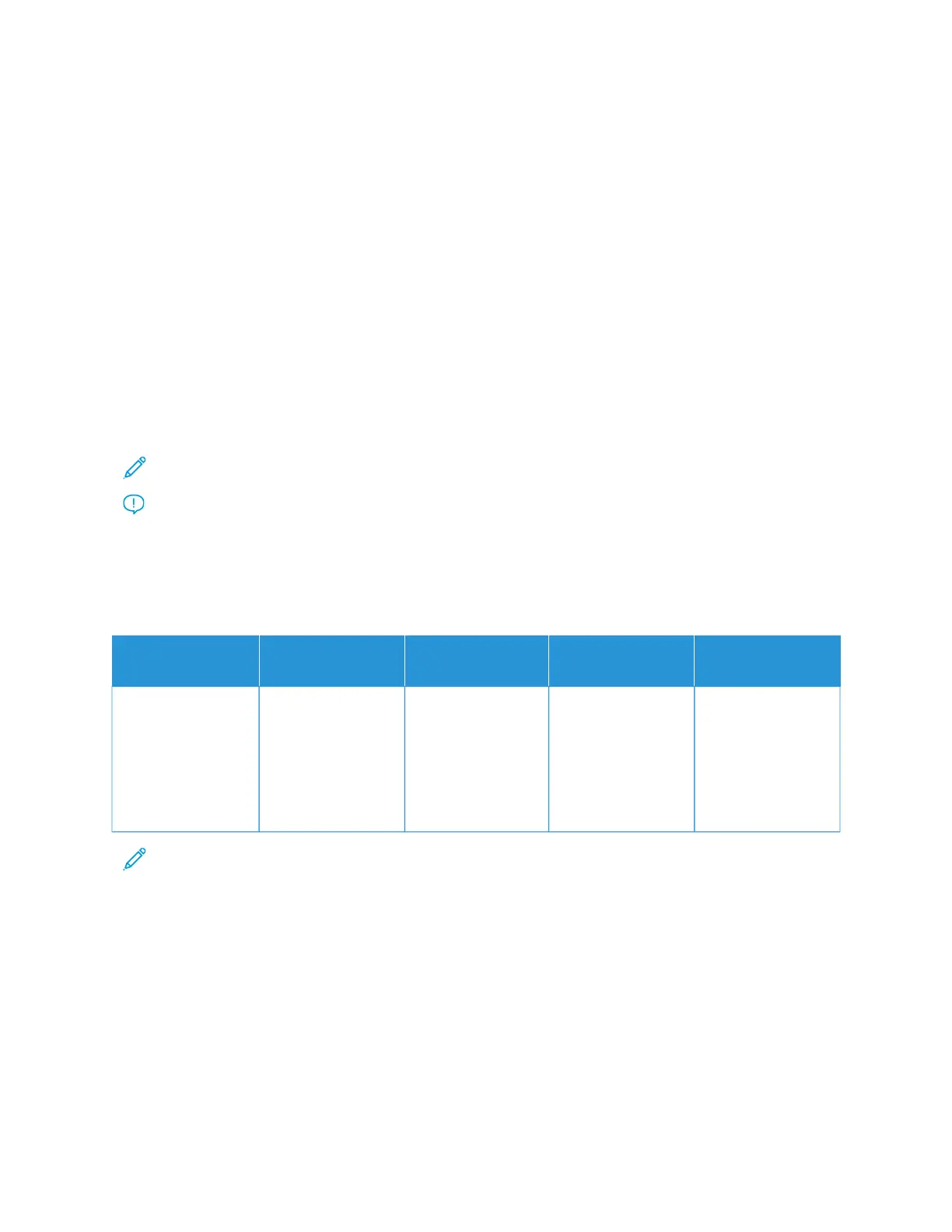• Support for AirPrint
OPTIONS AND UPGRADES
• Xerox Secure Access Unified ID System
• CAC and PIV Card Reader Enablement Kit
• Xerox
®
Network Accounting Enablement
• Productivity Kit (500+ GB Hard Disk Drive)
• RFID Card Reader Kit
• SIPRNet Enablement Kit
• Software for Unicode print
• Wireless Dual Band Network Adapter with Bluetooth which provides wireless network connectivity, Wi-Fi Direct
connectivity, and iBeacon for AirPrint discovery.
Note: For AirPrint
®
discovery, the connection is made through Bluetooth low energy beacon.
Important: If your printer has a Wireless Network Adapter, that requires installation in the front USB port,
and you have a USB Card Reader, do not install the Card Reader into the USB port of the Wireless Network
Adapter. Use the rear USB port for the Card Reader. For more information, refer to the installation
instructions provided with the Wireless Network Adapter and Card Reader Optional Kits for your printer.
FINISHING OPTIONS
OOUUTTPPUUTT DDEEVVIICCEE CCAAPPAACCIITTYY SSIIZZEESS WWEEIIGGHHTTSS
FFIINNIISSHHIINNGG
OOPPTTIIOONNSS
Center Tray 550 sheets All supported sizes
For information on
supported sizes,
refer to Supported
Paper.
All supported
weights
For information on
supported weights,
refer to Supported
Paper.
Not Applicable
Note: Sheet quantities for tray capacities and finishing options are based on 75 g/m
2
. Quantities are
reduced for heavier media and must be within the specified weight range.
Xerox
®
VersaLink
®
B620 Printer User Guide 219
Specifications
