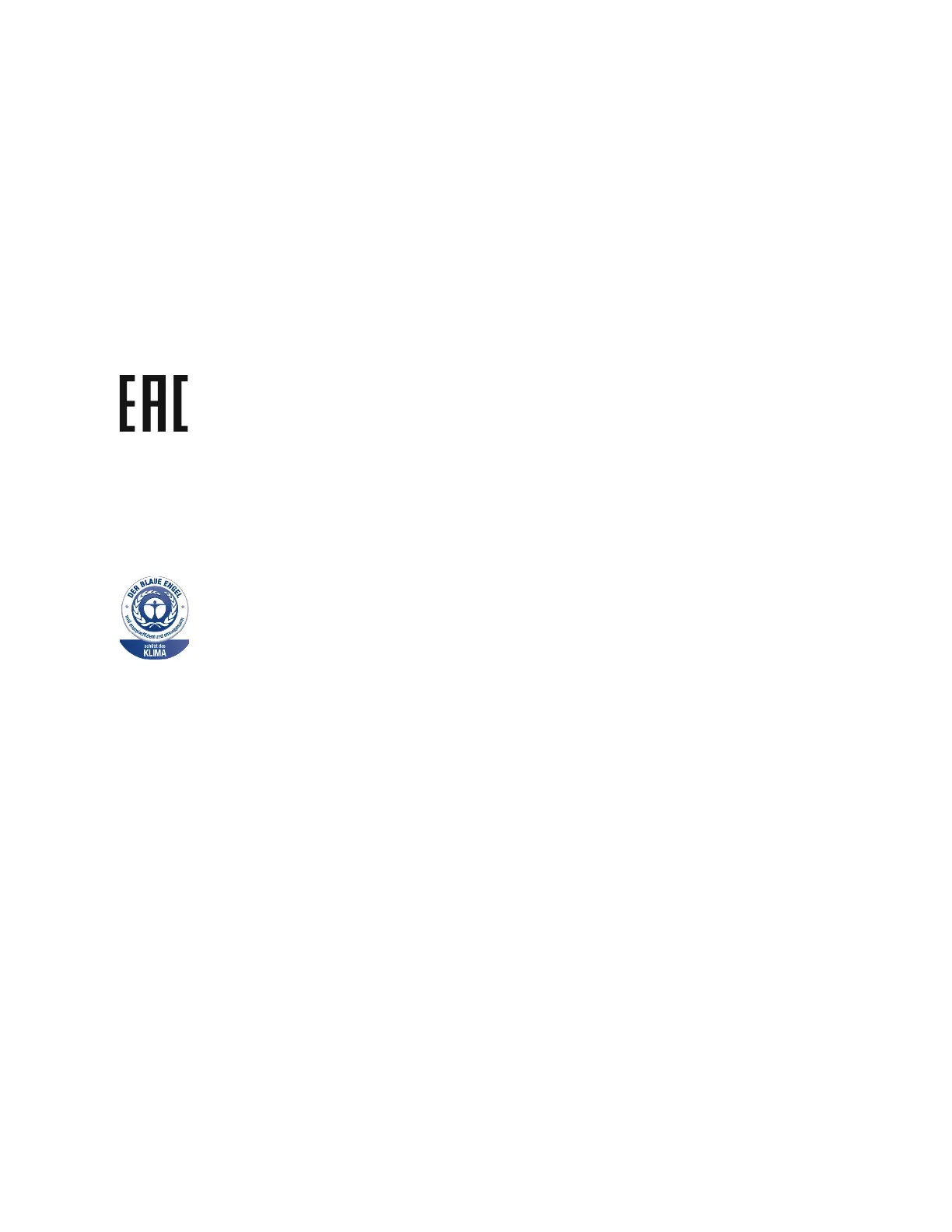environmental impact of your work. However, should you require simplex/1-sided printing, you may change the
print settings in the print driver.
Paper Types
This product can be used to print on both recycled and virgin paper, approved to an environmental stewardship
scheme, which complies with EN12281 or a similar quality standard. Lighter weight paper (60 g/m
2
), which contains
less raw material and thus saves resources per print, may be used in certain applications. We encourage you to
check if this is suitable for your printing needs.
EURASIAN ECONOMIC COMMUNITY CERTIFICATION
The EAC mark applied to this product indicates certification for use on the markets of the Member
States of the Customs Union.
GERMANY
Germany - Blue Angel
RAL, the German Institute for Quality Assurance and Labeling, has awarded the
following configuration of this device the Blue Angel Environmental Label:
Network printer with automatic 2-sided printing and USB or network connectivity.
This label distinguishes it as a device that satisfies Blue Angel criteria for
environmental acceptability in terms of device design, manufacture, and operation.
For more information, go to www.blauer-engel.de.
Blendschutz
Das Gerät ist nicht für die Benutzung im unmittelbaren Gesichtsfeld am Bildschirmarbeitsplatz vorgesehen. Um
störende Reflexionen am Bildschirmarbeitsplatz zu vermeiden, darf dieses Produkt nicht im unmittelbaren
Gesichtsfeld platziert werden.
Lärmemission
Maschinenlärminformations-Verordnung 3. GPSGV: Der höchste Schalldruckpegel beträgt 70 dB(A) oder weniger
gemäß EN ISO 7779.
Importeur
Xerox GmbH
Hellersbergstraße 2-4
41460 Neuss
Xerox
®
VersaLink
®
B620 Printer User Guide 241
Regulatory Information
