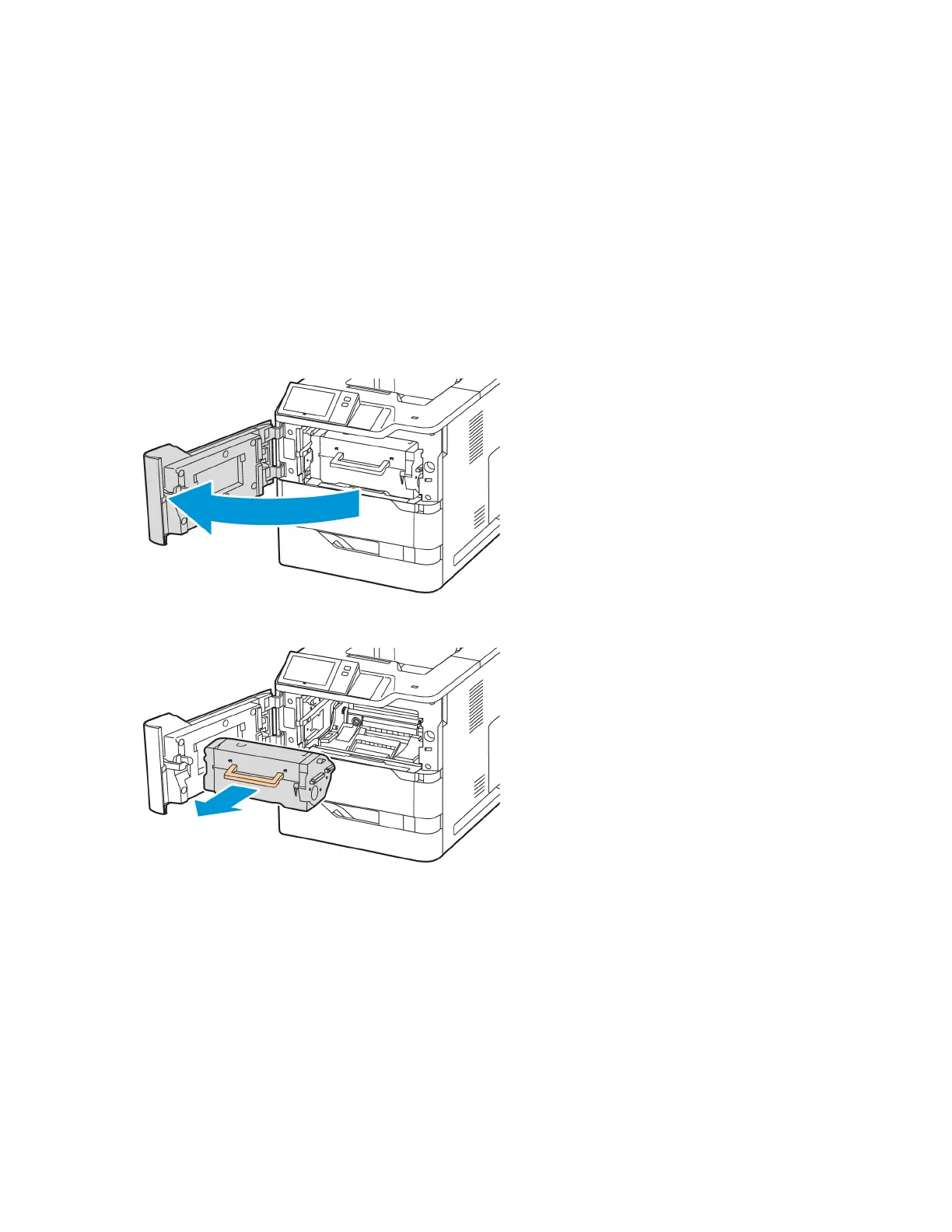5. At the control panel, select the correct paper size, type, and color:
• To select a new paper size, touch SSiizzee.
• To select a new paper type, touch TTyyppee.
• To select a new paper color, touch CCoolloorr.
6. To confirm the settings, touch CCoonnffiirrmm.
Clearing Jams at Door A
To clear paper jams from inside the printer front door, Door A, do the following:
1. Open Door A.
2. Remove the toner cartridge.
196 Xerox
®
VersaLink
®
B620 Printer User Guide
Troubleshooting
