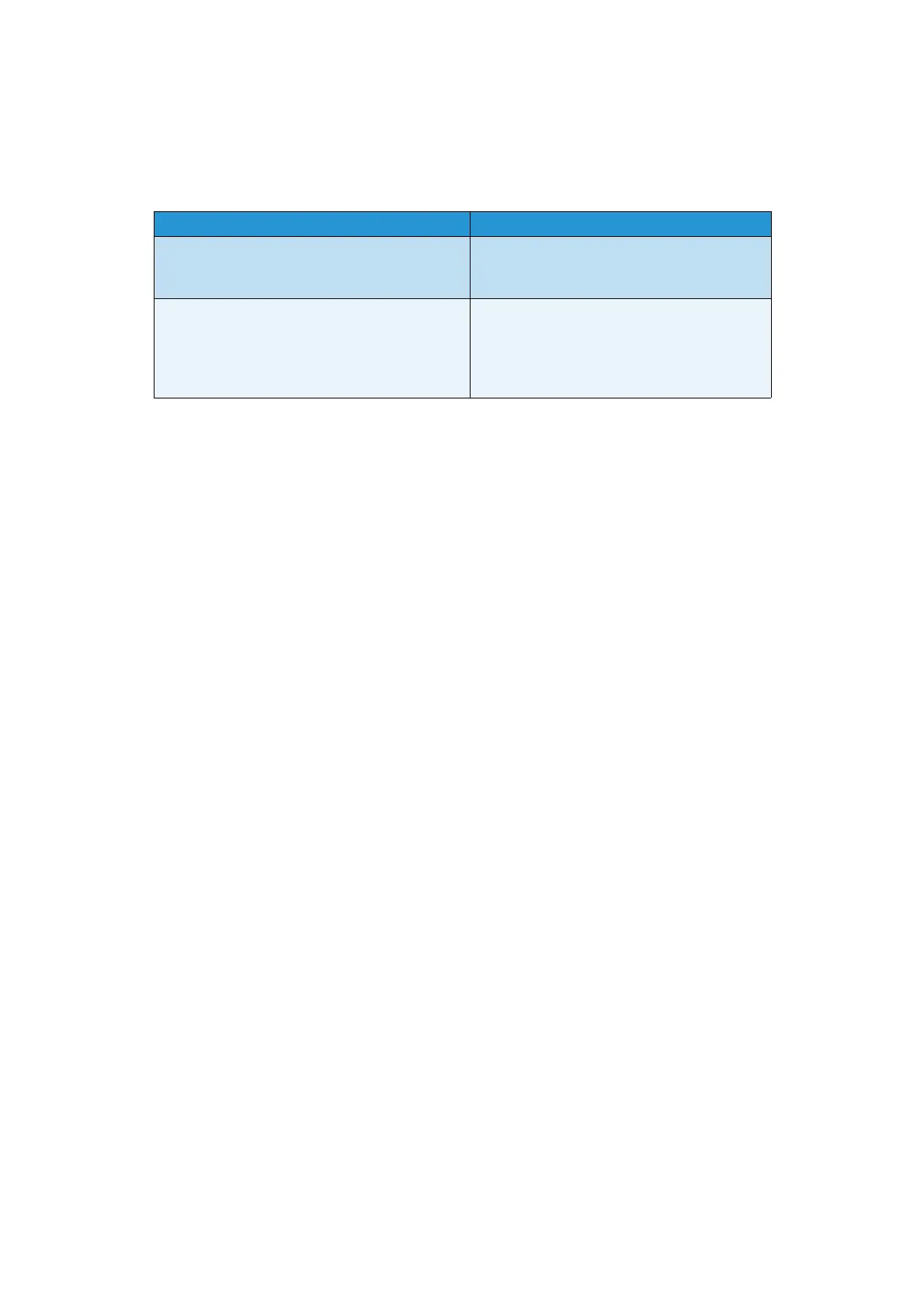Safety and Regulations WorkCentre
®
5945/5955
User Guide 11
Product Safety Certification
This product is certified by the following Agency using the Safety standards listed below.
This device has been manufactured under a registered ISO9001 Quality system.
Basic Regulations
Xerox has tested this device to electromagnetic emission and immunity standards. These standards
are designed to mitigate interference caused or received by this device in a typical office
environment.
Ozone Safety Information
This product produces ozone during normal operation. The ozone produced is heavier than air and
is dependent on copy volume. Install the system in a well-ventilated room. If you need additional
information about ozone, please request the Xerox publication Facts About Ozone (part number
610P64653) by calling 1-800-ASK-XEROX in the United States and Canada. In other markets,
please contact your local Xerox representative.
United States (FCC Regulations)
This device has been tested and found to comply with the limits for a Class A digital device,
pursuant to Part 15 of the FCC Rules. These limits are designed to provide reasonable protection
against harmful interference in a commercial environment. This device generates, uses, and can
radiate radio frequency energy. If it is not installed and used in accordance with these instructions,
it may cause harmful interference to radio communications. Operation of this device in a residential
area is likely to cause harmful interference in which case the user will be required to correct the
interference at his/her own expense.
If this device does cause harmful interference to radio or television reception, which can be
determined by turning the device off and on, the user is encouraged to try to correct the
interference by one or more of the following measures:
• Reorient or relocate the receiver.
• Increase the separation between the device and receiver.
• Connect the device into an outlet on a circuit different from that to which the receiver is
connected.
• Consult the dealer or an experienced radio/television technician for help.
Agency Standard
Underwriters Laboratories Inc. (US / Canada)
UL60950-1 (2007) 2nd Edition
CSA 22.2 no. 60950-1-07 2nd Edition
Underwriters Laboratories Inc. (Europe)
IEC60950-1:2005, (2nd Edition) +A1:2009
EN60950-1:2006 (2nd Edition)
+A11:2009;+A1:2010;+A12:2011 (CB
Scheme)
