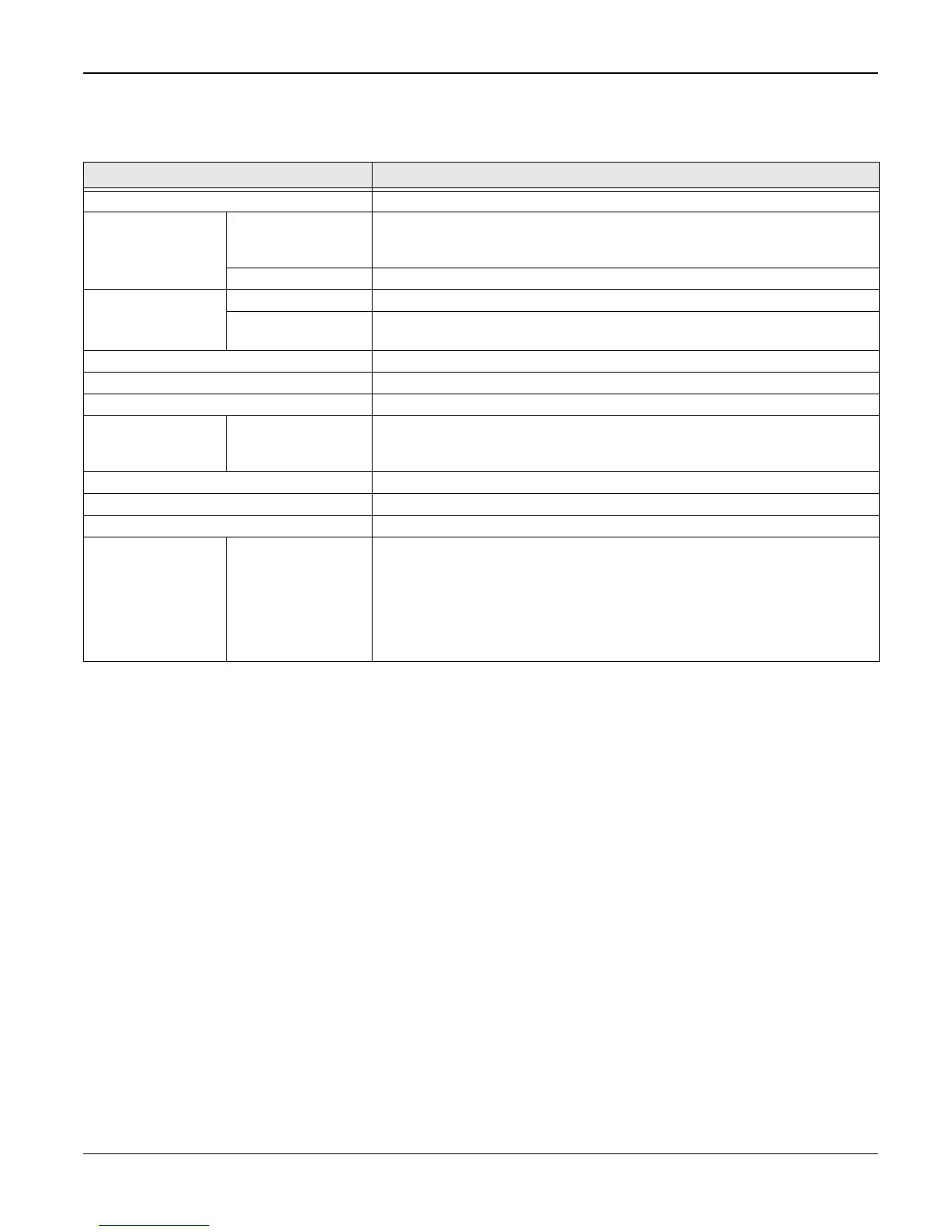General Procedures and Information
6-6 11/05 Workcentre PE 220
Copy Specifications
Table 5:
Item Description
Copy Speed Up to 20ppm in A4 (20ppm in Letter)
Resolution Optical 600*600 dpi (Scan:600*600dpi, Print: 600*600dpi)
- Text & Text/Photo mode: 600*300dpi(ADF, Platen)
- Photo mode: 600*600dpi (Platen), 600*300dpi(ADF)
Enhanced -
First Copy
Out Time
Stand by Approx. 16 seconds (ADF), Approx. 11 seconds (Platen)
From Power Save
Mode (110V only)
Approx. 46 seconds (ADF), Approx. 40 seconds (Platen)
Original Image type selection Text, Text/Photo, Photo
Zoom Range 25-400%(Platen), 25-100%(ADF)
Multi Copy 1~99 Pages
Preset [Original(100%)], [A4 to A5(71%)], [LGL to LTR(78%)], [LGL 4(83%)],
A4 to LTR(94%)], [EXE to LTR(104%)], A5 to A4 (141%)], 25%, 50%,
150%, 200%, 400%, [Custom: 25-400%)]
Darkness Control 3 level (Light, Normal, Dark)
Auto return to default mode Yes (after 1 minute)- Time out option: 15, 30, 60, 180 sec., Off
Changeable Default mode Darkness, Original Type, Reduce/Enlarge, No. of Copies
ID Card Copy 2-up
4-up
Collation
Autofit
LD Card Copy
Clone
Poster
Yes (ADF Only)
Yes (ADF Only)
Yes (ADF Only)
Yes (Platen Only)
Yes (Platen Only)
Yes (Platen Only)
Yes (Platen Only)
