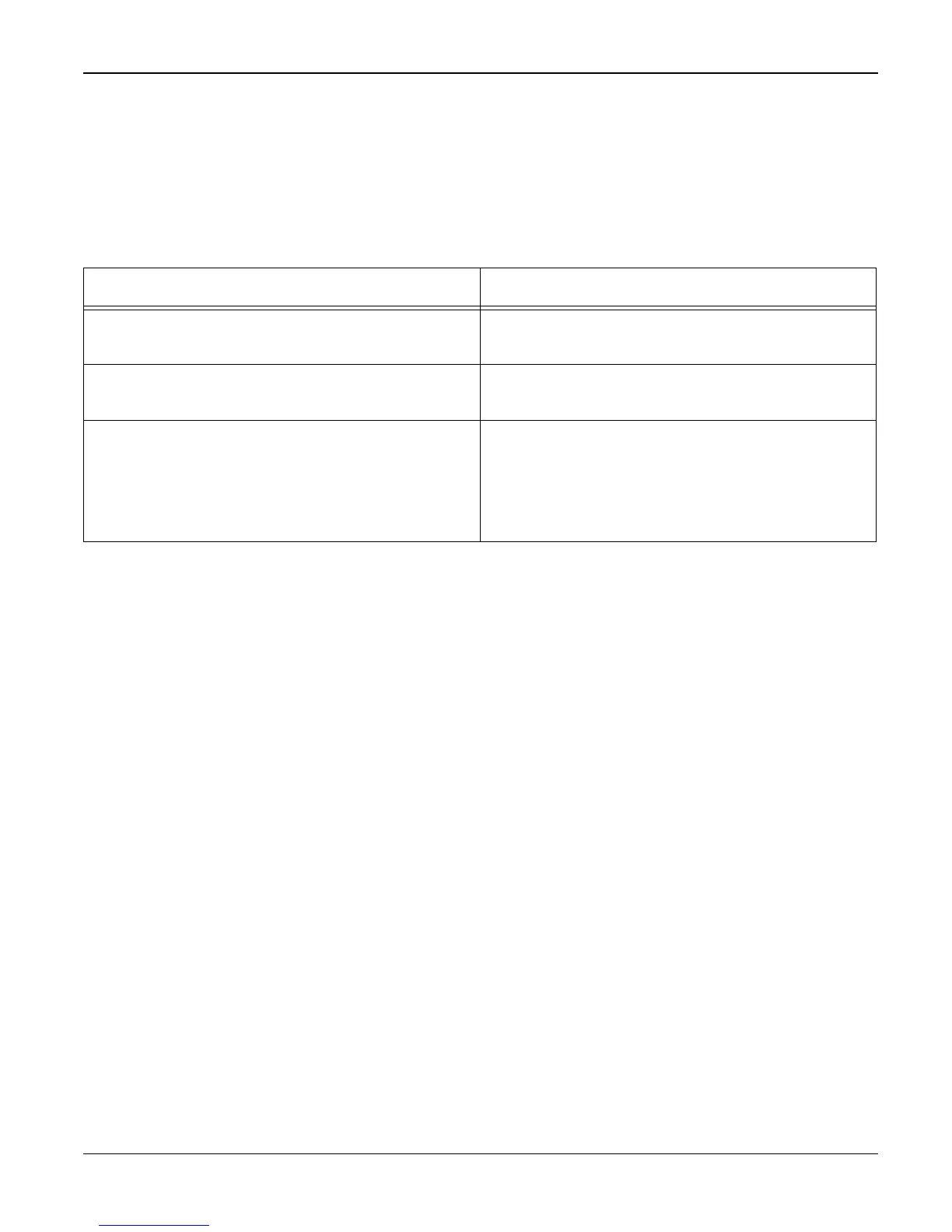Status Indicator RAPs
Workcentre PE 220 11/05 2-17
13 Abnormal Printing RAP
Description
The machine is not working correctly even when there is no problem with the printer cable.
If the machine will not work at all or the strange fonts are repeated, the printer driver may be de-
fective or wrong setup in the BIOS Setup.
Check and Cause Solution
1. Set up the parallel port in the BIOS. 1. Ask the customer to select SPP (Normal) or
ECP LPT Port in the BIOS.
2. Printer Driver Error. 2. Uninstall the driver. Re-install the latest
driver. Refer to Xerox.com
3. Error message from insufficient memory.
(The printing job sometimes stops or due to
insufficient virtual memory, but it actually
comes from the insufficient space of the hard
disk.)
3. Ask the customer to delete the unneces-
sary files to secure enough space of the hard
disk and start printing job again.
