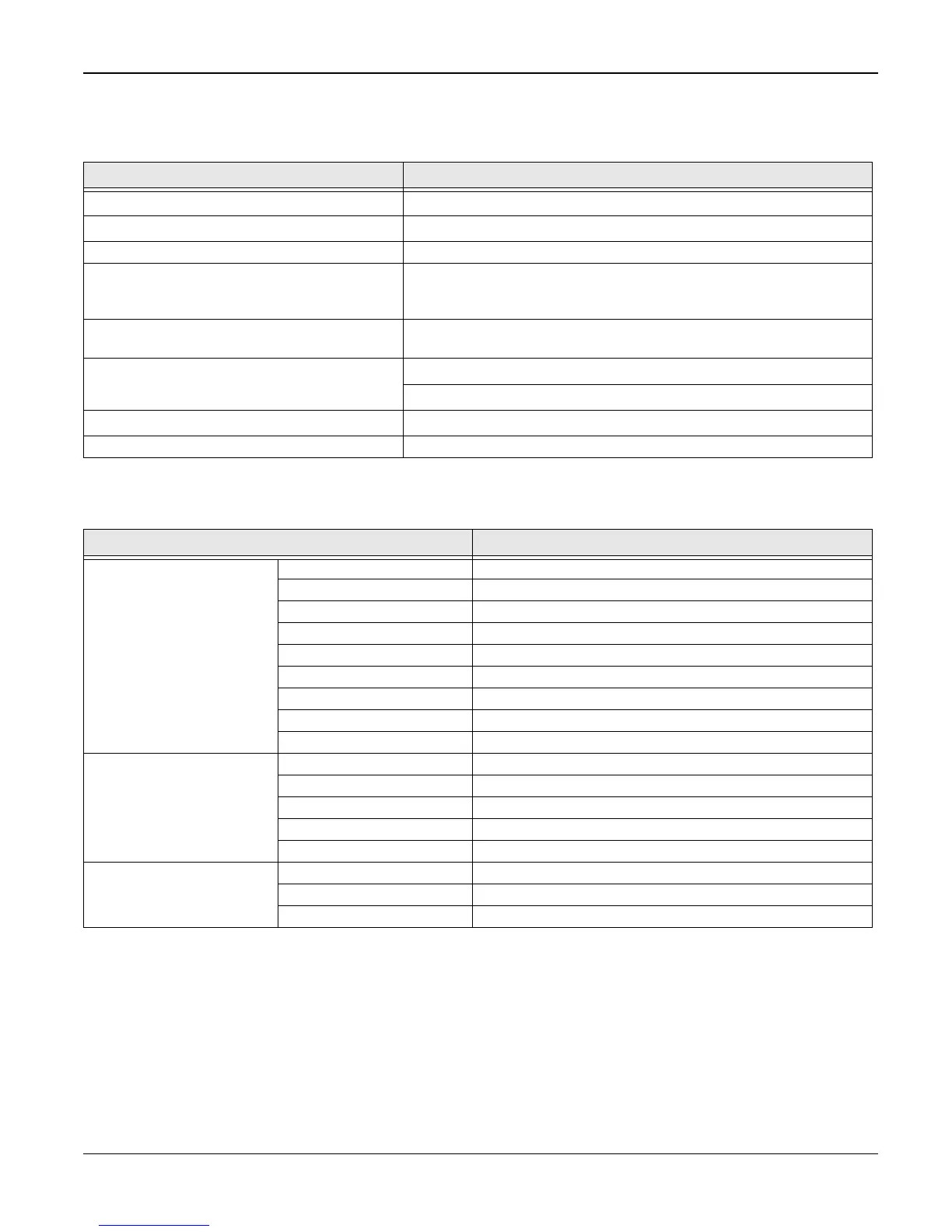General Procedures and Information
Workcentre PE 220 11/05 6-9
Paper Handling Specifications
Software
Table 8:
Item Description
Input Capacity and Types
150-sheet Cassette Tray (75 g/m
2
,20 lbs)
Output Capacity and Types
50-sheet Face Down, (75 g/m
2
, 20 lbs)
Manual Tray 1 sheet
Media size A4, A5, A6, Letter, Legal, Folio, Executive, ISO B5, JIS B5, Mon-
arch, Envelope, No.10, DL, C5, C6
76 x 127 mm (3" x 5") ~ 216 x 356 mm (8.5" x 14")
Media Type Plain Paper, Transparency, Label, Envelope, Tick, Thin, Bond,
Color Paper, Card Stock, Preprinted
Paper Weight
16~24lb (60 to 90g/m
2
) for 150 sheets, Cassette Tray
16~43lb (60 to 165g/m
2
) for 1 sheet, Manual Tray
ADF Capacity
Up to 30 sheets of 20lb(75g/m
2
) paper
ADF Document Size Up to Legal
Table 9:
Item Description
Compatibility DOS No
Win 3.x No
Win 95 No
Win 98/ME Yes
Win NT 4.0 Yes
Win 2000 Yes
Win XP Yes
Mac Yes (10.3)
Linux Yes
Driver Printer GDI
TWAIN Yes
WIA Yes
ScanToPC Yes
PC-FAX Yes (Send only)
Application RCP Yes
Status monitor No
SmarThru4 Yes
