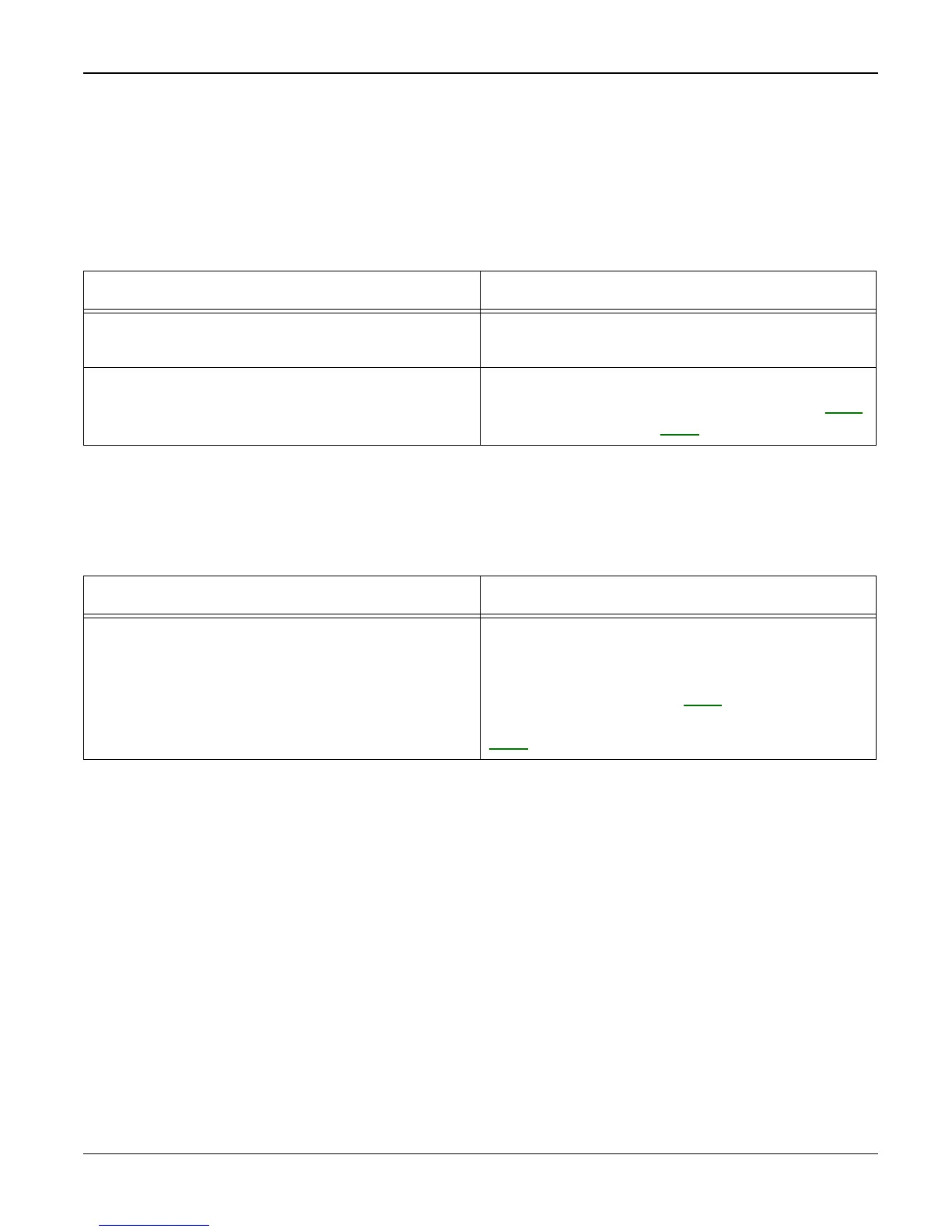Status Indicator RAPs
Workcentre PE 220 11/05 2-11
8 Control Panel RAP
8A LCD Defect
Description
Strange characters are displayed in the LCD Window and OPE Panel keys do not work.
8B Defective OPE Keypad
Description
Pressing keys does not cause the set to respond correctly.
Check and Cause Solution
1. Switch off the machine, then switch on the
machine.
1. Try again after clearing the memory.
2. Check that the OPE HARNESS is con-
nected to the Connection Board correctly.
2. If re-connecting the harness does not cor-
rect the fault replace the OPE Assembly, PL 5
and the Main board, PL 1, in sequence.
Check and Cause Solution
1. Switch off the machine, then switch on the
machine.
1. Check that the keypad is assembled cor-
rectly and the membrane is not damaged.
Replace the membrane or whole keypad
assembly if necessary, PL 5.
2. If the fault remains replace the Main board,
PL 1.
