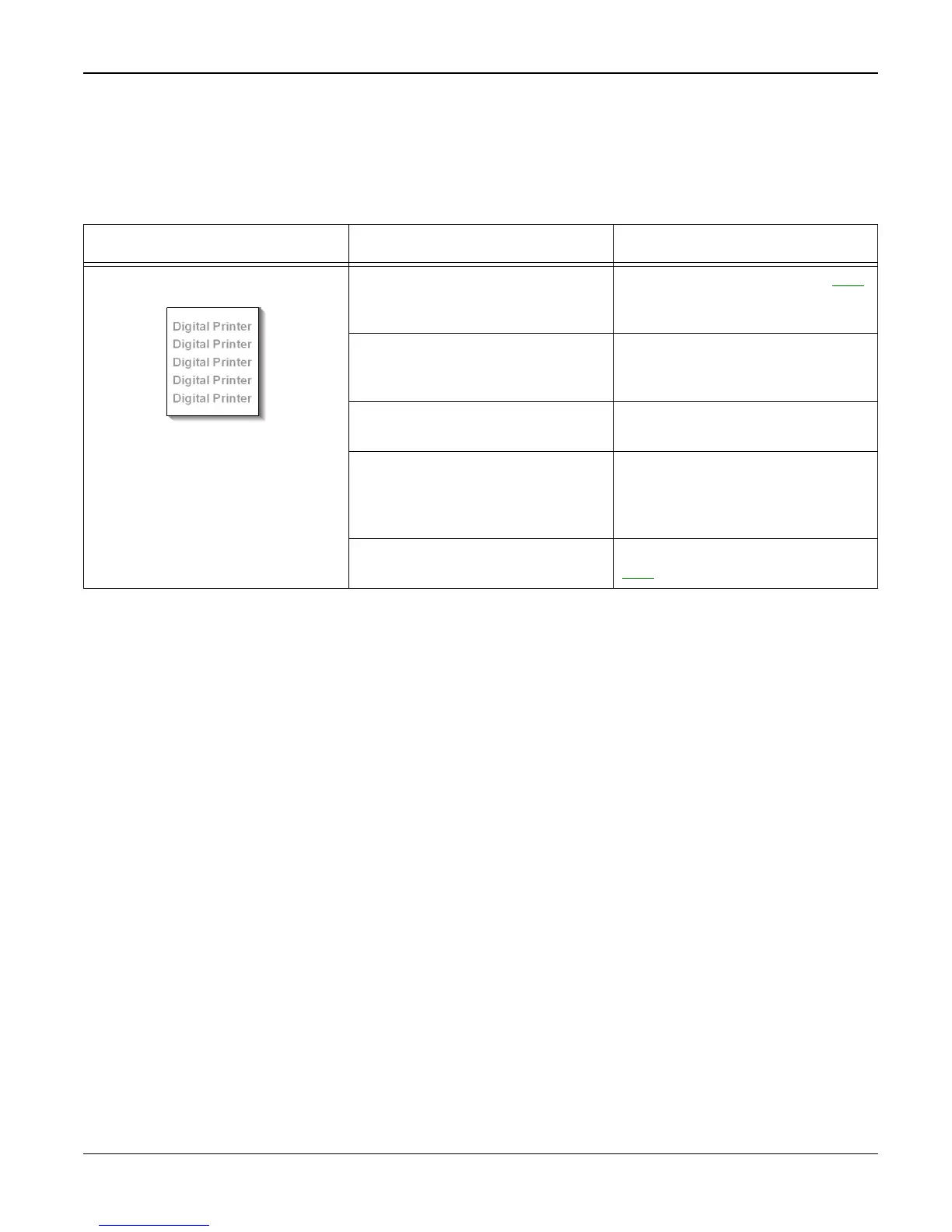Image Quality
Workcentre PE 220 11/05 3-7
IQ 5 Light Image
Description
The printed image is light, with no ghost.
Check and Cause Solution
1. Develop roller is contaminated
when the print cartridge is almost
consumed.
1. Install a new print cartridge, PL 1.
2. Ambient temperature is below
than 10°C.
2. Wait 30 minutes after printer is
powered on before you start print-
ing.
3. Check shading profile. 3. Redo shading profile in the Tech
mode.
4. Bad contact caused by the toner
contamination between the high
voltage terminal in the HVPS and
the one in the set.
4. Clean the contaminated area.
5. Abnormal output from the HVPS
can be caused by contamination
5. If necessary, install a new HVPS,
PL 1
.
