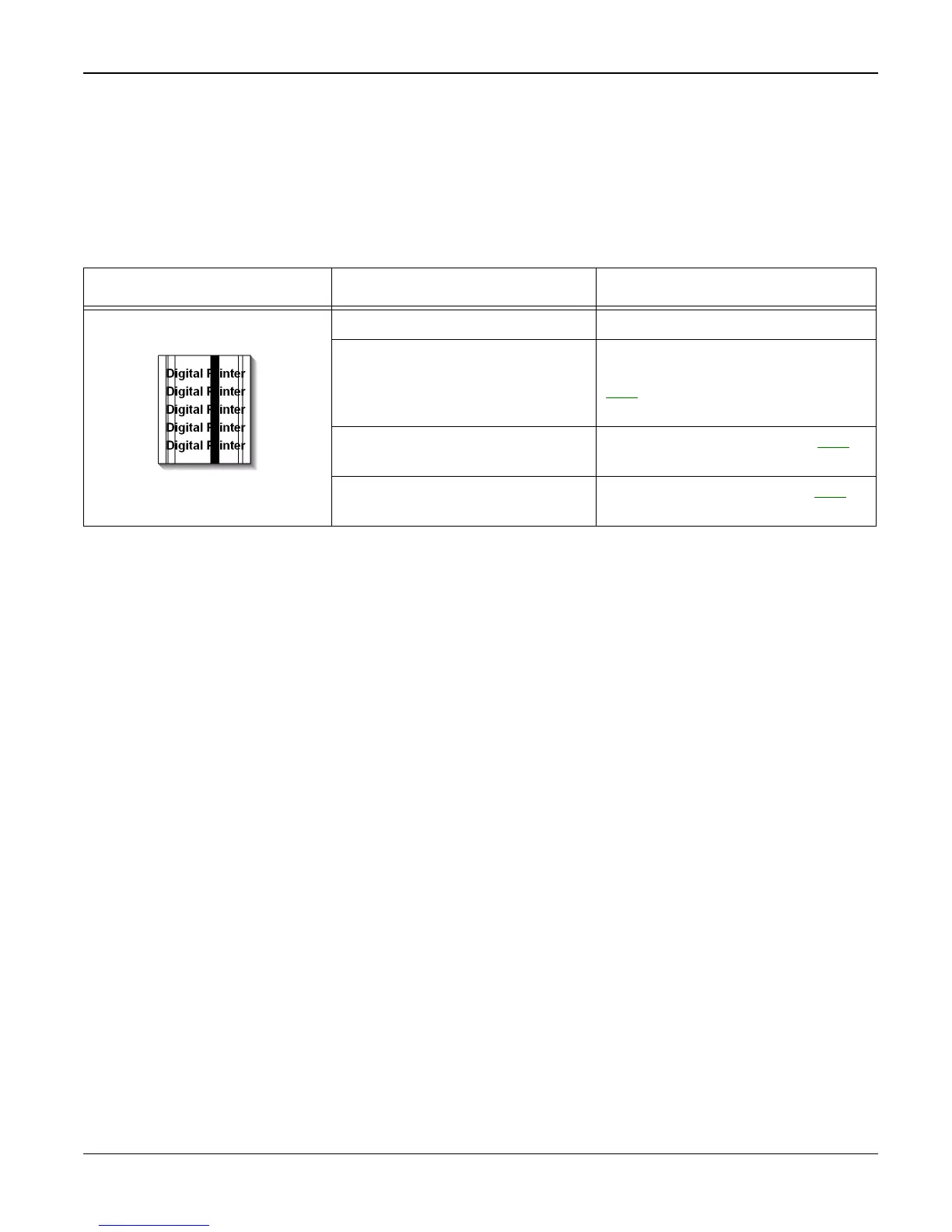Image Quality
Workcentre PE 220 11/05 3-3
IQ 1 Vertical Black Line and Band
Description
Straight thin black vertical line occurs in the printing.
Dark black vertical band occur in the printing.
Check and Cause Solution
1. Dirty CVT Glass. 1. Clean the CVT Glass.
2. Damaged develop roller in the
Developer.
Deformed Doctor-blade or cleaning-
blade.
2. If causes 1 and 2 occur in the print
cartridge. Install a new print cartridge,
PL 1
.
3. Scratched surface of the dis-
charge roller in the print cartridge.
3. Install a new print cartridge, PL 1
.
4. Partly depression or deformation
on the surface of the transfer roller.
4. Replace the transfer roller, PL 6
.
