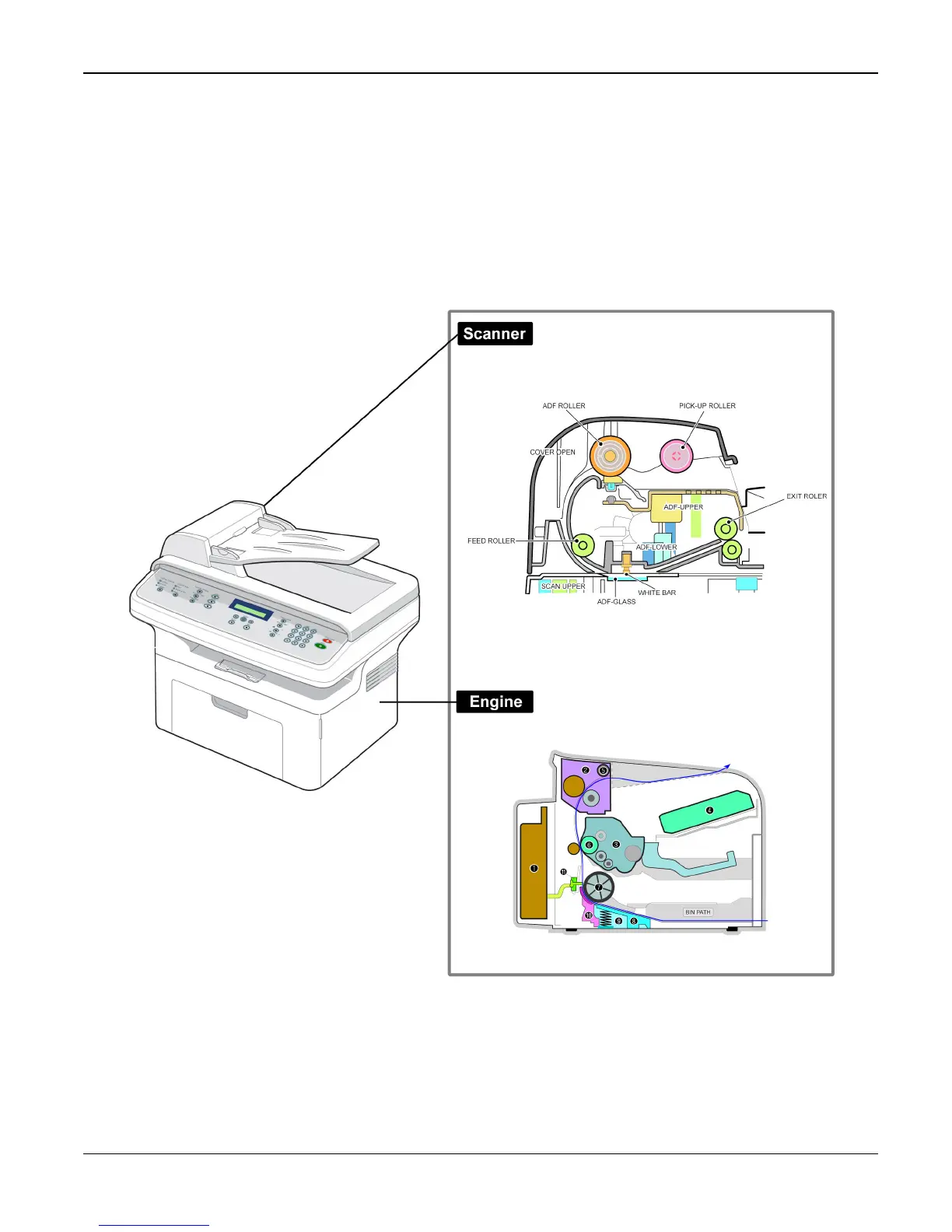General Procedures and Information
Workcentre PE 220 11/05 6-11
GP 2 System Overview
System Layout
Main Control, Operation Panel, Scanner, Line Interface and Power supply. Each component is
modular with focus on common and standard design of different products. Main control adopting
Fax & LBP Printer exclusive Controller is chorus2 CPU(ASIC) and 1 Board. Scanner is composed
of ADF and Platen and is connected with Main by Harness.
Figure 1
