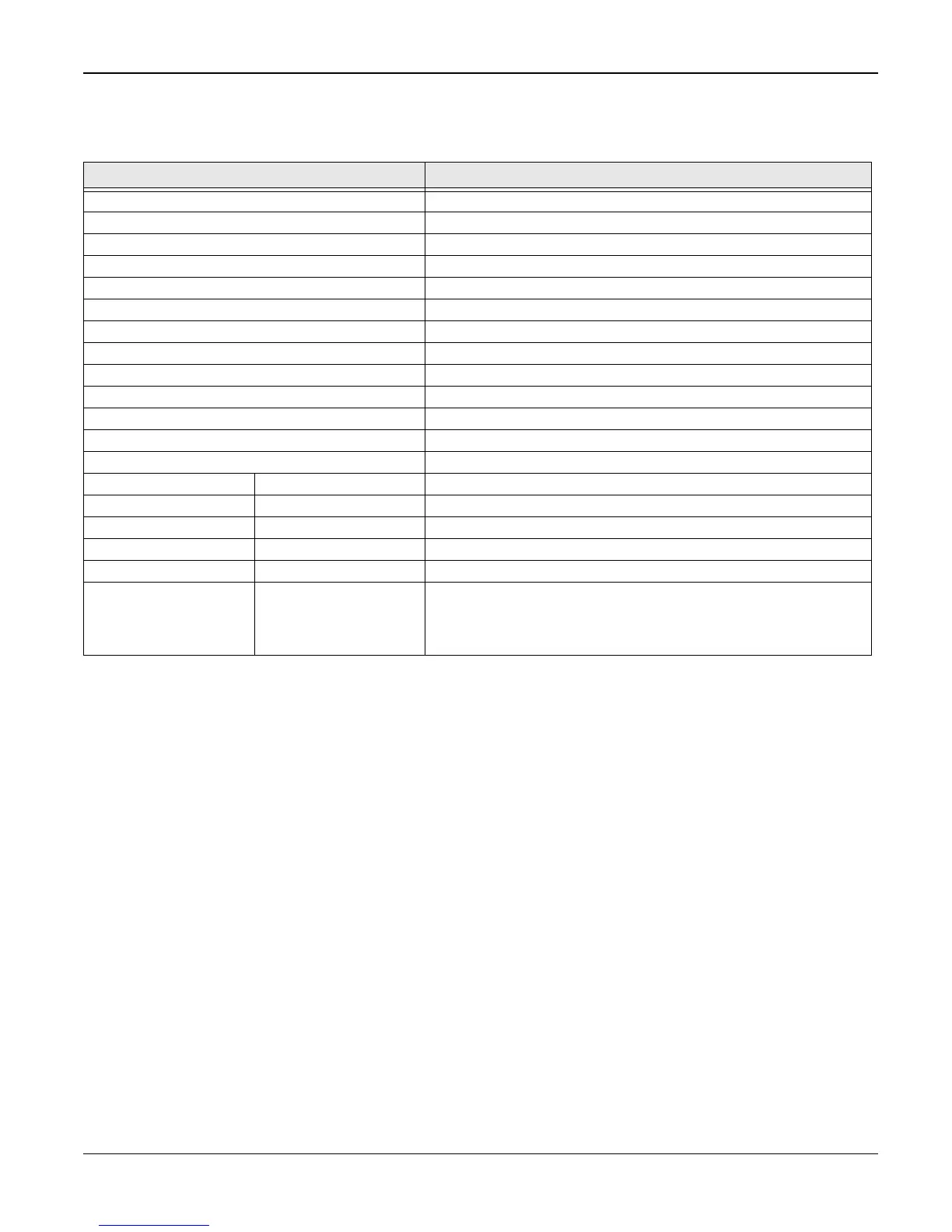General Procedures and Information
Workcentre PE 220 11/05 6-7
Telephone Specifications
Table 6:
Item Description
Handset No
Manual Dial Yes
Search Yes (Phone Book)
1-Touch Dial 10 ea (0~9)
Speed dial 90 locations(10~99)
TAD I/F Yes
Tone/Pulse Tone - Default, Pulse - Changing in Tech Mode
Pause Yes
Auto Redial Yes
Last Number Redial Yes
Distinctive Ring Yes
Caller ID No
Extension Phone Interface Yes
Report & List Tx/Rx Journal Yes
Print out Confirmation Yes
Help List No
Auto Dial List Yes
System Data List all user setting
Sound Control Ring Volume
Key Volume
Alarm Volume
Speaker
Yes (Off,Low,MED,HIGH)
Yes (On,Off)
Yes (On,Off)
Yes (On,Off, Comm)
