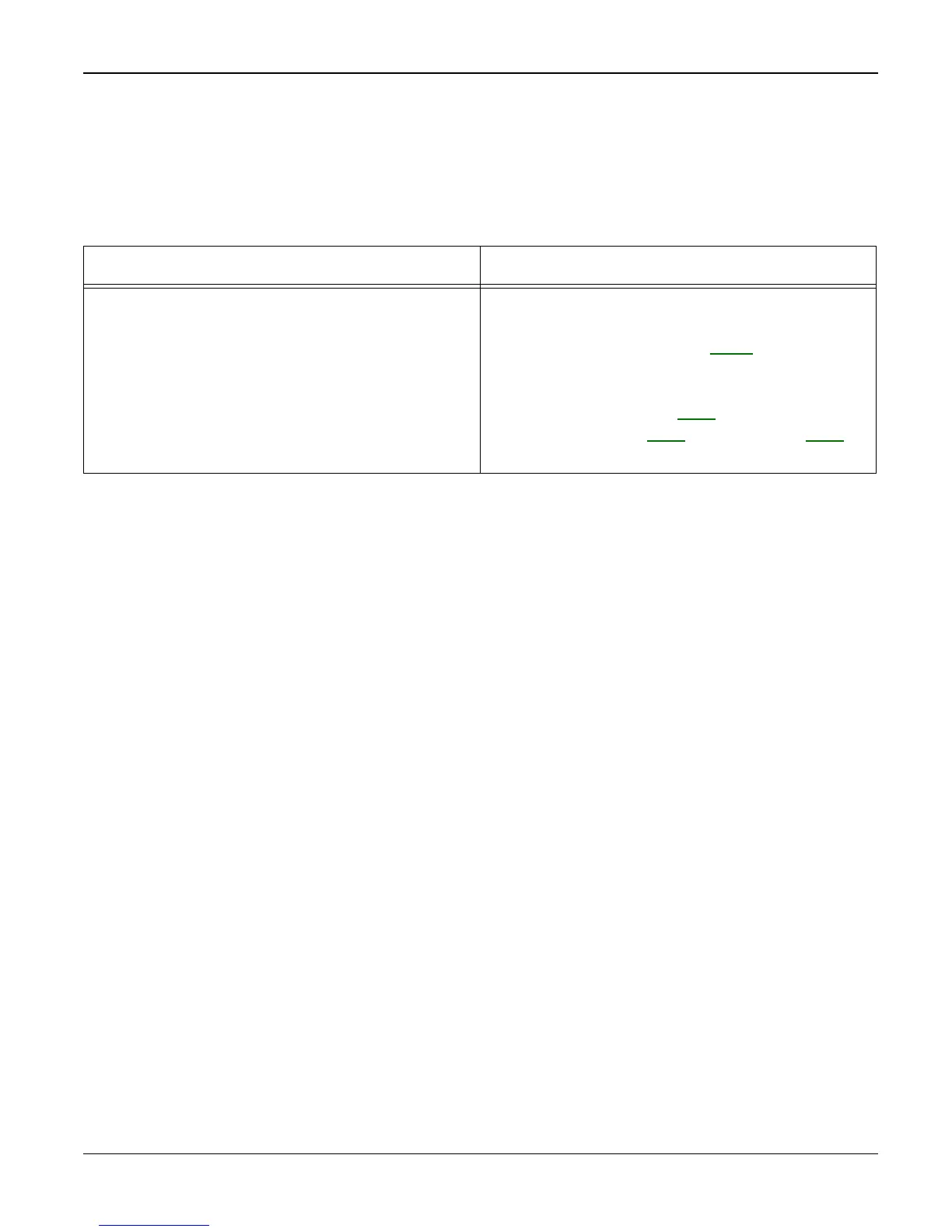Status Indicator RAPs
Workcentre PE 220 11/05 2-9
6 Fuser Jam RAP
Description
Constant Jam where paper is entering Fuser unit.
Fuser rollers do not turn.
Check and Cause Solution
1. Check if the fuser has overheated and
melted the fuser gear. Check for heat damage
to the fuser roll and the pressure roll.
1. Check the Heat Lamp, thermostat and ther-
mistor
2. Use Engine Test Mode, GP 7, to test the
Fuser
-THERM ADC 120.
3. Replace Fuser unit. PL 7.
4. Replace SMPS, PL 1 or Main PBA, PL 1,
as appropriate.
