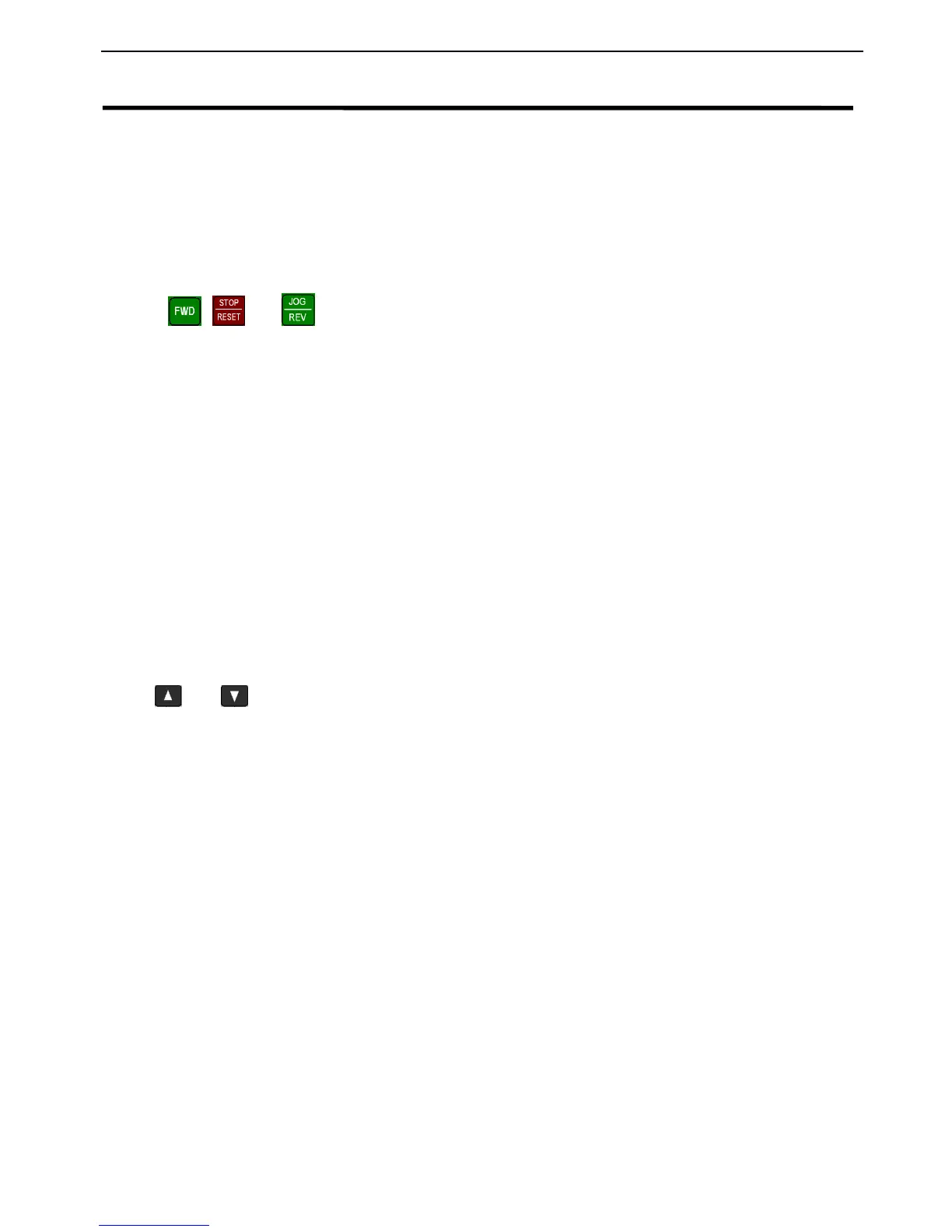28
3
3
3
3 Operating
Operating
Operating
Operating Instructions
Instructions
Instructions
Instructions
3-1.
3-1.
3-1.
3-1. Run
Run
Run
Run the
the
the
the inverter
inverter
inverter
inverter
3-1-1.
3-1-1.
3-1-1.
3-1-1. Command
Command
Command
Command channel
channel
channel
channel for
for
for
for inverter
inverter
inverter
inverter running
running
running
running
We
can control the inverter
’
s
START,
STOP,
JOG and other running actions
by
three command channels .
1. Operation panel
Control by
,
and keys on the operation panel (default setting)
2. Control terminals
Use FWD,
REV,
COM to form 2-wire control
,
or use one terminal of X1~X6 and FWD
,
REV to form 3-wire control
.
3. Serial port
The operations such as
START,
STOP can be controlled
by
other devices which can communicate with the inverter.
You
can select the command channel s via parameter P 0.03 or via multi-function input terminal ( P4.00~ P4.07 function 23,
24 ).
Warning
Warning
Warning
Warning :
:
:
: The user must debug the system after changing the command channel to make sure it can meet the system
requirement, otherwise device damage and physical injury will happen.
3-1-2.
3-1-2.
3-1-2.
3-1-2. Frequenc
Frequenc
Frequenc
Frequenc y
y
y
y s
s
s
s etting
etting
etting
etting channel
channel
channel
channel
In common operating mode, there are 8 channels to set the frequency :
0 : key board analog potentiometer
1 : a a nd keys on the keyboard
2 : Operation panel function code
3 : Terminals UP/DOWN
4 : Serial port
5 : Analog VI
6 : Analog CI
7 : Pulse terminal ( PULSE )
8 : Combination
3-1-3.
3-1-3.
3-1-3.
3-1-3. Running
Running
Running
Running state
state
state
state
There are two running state: stop ping and running .
Stopping
Stopping
Stopping
Stopping state:
state:
state:
state: After the inverter is switched on and initialized, If no operating command is executed, then the inverter
enters stopping state.
Running
Running
Running
Running state
state
state
state : The inverter enters running state after it receive the running command .
3-1-4.
3-1-4.
3-1-4.
3-1-4. Running
Running
Running
Running modes
modes
modes
modes
V5 inverter has 5 kinds of running modes which can be sequenced according to the priority: Jog running → Close loop
running → PLC running → Multi-step speed running → Simple running, as shown in Fig. 3-1.
0
0
0
0 : Jog
Jog
Jog
Jog running
running
running
running