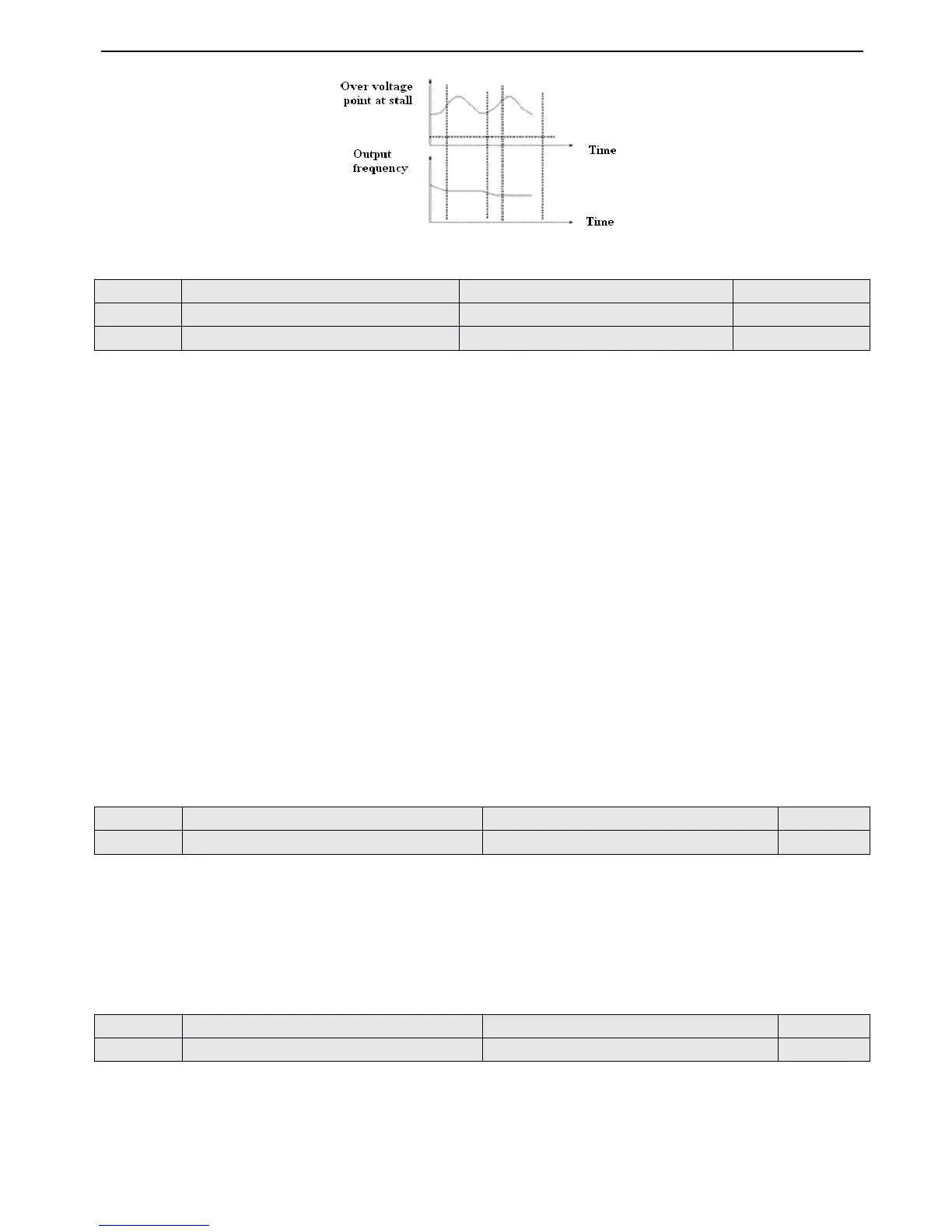77
Fig.
Fig.
Fig.
Fig. 4-31
4-31
4-31
4-31 Over
Over
Over
Over voltage
voltage
voltage
voltage function
function
function
function
Auto current limiting function is used to limit the load current smaller than the value defined
by
P0.54 in real time.
Therefore the inverter will not trip due to surge over-current. This function is especially useful for the applications with big
load inertia or big change of load.
Auto current limiting threshold (P5.04) defines the threshold of auto current limiting. The range of i t is a percentage of the
inverter
’
s rated current.
Frequency decrease rate when current limiting (P5.05) defines the rate of output frequency
wh
en the inverter is in auto
current limiting status.
If the decrease rate is set too small, auto current limiting status may not be switched and overload fault may occur. If it is set
too big, the frequency will change too sharply and th us the inverter may be in generating status for long time, which may
result in overvoltage protection.
Auto current limiting function is always enabled in Acc or Dec process. Whether it is enabled in constant speed operating
process is decided
by
auto current limiting selection (P5.06).
P5.06 = 0, Auto current limiting function is disabled in constant speed operating process;
F 5.06 = 1, Auto current limiting function is enabled in constant speed operating process;
In auto current limiting process, the inverter
’
s output frequency may change; therefore, when the inverter
’
s output frequency
is required to be stable
,
this function is not recom m ended .
P5.07
P5.07
P5.07
P5.07 =
=
=
= 0
0
0
0 , Restart
Restart
Restart
Restart after
after
after
after instant
instant
instant
instant aneous
aneous
aneous
aneous power
power
power
power off
off
off
off is
is
is
is disabled.
disabled.
disabled.
disabled.
P5.07
P5.07
P5.07
P5.07 =
=
=
= 1
1
1
1 , Restart
Restart
Restart
Restart after
after
after
after instanteaneous
instanteaneous
instanteaneous
instanteaneous power
power
power
power off
off
off
off is
is
is
is enabled.
enabled.
enabled.
enabled.
If instantaneous powe off ( E-11 displayed in inverter
’
s LED ) occurs when inverter is in running status, after repower ing
,
it
will detect speed automatically and then restart after the reference holding time (set
by
P5.08)
.
During the holding time of
restart, the inverter will not start even if you input running command, while if you input stop command, the inverter will
stop detecting and restart ing
.
When the inverter is in running process, it may occur fault and s t op output
by
accident for overload fluctuating.To avoid the
paus e of the device, you can use auto reset times of fault. In the reseting process, inverter will restart with detecting function
.
If the inverter can not reset to running successfully in the reference times, fault protection will be enabled and output will
be stop ped .
Note
Note
Note
Note
:
:
:
:
(1) When use this function, make sure that it is permissible
by
device and there is no substantiality fault with inverter.