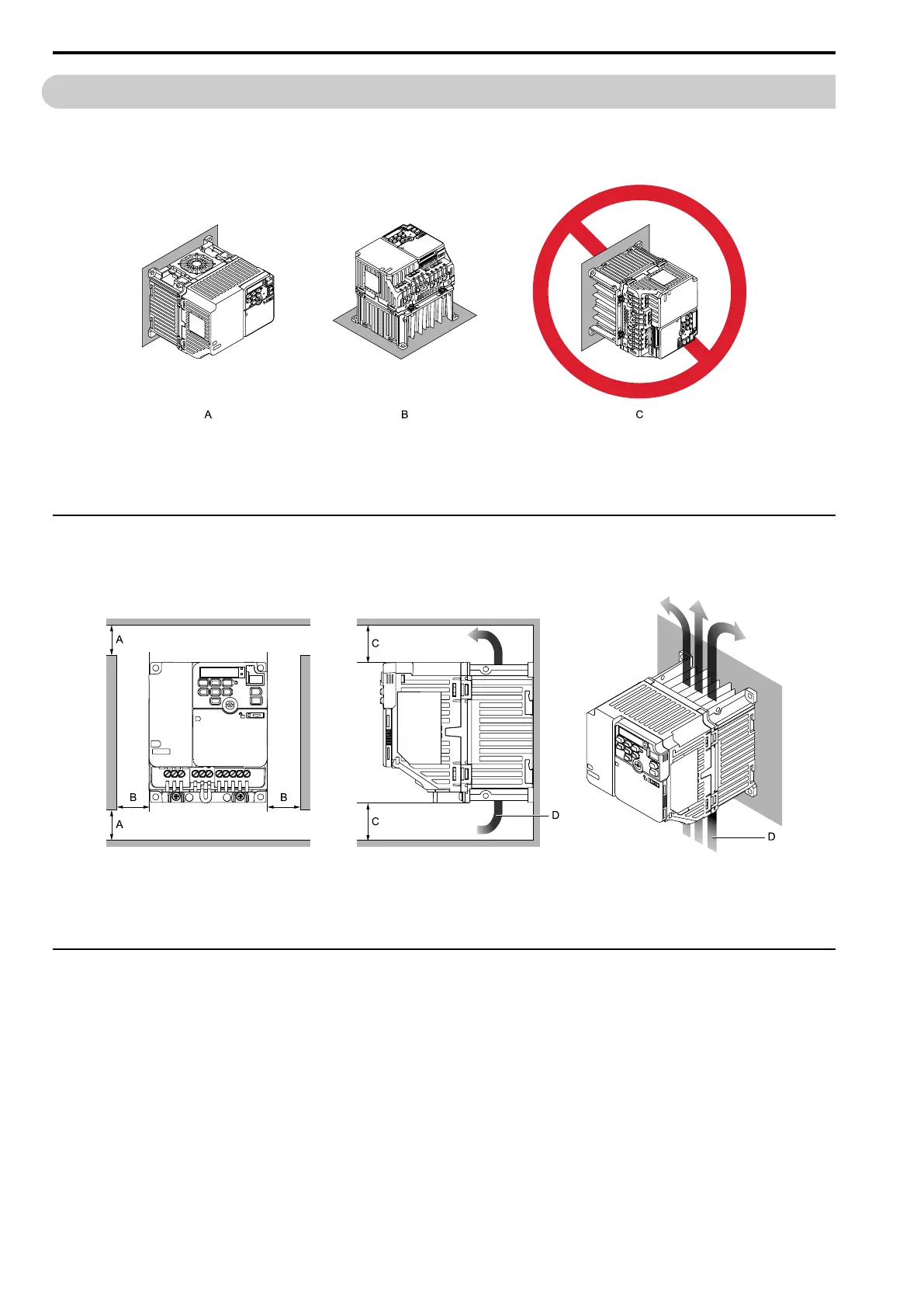2.3 Installation Position and Clearances
32 YASKAWA SIEPC71061753C GA500 Technical Manual
2.3 Installation Position and Clearances
Install the drive as shown in Figure 2.1 for sufficient airflow to cool the drive.
Refer to Conditions on page 48 for more information about installation position and clearances of finless-type
drives.
A - Vertical installation
B - Horizontal installation
C - Rotated installation
Figure 2.1 Installation Orientation
◆ Install Single Drive
Use the clearances specified in Figure 2.2 to install the drive. Make sure that there is sufficient space for wiring
and airflow.
A - 50 mm (2 in) minimum
B - 30 mm (1.18 in) minimum on each side
C - 100 mm (3.94 in) minimum above and below
D - Airflow direction
Figure 2.2 Installation Clearances for One Drive
◆ Install the Drive Horizontally
When you install drives horizontally, set L8-12 = 40 [Ambient Temperature Setting = 40 °C] and L8-35 = 1
[Installation Method Selection = Side-by-Side Mounting]. Use the clearances specified in Figure 2.4 and Figure
2.5 to install the drive. Make sure that there is sufficient space for wiring and airflow. To install the drive models
B001 - B012, 2001 - 2021, and 4001 - 4012 horizontally, install an external cooling fan. Refer to Table 2.1 for
more information about the external cooling fan.
