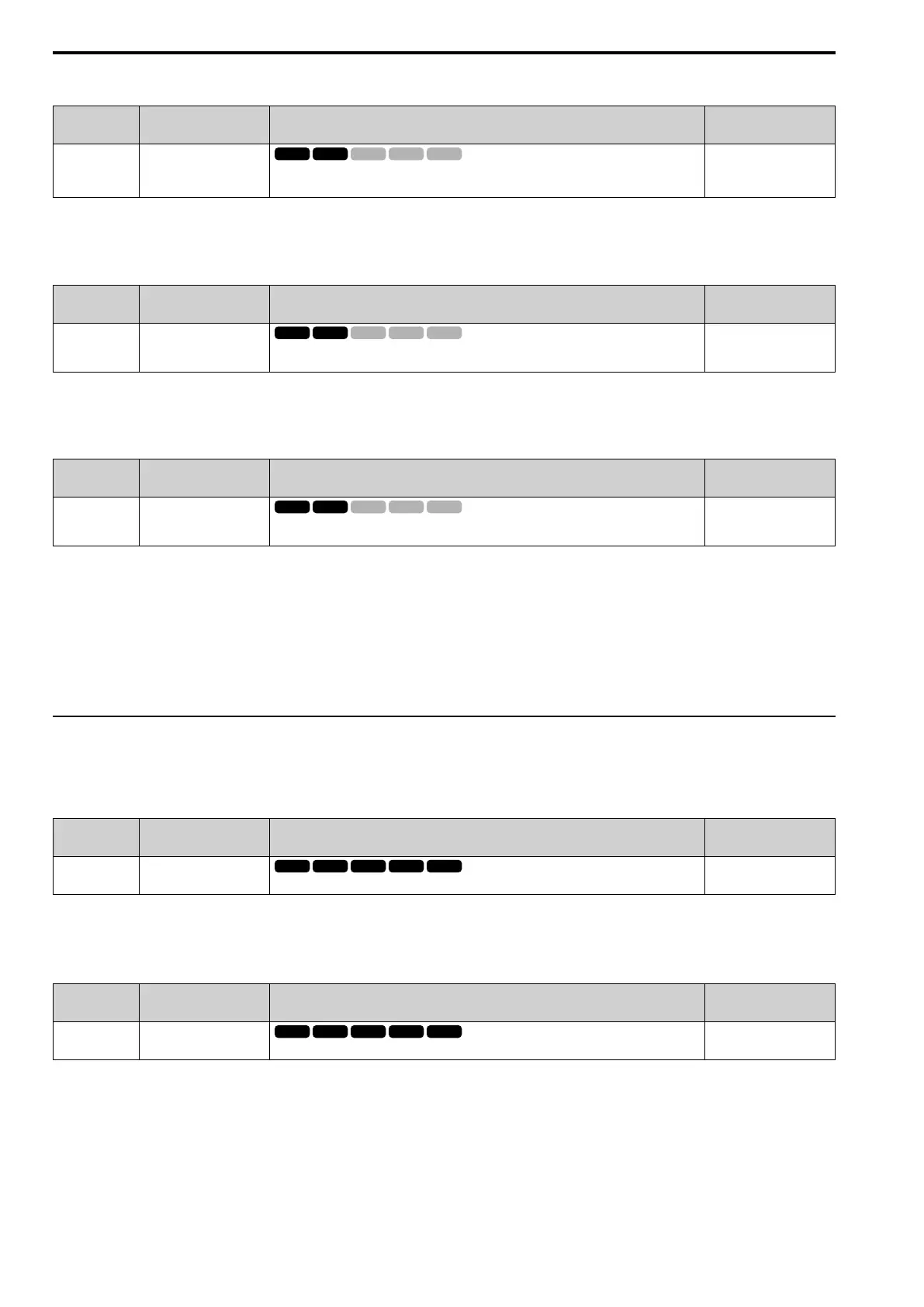12.9 L: Protection Functions
716 YASKAWA SIEPC71061753C GA500 Technical Manual
■ L3-38: Current Limit I Time @ Accel
No.
(Hex.)
Name Description
Default
(Range)
L3-38
(11D2)
Expert
Current Limit I Time @
Accel
Suppresses current hunting and overshooting that occurs when the drive stalls during acceleration.
Usually it is not necessary to change this setting.
10.0
(0.0 - 100.0)
Note:
Set L3-01 = 3 [Stall Prevention during Accel = Current Limit Method] to enable this function.
■ L3-39: Current Limit Filter Time@Accel
No.
(Hex.)
Name Description
Default
(Range)
L3-39
(11D3)
Current Limit Filter
Time@Accel
Sets the time constant to adjust the acceleration rate when L3-01 = 3 [Stall Prevention during
Accel = Current Limit Acceleration]. Usually it is not necessary to change this setting.
100.0 ms
(1.0 - 1000.0 ms)
Note:
Set L3-01 = 3 [Stall Prevention during Accel = Current Limit Acceleration] to enable this function.
■ L3-40: Current Limit S-Curve @ Acc/Dec
No.
(Hex.)
Name Description
Default
(Range)
L3-40
(11D4)
Current Limit S-Curve @
Acc/Dec
Sets the function to enable and disable the best S-curve characteristic used for current-limited
acceleration.
0
(0, 1)
Makes the best motor acceleration rate for start up. If you set this parameter to 1, it will make acceleration
smoother, but it can also increase the acceleration time to be longer than the set time. If the drive detects oC
[Overcurrent] faults immediately after acceleration starts, set this parameter.
0 : Disable
1 : Enabled
Note:
Set L3-01 = 3 [Stall Prevention during Accel = Current Limit Method] to enable this function.
◆ L4: Speed Detection
L4 parameters set the output of signals to the MFDO terminals, for example frequency agree and speed detection.
■ L4-01: Speed Agree Detection Level
No.
(Hex.)
Name Description
Default
(Range)
L4-01
(0499)
Speed Agree Detection
Level
Sets the level to detect speed agree or motor speed.
Determined by A1-02
(Determined by A1-02)
Sets the level to detect speed agree or motor speed when H2-01 to H2-03 = 2, 3, 4, 5 [MFDO Function Selection
= Speed Agree 1, User-set Speed Agree 1, Frequency Detection 1, Frequency Detection 2].
■ L4-02: Speed Agree Detection Width
No.
(Hex.)
Name Description
Default
(Range)
L4-02
(049A)
Speed Agree Detection
Width
Sets the width to detect speed agree or motor speed.
Determined by A1-02
(Determined by A1-02)
Sets the width to detect speed agree or motor speed when H2-01 to H2-03 = 2, 3, 4, 5 [MFDO Function Selection
= Speed Agree 1, User-set Speed Agree 1, Frequency Detection 1, Frequency Detection 2].
