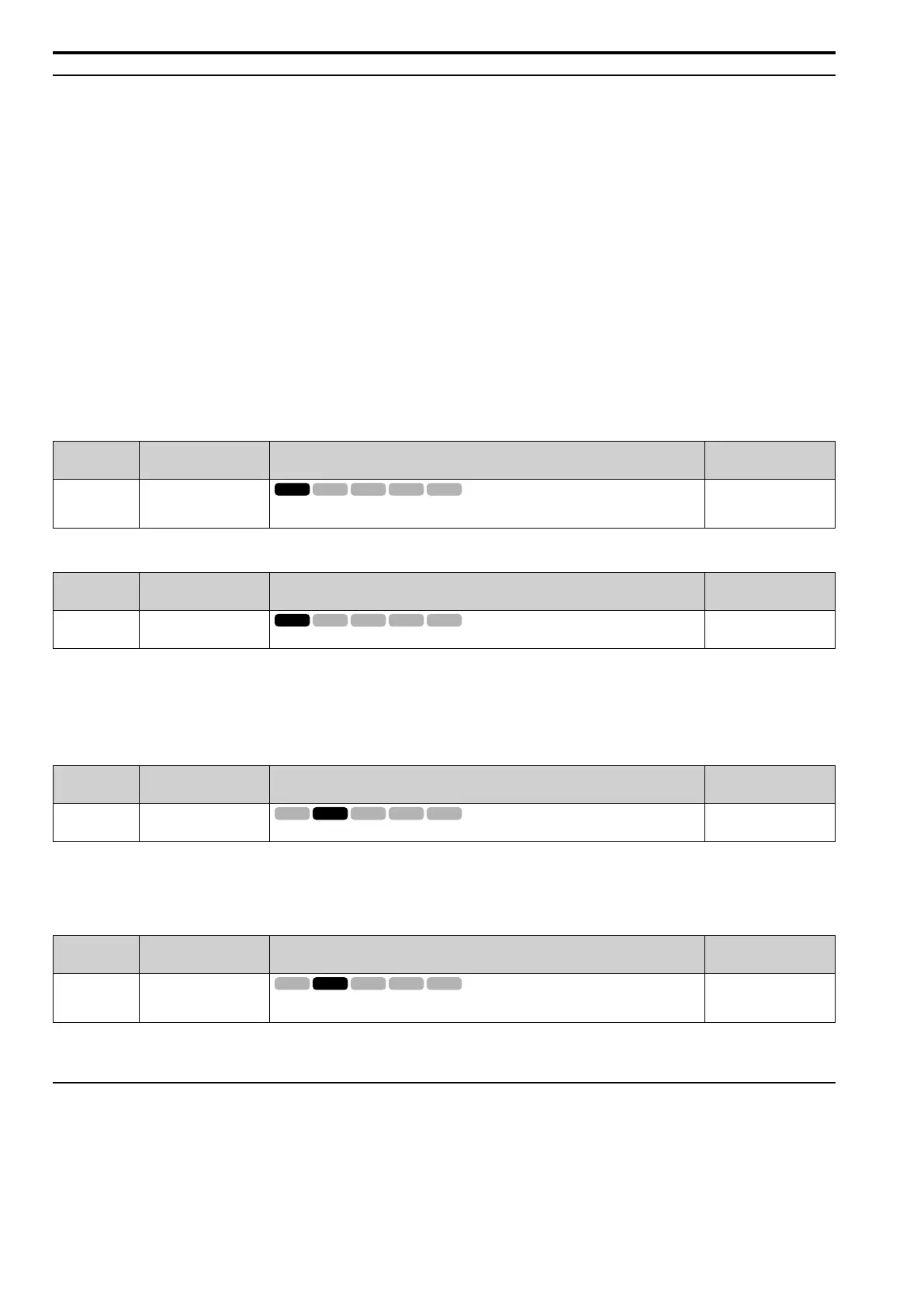12.5 d: References
580 YASKAWA SIEPC71061753C GA500 Technical Manual
◆ d6: Field Weakening /Forcing
d6 parameters set the field weakening and field forcing functions.
The field weakening function decreases the energy consumption of the motor. It decreases the output voltage of
the drive to a set level. The function decreases the motor excitation current inversely proportional to speed in a
constant output range, and does not let the induced voltage of the motor become more than the power supply
voltage. To enable this function, set Field Weakening [H1-xx = 63] ON.
Note:
Use the Field Weakening function in constant light-load applications. To control the energy consumption of the motor for other load
conditions, use the b8 parameters [Energy Saving].
The Field Forcing function adjusts the delaying influence of the motor time constant when the drive changes the
excitation current reference and it also increases motor responsiveness. This function uses a high motor excitation
current reference for drive start-up only to help develop actual motor excitation current. Enable the Field Forcing
function to increase motor responsiveness.
Note:
You cannot use Field Forcing during DC Injection Braking.
■ d6-01: Field Weakening Level
No.
(Hex.)
Name Description
Default
(Range)
d6-01
(02A0)
Field Weakening Level
Sets the drive output voltage as a percentage of E1-05 [Maximum Output Voltage] when H1-xx =
63 [Field Weakening] is activated.
80%
(0 - 100%)
■ d6-02: Field Weakening Frequency Limit
No.
(Hex.)
Name Description
Default
(Range)
d6-02
(02A1)
Field Weakening Frequency
Limit
Sets the minimum output frequency to start field weakening.
0.0 Hz
(0.0 - 590.0 Hz)
Make sure that these two conditions are correct to enable the Field Weakening command:
• The output frequency ≥ d6-02.
• There is a speed agreement status.
■ d6-03: Field Forcing Selection
No.
(Hex.)
Name Description
Default
(Range)
d6-03
(02A2)
Field Forcing Selection
Sets the field forcing function.
0
(0, 1)
0 : Disabled
1 : Enabled
■ d6-06: Field Forcing Limit
No.
(Hex.)
Name Description
Default
(Range)
d6-06
(02A5)
Field Forcing Limit
Sets the limit value for field forcing to increase the motor excitation current reference as a
percentage of E2-03 [Motor No-Load Current]. Usually it is not necessary to change this setting.
400%
(100 - 400%)
Note:
You cannot use Field Forcing during DC Injection Braking.
◆ d7: Offset Frequency
The drive will use 3 digital signal inputs to add or subtract the set frequency (offset frequency) to/from the
frequency reference and correct the speed. The drive uses the terminal set in H1-xx = 44 to 46 [MFDI Function
Selection = Add Offset Frequency 1 (d7-01) to Add Offset Frequency 3 (d7-03)] to set the offset frequency. When
you close more than one input at the same time, the drive adds the selected offset values together.
