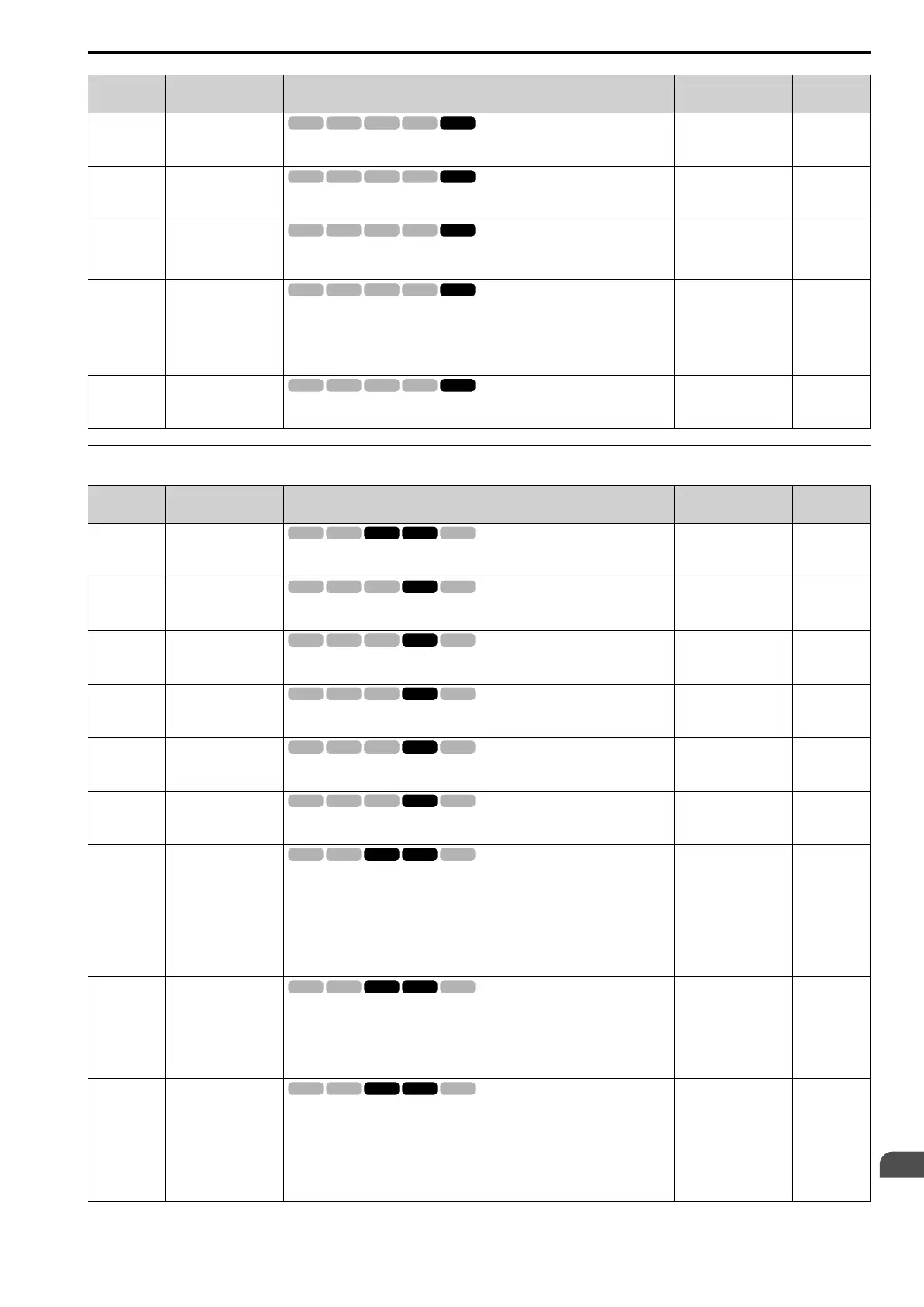Parameter List
11
11.12 n: Special Adjustment
YASKAWA SIEPC71061753C GA500 Technical Manual 431
No.
(Hex.)
Name Description
Default
(Range)
Ref.
n7-07
(3117)
Expert
Speed Calculation Gain1
Sets the speed calculation gain during usual operation. Usually it is not necessary to
change this setting.
15.0
(1.0 - 50.0)
746
n7-08
(3118)
Expert
Speed Calculation Gain2
Sets the speed calculation gain during a speed search.
25.0
(1.0 - 50.0)
746
n7-10
(311A)
Expert
Pull-in Current
Switching Speed
Sets the speed range to operate with the pull-in current command. Drive rated frequency
= 100% value. If there is a large quantity of oscillation when you operate in the low
speed range, increase the setting value.
10.0%
(0.0 - 100.0%)
746
n7-17
(3122)
Resistance
TemperatureCorrection
Sets the function to adjust for changes in the motor resistance value caused by changes
in the temperature.
0 : Invalid
1 : Valid (Only 1 time)
2 : Valid (Every time)
1
(0 to 2)
746
n7-19
(3128)
Expert
Flux Error
Compensation Gain
Sets the gain for magnetic flux compensation. Usually it is not necessary to change this
setting.
5000%
(0 - 50000%)
746
◆ n8: PM Motor Control Tuning
No.
(Hex.)
Name Description
Default
(Range)
Ref.
n8-01
(0540)
Expert
Pole Position Detection
Current
Sets the Initial Rotor Position Estimated Current as a percentage where E5-03 [PM
Motor Rated Current (FLA)] = 100%. Usually it is not necessary to change this setting.
50%
(0 - 100%)
747
n8-02
(0541)
Expert
Pole Alignment Current
Level
Sets the current at the time of polar attraction as a percentage where E5-03 [motor rated
current] is 100%. Usually it is not necessary to change this setting.
80%
(0 - 150%)
747
n8-11
(054A)
Expert
Observer Calculation
Gain 2
Sets the gain for speed estimation. Usually it is not necessary to change this setting.
Determined by n8-72
(0.0 - 1000.0)
747
n8-14
(054D)
Expert
Polarity Compensation
Gain 3
Sets the gain for speed estimation. Usually it is not necessary to change this setting.
1.000
(0.000 - 10.000)
747
n8-15
(054E)
Expert
Polarity Compensation
Gain 4
Sets the gain for speed estimation. Usually it is not necessary to change this setting.
0.500
(0.000 - 10.000)
747
n8-21
(0554)
Expert
Motor Back-EMF (Ke)
Gain
Sets the gain for speed estimation. Usually it is not necessary to change this setting.
0.90
(0.80 - 1.00)
747
n8-35
(0562)
Initial Pole Detection
Method
Sets how the drive detects the position of the rotor when the motor starts.
Note:
• When you use an SPM motor, set n8-35 = 0. When you use an IPM motor, set n8-
35 = 0 to 2.
• When you set n8-35 = 1, do High Frequency Injection Auto-Tuning.
0 : Pull-in
1 : High Frequency Injection
2 : Pulse Injection
Determined by A1-02
(0 - 2)
748
n8-36
(0563)
HFI Frequency Level for
L Tuning
Sets the injection frequency for high frequency injection.
Note:
• Set n8-35 = 1 [Initial Pole Detection Method = High Frequency Injection] or n8-
57 = 1 [HFI Overlap Selection = Enabled] to enable this parameter.
• The drive automatically calculates this value when High Frequency Injection
Auto-Tuning completes successfully.
500 Hz
(200 - 1000 Hz)
748
n8-37
(0564)
Expert
HFI Voltage Amplitude
Level
Sets the high frequency injection amplitude as a percentage where 200 V = 100% for
200 V class drives and 400 V = 100% for a 400 V class drives. Usually it is not
necessary to change this setting.
Note:
• Set n8-35 = 1 [Initial Pole Detection Method = High Frequency Injection] or n8-
57 = 1 [HFI Overlap Selection = Enabled] to enable this parameter.
• The drive automatically calculates this value when High Frequency Injection
Auto-Tuning completes successfully.
20.0%
(0.0 - 50.0%)
748
