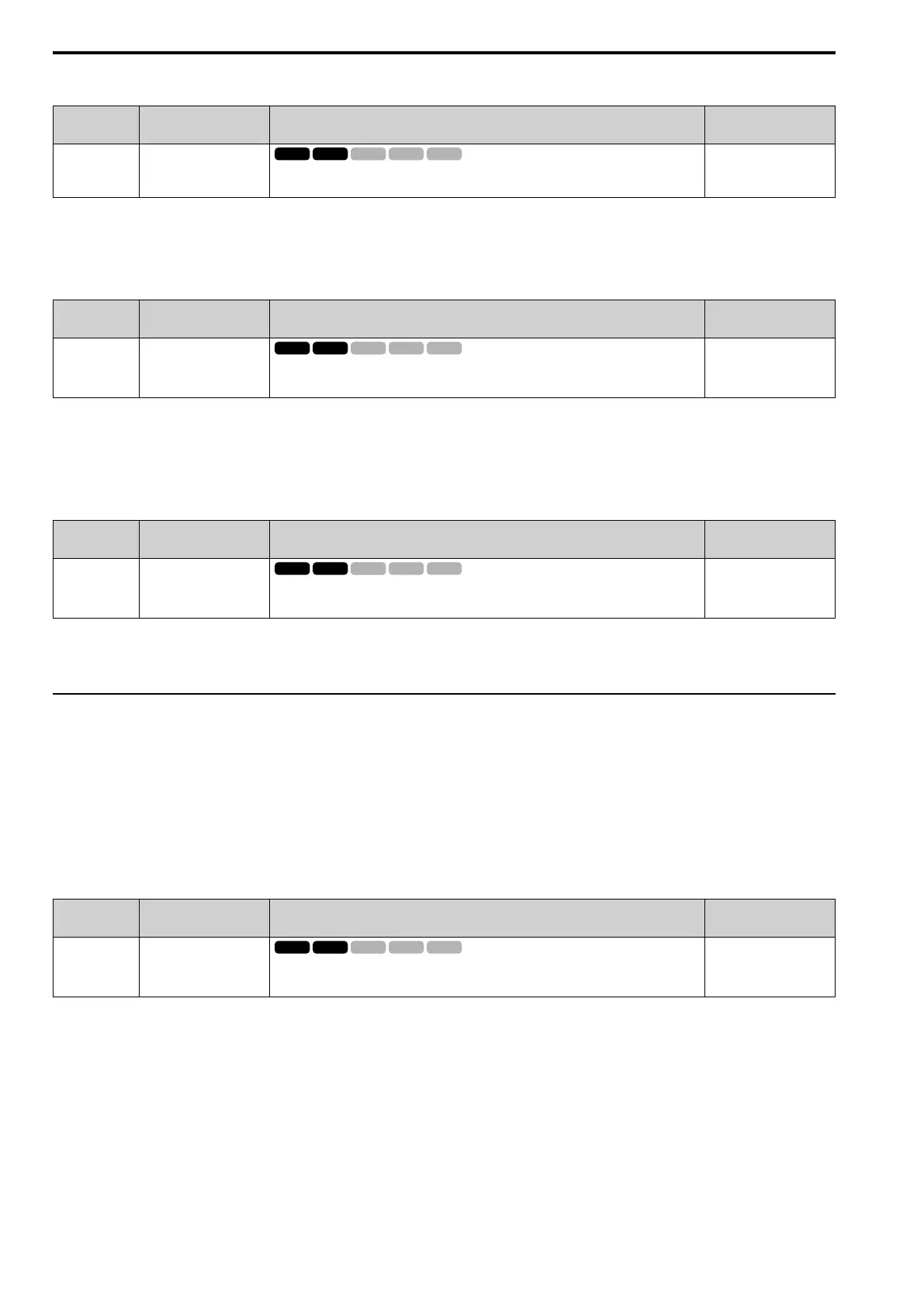12.6 E: Motor Parameters
594 YASKAWA SIEPC71061753C GA500 Technical Manual
■ E3-11: Motor 2 Mid Point B Frequency
No.
(Hex.)
Name Description
Default
(Range)
E3-11
(0345)
Expert
Motor 2 Mid Point B
Frequency
Sets a middle output frequency for the motor 2 V/f pattern. Set this parameter to adjust the V/f
pattern for the constant output range. Usually it is not necessary to change this parameter.
0.0 Hz
(0.0 - E3-04)
Note:
• Set this parameter to 0.0 to disable the function.
• When you initialize the drive, this parameter is reset to the default value.
■ E3-12: Motor 2 Mid Point B Voltage
No.
(Hex.)
Name Description
Default
(Range)
E3-12
(0346)
Expert
Motor 2 Mid Point B
Voltage
Sets a middle output voltage for the motor 2 V/f pattern. Set this parameter to adjust the V/f
pattern for the constant output range. Usually it is not necessary to change this parameter.
0.0 V
(200 V Class: 0.0 to 255.0
V, 400 V Class: 0.0 to 510.0
V)
Note:
• Set this parameter to 0.0 to disable the function.
• When you initialize the drive, this parameter is reset to the default value.
• The setting value changes automatically when you do Auto-Tuning (rotational and stationary 1 or 2).
■ E3-13: Motor 2 Base Voltage
No.
(Hex.)
Name Description
Default
(Range)
E3-13
(0347)
Expert
Motor 2 Base Voltage
Sets the base voltage for the motor 2 V/f pattern. Set this parameter to adjust the V/f pattern for
the constant output range. Usually it is not necessary to change this parameter.
0.0 V
(200 V Class: 0.0 to 255.0
V, 400 V Class: 0.0 to 510.0
V)
Note:
• When you initialize the drive, this parameter is reset to the default value.
• The setting value changes automatically when you do Auto-Tuning (rotational and stationary 1 or 2).
◆ E4: Motor 2 Parameters
E4 parameters [Motor 2 Parameters] set induction motor data. To switch drive operation from one motor to a
different motor, configure motor 2.
Auto-Tuning automatically sets the E4 parameters to the best values for the application. If you cannot do Auto-
Tuning, set the E4 parameters manually.
Note:
E3-xx and E4-xx are available when H1-xx = 16 [MFDI Function Select = Motor 2 Selection].
■ E4-01: Motor 2 Rated Current
No.
(Hex.)
Name Description
Default
(Range)
E4-01
(0321)
Motor 2 Rated Current
Sets the motor rated current for motor 2 in amps.
Determined by o2-04, C6-
01
(10% to 200% of the drive
rated current)
Note:
• If E4-01 ≤ E4-03 [Motor 2 Rated No-Load Current], the drive will detect oPE02 [Parameter Range Setting Error].
• When the drive model changes, the display units for this parameter also change.
–0.01 A: B001 - B018, 2001 - 2042, 4001 - 4023
–0.1 A: 2056 - 2082, 4031 - 4060
The value set for E4-01 becomes the reference value for motor protection, the torque limit, and torque control.
Enter the motor rated current written on the motor nameplate. Auto-Tuning automatically sets the value of E4-01
to the value input for [Motor Rated Current].
