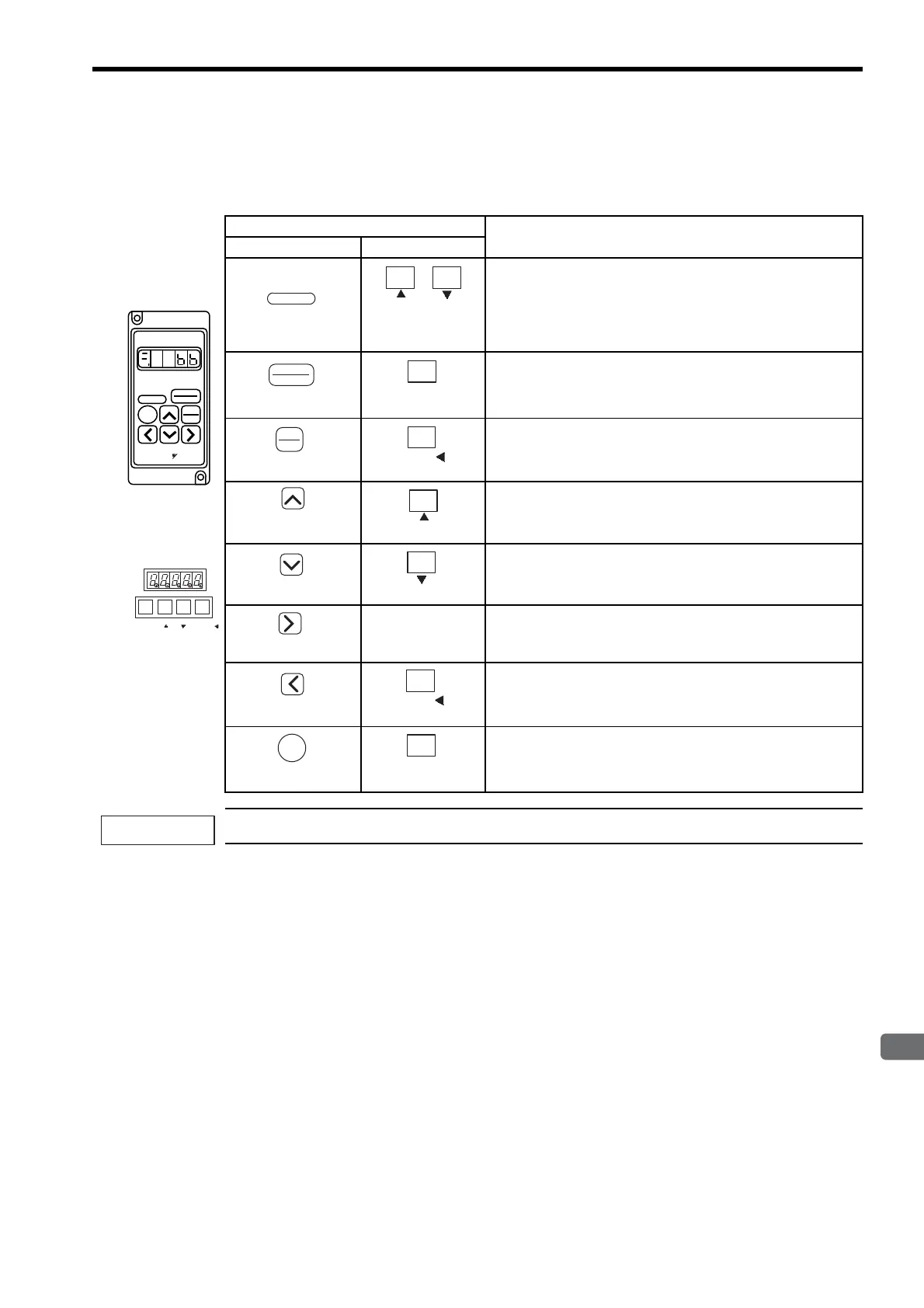7.1 Functions on Digital Operator/Panel Operator
7
Digital Operator/Panel Operator
7-3
7.1.2 Key Names and Functions
Key names and functions for the digital operator and the panel operator are explained below.
Set parameters and JOG operation, and display status using the panel operator.
When an alarm occurs, remove the cause, and then reset the alarm. Refer to 10.1 Troubleshooting.
Key
Function
Digital Operator Panel Operator
To reset the servo alarm.
Note 1. The servo alarm can be reset by /ALM-RST (CN1-44)
input signal.
2. The servo alarm need not be reset if the control power
supply is turned OFF.
To select a basic mode, such as the status display mode, utility
function mode, parameter setting mode, or monitor mode.
Can be also used to set the data.
To display parameter setting and set value.
Press the UP Key to increase the set value.
For JOG operation, this key is used as Forward Run Start Key.
Press the DOWN Key to decrease the set value.
For JOG operation, this key is used as Reverse Run Start Key.
−
Press the RIGHT Key to shift to the next digit on the right.
Press the LEFT or DATA/SHIFT Key to shift to the next digit on
the left.
Press the SVON or MODE/SET Key to perform servo ON/OFF
in the JOG operation with the operator.
Digital Operator
ALARM
SERVOPACK
DIGITAL
OPERATOR
JUSP-OP02A
RESET
DSPL
SET
JOG
SVON
DATA
ENTER
YASKAWA
MODE/SET
(MODE/SET Key)
DATA
ENTER
(DATA/ENTER
K
ey)
DATA/
(DATA/SHIFT Key)
Panel Operator
MODE/SET DATA/
(DOWN Key)
Artisan Technology Group - Quality Instrumentation ... Guaranteed | (888) 88-SOURCE | www.artisantg.com
