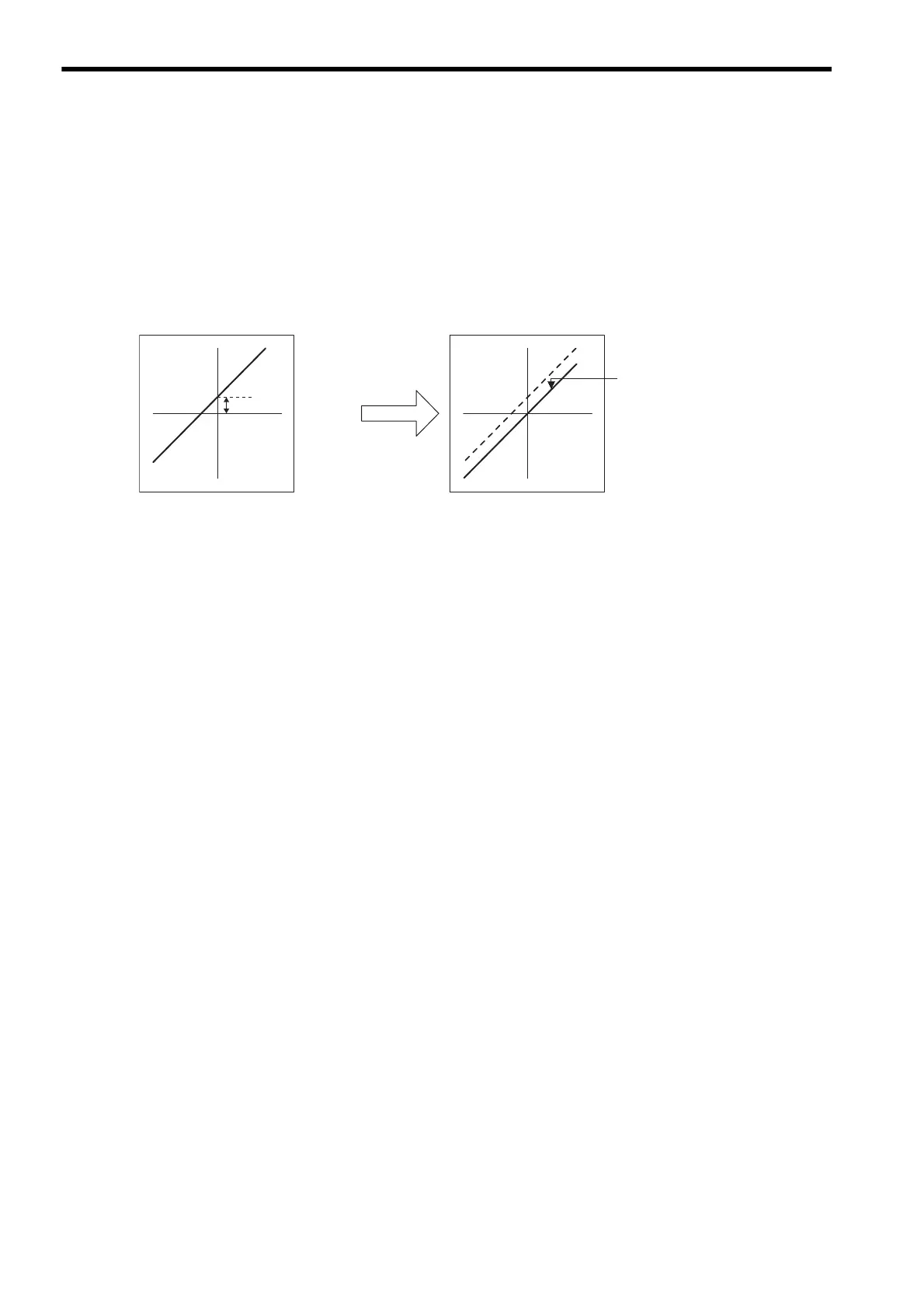8 Operation
8.5.3 Adjusting Offset
8-40
8.5.3 Adjusting Offset
When using the speed control, the servomotor may rotate slowly even if 0 V is specified as the analog voltage
reference. This happens if the host controller or external circuit has a slight offset (in the units of mV) in the ref-
erence voltage. Adjustments can be done manually or automatically by using the panel operator or digital opera-
tor. Refer to 7.2 Operation in Utility Function Mode (Fn
).
The automatic adjustment of the analog (speed, torque) reference offset (Fn009) automatically measures the
amount of the offset and adjusts the reference voltage.
The SERVOPACK automatically adjusts the offset when the host controller or external circuit has the offset in
the reference voltage.
After completion of the automatic adjustment, the amount of offset is stored in the SERVOPACK. The amount of
offset can be checked in the speed reference offset manual adjustment mode (Fn00A). Refer to 8.5.3 (2) Manual
Adjustment of the Speed Reference Offset.
Offset
Reference
voltage
Reference
voltage
Offset automatically
adjusted in SERVOPACK.
Speed
reference
Speed
reference
Automatic
offset
adjustment
Artisan Technology Group - Quality Instrumentation ... Guaranteed | (888) 88-SOURCE | www.artisantg.com
