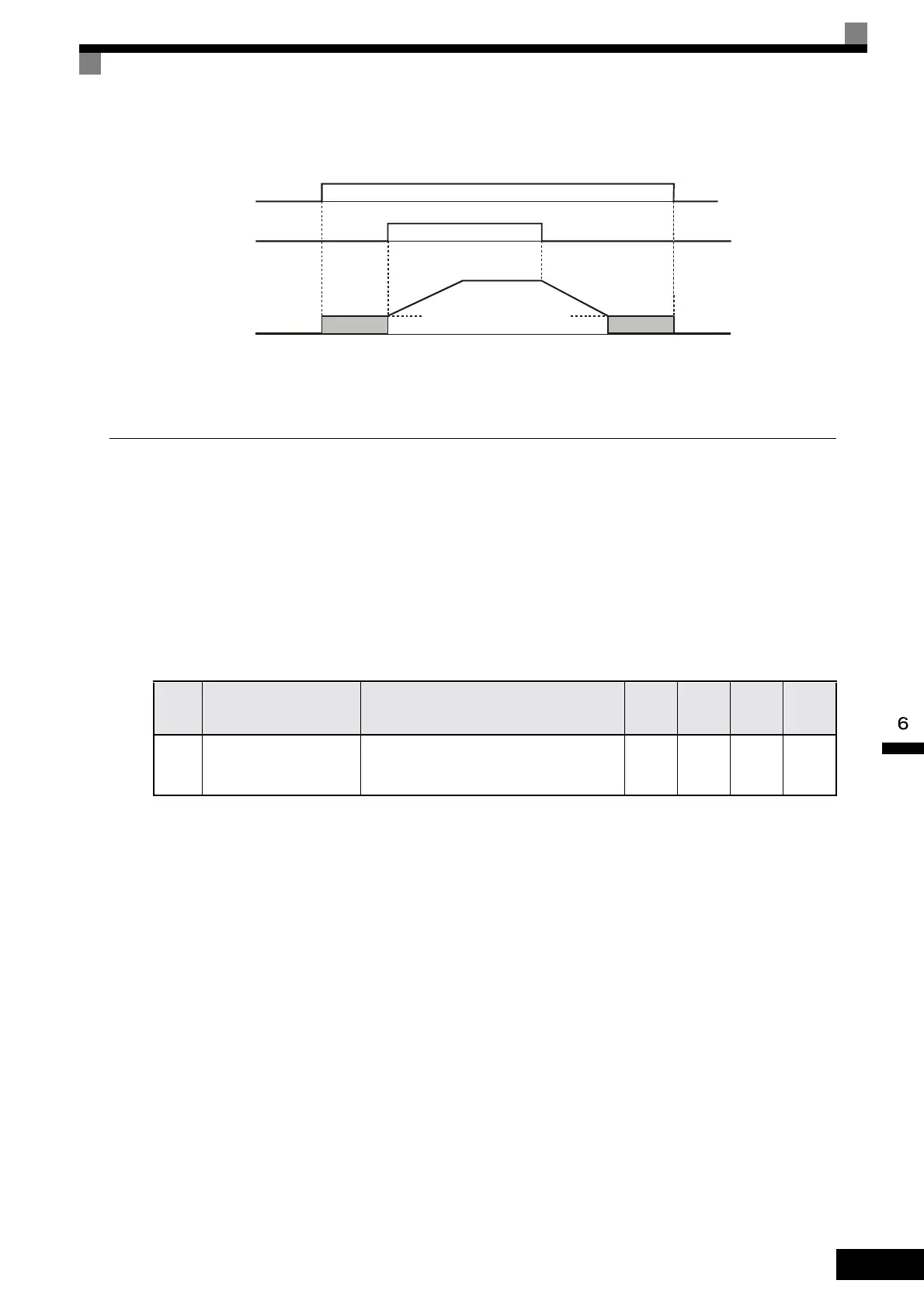Stopping Methods
6-15
The time chart for motor pre-heat is shown below.
Fig 6.15 DC Injection Brake Time Chart
Using an Emergency Stop
Set a multi-function input terminal (H1-) to 15 or 17 (emergency stop) to decelerate to stop using the
deceleration time set in C1-09. If inputting the emergency stop with an NO contact, set the multi-function
input terminal (H1-) to 15, and if inputting the emergency stop with an NC contact, set the multi-function
input terminal (H1-) to 17.
After the emergency stop command has been input, operation cannot be restarted until the Inverter has
stopped. To cancel the emergency stop, turn OFF the run command and emergency stop command.
Related parameters
Con-
stant
Number
Name Description
Setting
Range
Factory
Setting
Change
during
Opera-
tion
Access
Level
C1-09 Emergency stop time
Sets the deceleration time when the multi-function input “
Emergency (fast) stop” is ON.
This time will be used when a fault is detected, for which
emergency stop was programmed as stoping method.
0.0 to
6000.0
10.0 s No A
Motor pre-heat
RUN
Output frequency
Motor pre-heat
Motor pre-heat
b2-09
b2-09
Artisan Technology Group - Quality Instrumentation ... Guaranteed | (888) 88-SOURCE | www.artisantg.com