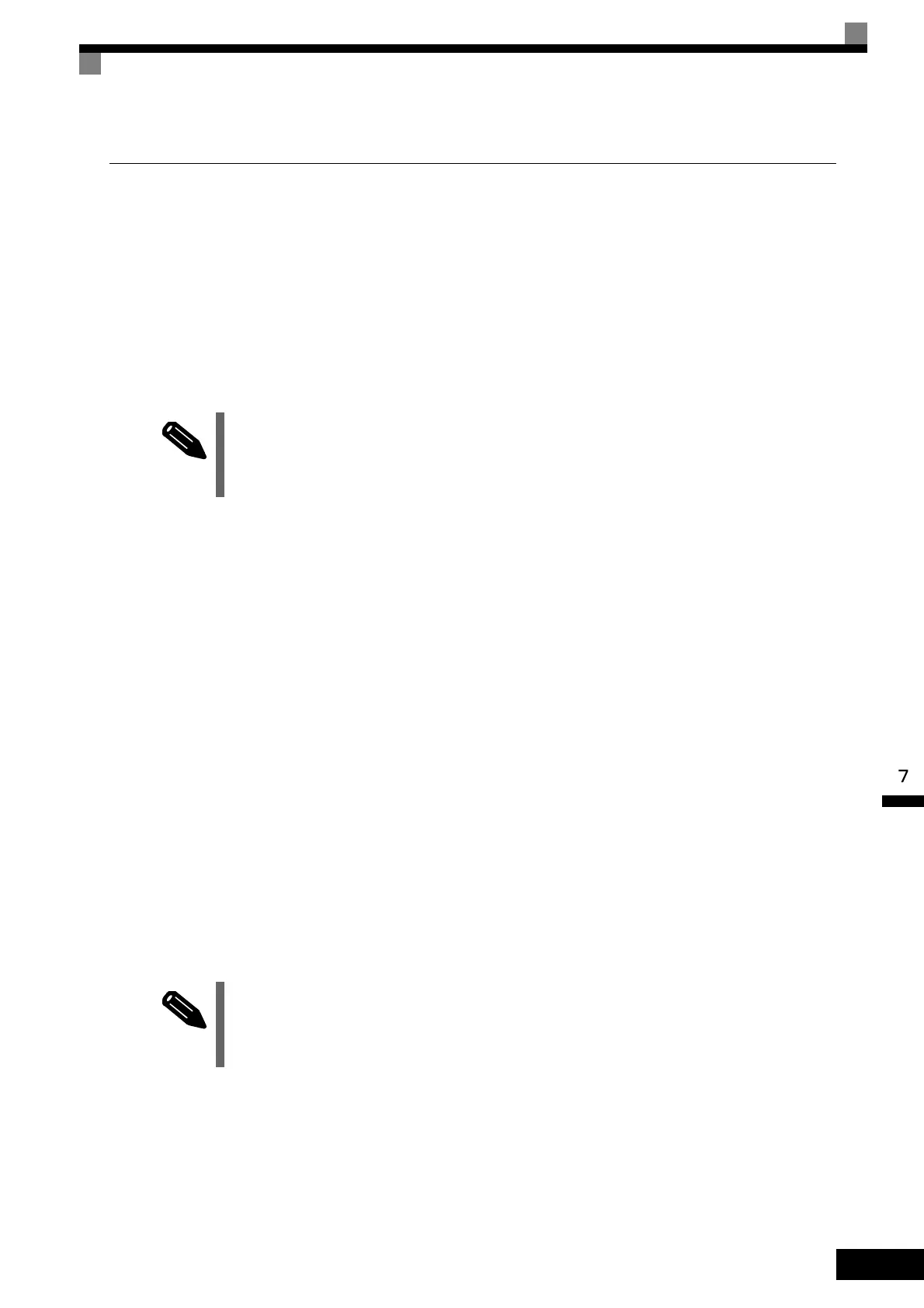Troubleshooting
7-13
If the Motor Does Not Operate
The motor does not operate when the RUN key on the Digital Operator is pressed.
The following causes are possible.
The operation method setting is wrong.
If constant b1-02 (Operation Method Selection) is set to 1 (control circuit terminal), the motor will not operate
when the RUN key is pressed. Either press the LOCAL/REMOTE key* to switch to Digital Operator opera-
tion or set b1-02 to 0 (Digital Operator).
The frequency reference is too low.
If the frequency reference is set below the frequency set in E1-09 (Minimum Output Frequency), the Inverter
will not operate.
Raise the frequency reference to at least the minimum output frequency.
The motor does not operate when an external operation signal is input.
The following causes are possible.
The Inverter is not in drive mode.
If the Inverter is not in drive mode, it will remain in ready status and will not start. Press the MENU key make
the DRIVE indicator flash, and enter the drive mode by pressing the DATA/ENTER key. The DRIVE indica-
tor will light up when drive mode is entered.
The operation method selection is wrong.
If constant b1-02 (reference selection) is set to 0 (Digital Operator), the motor will not operate when an exter-
nal operation signal is input. Set b1-02 to 1 (control circuit terminal) and try again.
The motor will also not operate if the LOCAL/REMOTE key has been pressed to switch to Digital Operator
operation. In that case press the LOCAL/REMOTE key* again to return to the original setting.
A 3-wire control in effect.
The input method for a 3-wire control is different than when operating by forward/stop and reverse/stop (2-
wire control). If a 3 wire control is selected, the motor will not operate when a wiring that is suitable for 2-wire
control is used. When using a 3-wire control, refer to the wiring example and timing chart on Page 6-10 and
input the proper signals.
The LOCAL/REMOTE key can be enabled or disabled by setting o2-01. It is enabled when the drive mode is
entered and o2-01 is set to 1.
The LOCAL/REMOTE key can be enabled or disabled by setting o2-01. It is enabled when the drive mode is
entered and o2-01 is set to 1.
INFO
INFO
Artisan Technology Group - Quality Instrumentation ... Guaranteed | (888) 88-SOURCE | www.artisantg.com