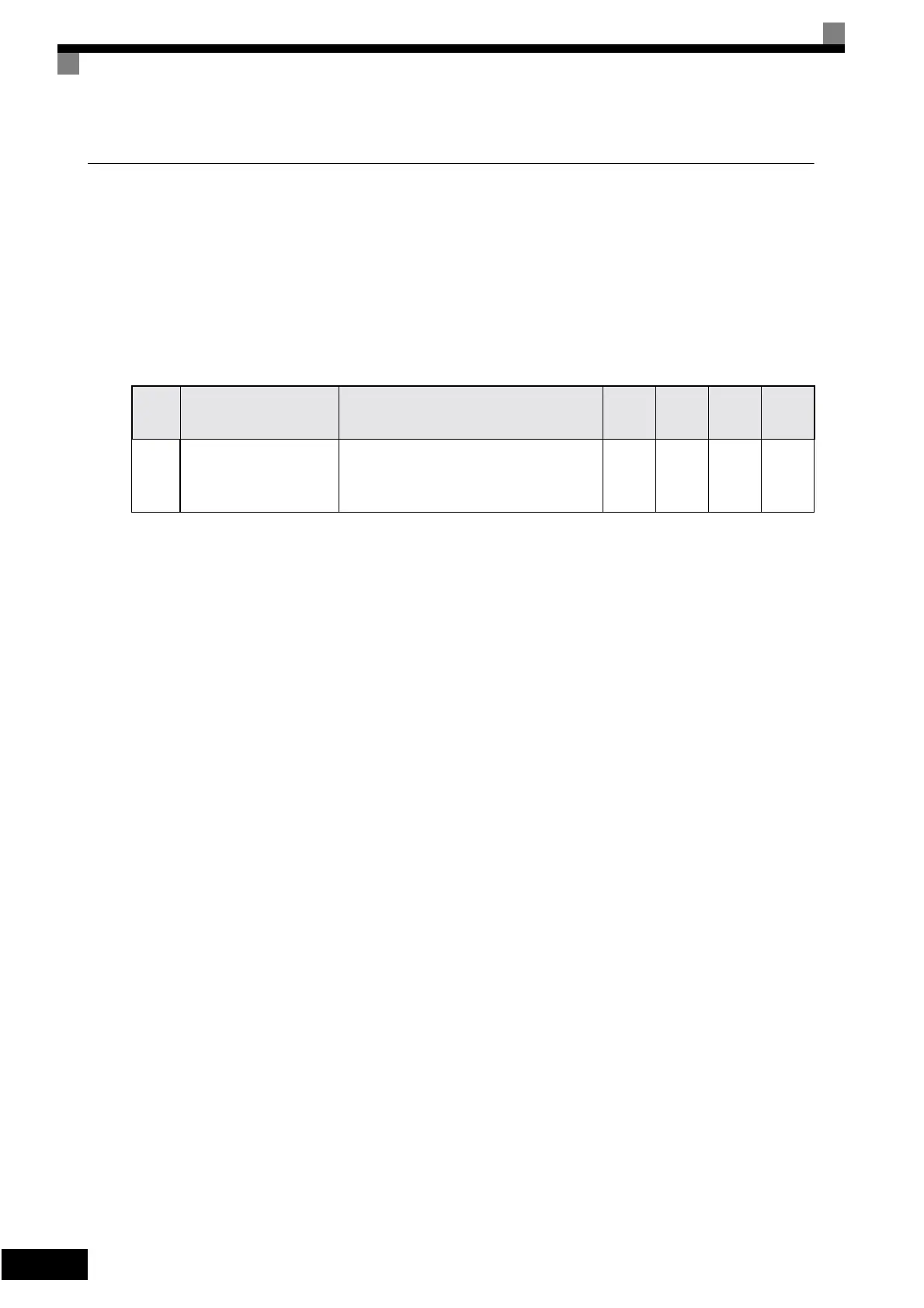6-110
Displaying User-set Constants Only
The A2 constants (user-set constants) and A1-01 (constant access level) can be used to establish a parameter
set that contains only the most important parameters.
Set the number of the constant to which you want to refer in A2-01 to A2-32, and then set A1-01 to 1. Using
the advanced programming mode you can read and modify A1-01 to A1-03 and the constants set in A2-01 to
A2-32 only.
Related Constants
Con-
stant
Number
Name Description
Setting
Range
Factory
Setting
Change
during
Opera-
tion
Access
Level
A2-01
to
A2-32
User setting constants
Used to set the constant numbers that can be set/read.
Maximum 32.
Effective when the access level (A1-01) is set to User Pro-
gram (1). Constants set in A2-01 to A2-32 can be set/read
in programming mode.
b1-01
to
o2-08
–NoA
Artisan Technology Group - Quality Instrumentation ... Guaranteed | (888) 88-SOURCE | www.artisantg.com