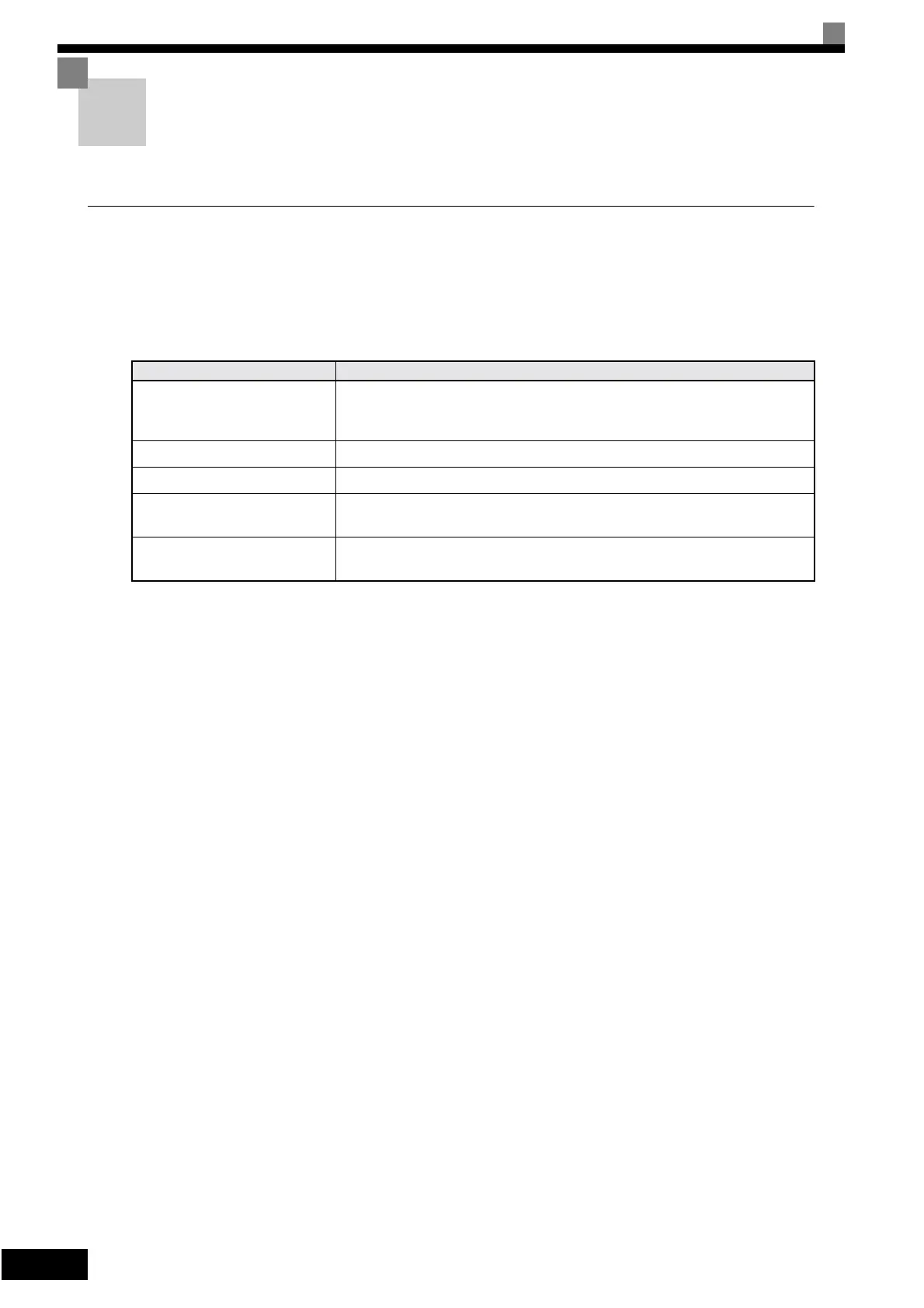3-4
Modes
This section describes the Inverter's modes and switching between modes.
Inverter Modes
The Inverter's user constants and monitoring functions are organized in groups called modes that make it eas-
ier to read and set user constants.The Inverter is equipped with 5 modes.
The 5 modes and their primary functions are shown in the Tabl e 3 . 2 .
Table 3.2 Modes
Mode Primary function(s)
Drive mode
The Inverter can be run in this mode.
Use this mode when monitoring values such as frequency references or output cur-
rent, displaying fault information, or displaying the fault history.
Quick programming mode Use this mode to read and set the basic user constants to operate the Inverter.
Advanced programming mode Use this mode to reference and set all user constants.
Verify mode
Use this mode to read/set user constants that have been changed from their factory-
set values.
Autotuning mode
Use this mode when running a motor with unknown motor constants. During Auto-
tuning the line-to-line resistance is measured and set automatically.
Artisan Technology Group - Quality Instrumentation ... Guaranteed | (888) 88-SOURCE | www.artisantg.com