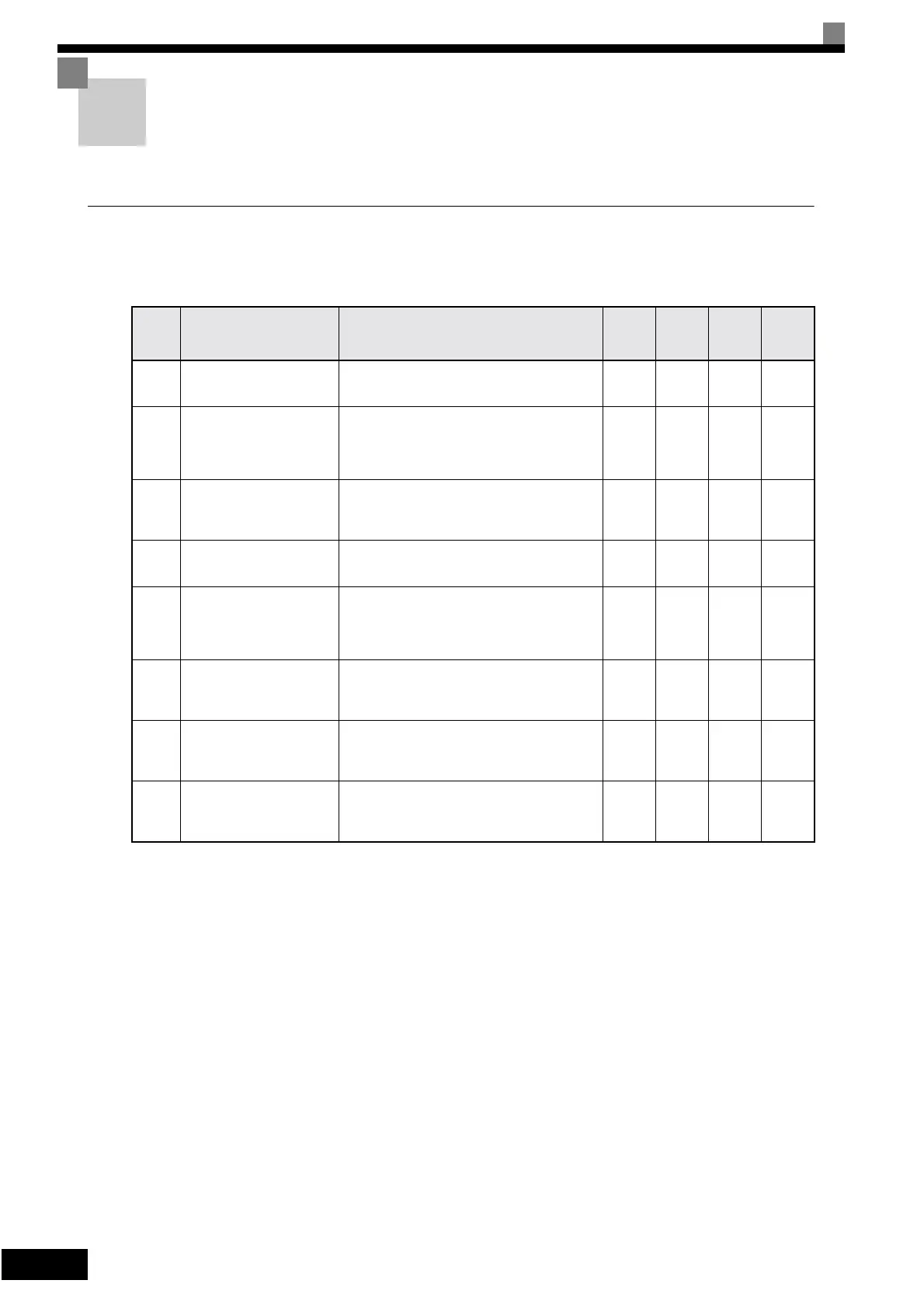6-66
Monitor Constants
This section explains the analog monitor and pulse monitor constants.
Using the Analog Monitor Constants
Related Constants
Selecting Analog Monitor Items
Some of the digital operator monitor items (U1- [status monitor]) can be output at the multi-function ana-
log output terminals FM-AC and AM-AC. Refer to Chapter 5 User Constants, and set the constant number of
U1 group (
part of U1-) for the constants H4-01 respectively H4-04.
Adjusting the Analog Monitor Items
Adjust the output voltage for multi-function analog output terminals FM-AC and AM-AC using the gain and
bias in H4-02, H4-03, H4-05, and H4-06.
The gain sets the analog output voltage value which is equal to 100% of the monitor item.
The bias sets the analog output voltage value which is equal to 0% of the monitor item.
Note that the maximum output voltage is 10V. A voltage higher than these values can not be output.
Con-
stant
Number
Name Description
Setting
Range
Factory
Setting
Change
during
Opera-
tion
Access
Level
H4-01 Monitor selection (terminal FM)
Sets the number of the monitor item to be output (U1-)
at terminal FM.
1 to 38 2 No A
H4-02 Gain (terminal FM)
Sets the multi-function analog output 1 (FM) voltage level
gain.
Sets the percentage of the monitor item that is equal to
10V output at terminal FM. Note that the maximum out-
put voltage is 10V.
0 ~
1000.0%
100% Yes Q
H4-03 Bias (terminal FM)
Sets the multi-function analog output 1 voltage level bias.
Sets the percentage of the monitor item that is equal to 0V
output at terminal FM.
The maximum output from the terminal is 10V.
-110.0 ~
+110.0%
0.0% Yes A
H4-04 Monitor selection (terminal AM)
Sets the number of the monitor item to be output
(U1-) at terminal AM.
1 to 53 8 No A
H4-05 Gain (terminal AM)
Sets the voltage level gain for multi-function analog
output 2.
Sets the percentage of the monitor item that is equal to
10V output at terminal AM. Note that the maximum out-
put voltage is 10V.
0 ~
1000.0%
50% Yes Q
H4-06 Bias (terminal AM)
Sets the multi-function analog output 2 voltage level bias.
Sets the percentage of the monitor item that is equal to 0V
output at terminal AM.
The maximum output from the terminal is 10V.
-110.0 ~
+110.0%
0.0% Yes A
H4-07
Analog output 1 signal level
selection (FM)
Sets the signal output level for multi-function output 1
(terminal FM)
0: 0 to 10 V output
2: 4 to 20 mA
0 or 2 0 No A
H4-08
Analog output signal 2 level
selection (AM)
Sets the signal output level for multi-function output 2
(terminal AM)
0: 0 to 10 V output
2: 4 to 20 mA
0 or 2 0 No A
Artisan Technology Group - Quality Instrumentation ... Guaranteed | (888) 88-SOURCE | www.artisantg.com