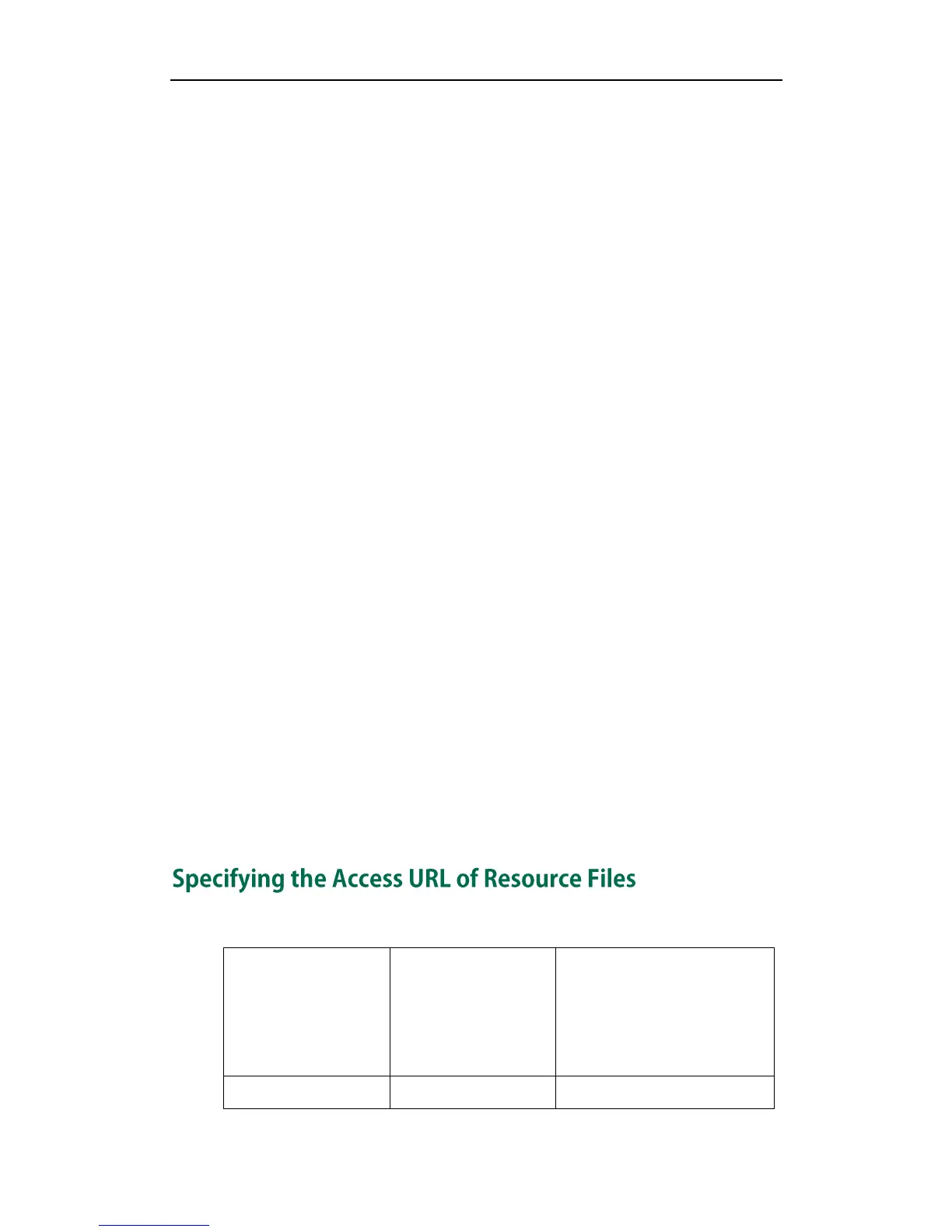Administrator’s Guide for SIP-T2xP IP Phones
88
4. For each contact that you wish to add, add the following strings to the phonebook,
each starting on a separate line:
<Name>Mary</Name>
<Telephone>1001</Telephone>
Where:
Specify the contact name between <Name> and </Name>.
Specify the contact number between <Telephone> and </Telephone>.
5. Type </DirectoryEntry> to indicate the end of each contact.
6. When completed, type </YealinkIPPhoneDirectory> to indicate the end of the
phonebook.
7. Save this file to the root directory of the configuration server.
The following is an example of a XML phonebook:
<YealinkIPPhoneDirectory>
<DirectoryEntry>
<Name>Jack</Name>
<Telephone>1003</Telephone>
</DirectoryEntry>
<DirectoryEntry>
<Name>John</Name>
<Telephone>1004</Telephone>
</DirectoryEntry>
<DirectoryEntry>
<Name>Marry</Name>
<Telephone>1005</Telephone>
</DirectoryEntry>
</YealinkIPPhoneDirectory>
Access URL of the resource file can be configured in the configuration files:
Configure the access URL of the
replace rule template.
For more information, refer to
Access URL of Replace Rule
Template on page 163.