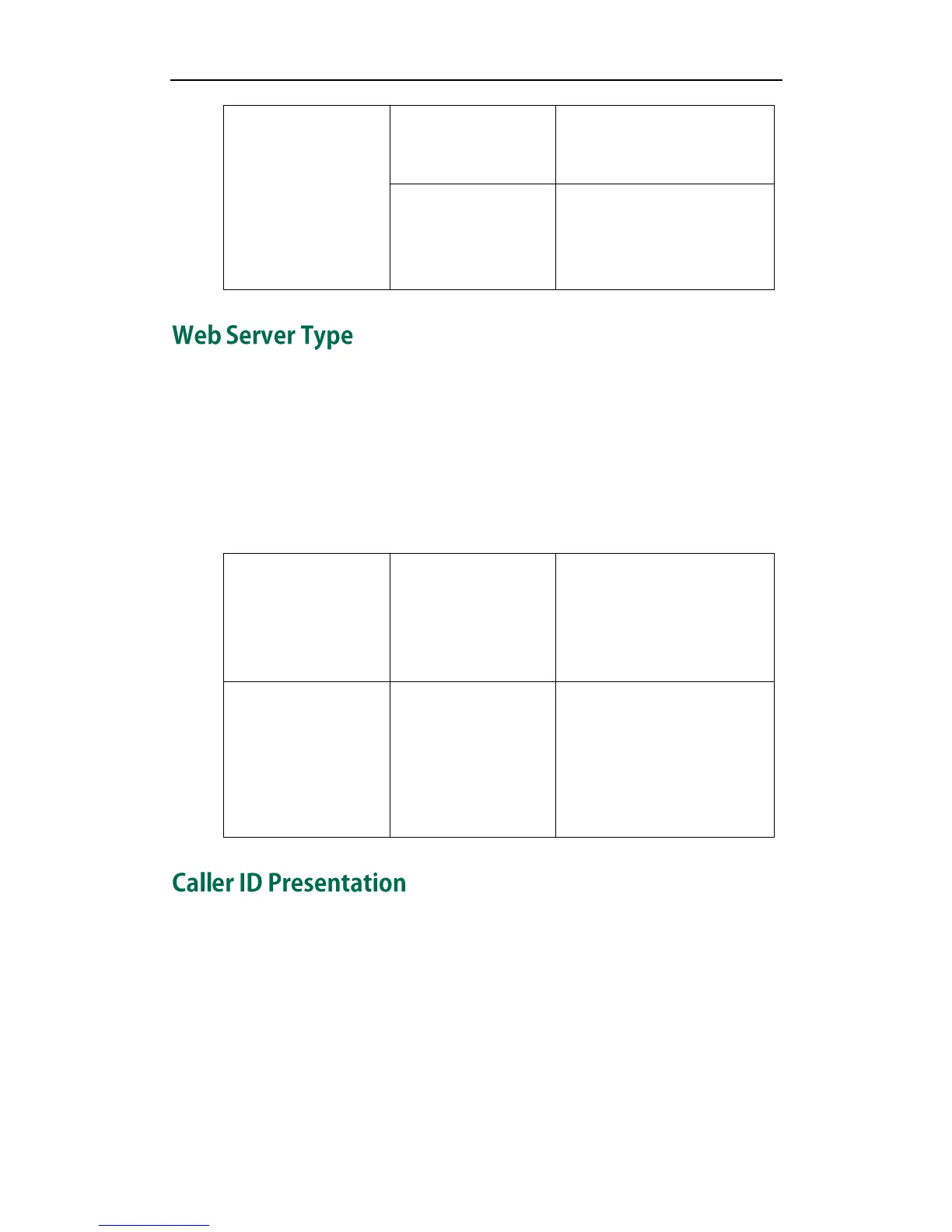Administrator’s Guide for SIP-T2xP IP Phones
46
n/ConfigManApp.com?Id=21
For more information, refer to
SIP-T2xP User Guide.
Configure the hotline number
and delay time.
For more information, refer to
SIP-T2xP User Guide.
User can access the web user interface of the IP phone using the HTTP and HTTPS
protocols. You can configure the access type of the web server. The available options
are: Disabled, HTTP & HTTPS, HTTP Only and HTTPS Only. The web server type is HTTP &
HTTPS by default. You cannot use the web user interface of the phone when the web
server type is configured to Disabled. You can specify the HTTP port and HTTPS port of
the web server.
Web server type can be configured using the configuration files or locally.
Specify the access type, HTTP
port and HTTPS port of the web
server.
For more information, refer to
Web Server Type on page 132.
Specify the access type, HTTP
port and HTTPS port of the web
server.
Navigate to:
http://<phoneIPAddress>/cgi-bi
n/ConfigManApp.com?Id=19
Caller ID Presentation service allows the IP phone to display the caller’s name and
number, derived from a SIP header contained in the INVITE message. The IP phone
supports displaying three types of SIP headers (From, P-Asserted-Identity and
Remote-Party-ID). Identity presentation bases on the content contained in the relevant
SIP header. The presentation of the caller identity is configurable on a per-account
basis.
If the caller has existed in the directory, the local name assigned to the caller may be
preferentially displayed.